Unable to drag or mask the image with shape
The tutorial says to drag the talin image onto the circle but it doesn't respond when I drag it from Finder and if I import it from the menu, it just sits on the top:
I'm using Mac OS.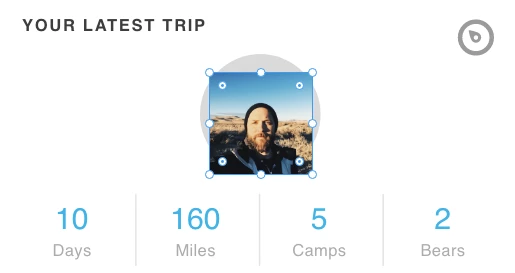
{Renamed By MOD}
The tutorial says to drag the talin image onto the circle but it doesn't respond when I drag it from Finder and if I import it from the menu, it just sits on the top:
I'm using Mac OS.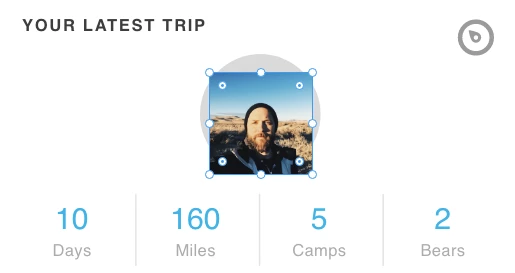
{Renamed By MOD}
That's strange ! Maybe there's something wrong with either the shape or the image. Could you try letting it just sit on top of that circle, select them together, and try the Mask With Shape command manually ? If it doesn't mask, then we need to look further into the shape and/or the image. If it does mask, then there's something not working with the drag behavior. Try a new document with another image, and let's see what happens...
Already have an account? Login
Enter your E-mail address. We'll send you an e-mail with instructions to reset your password.