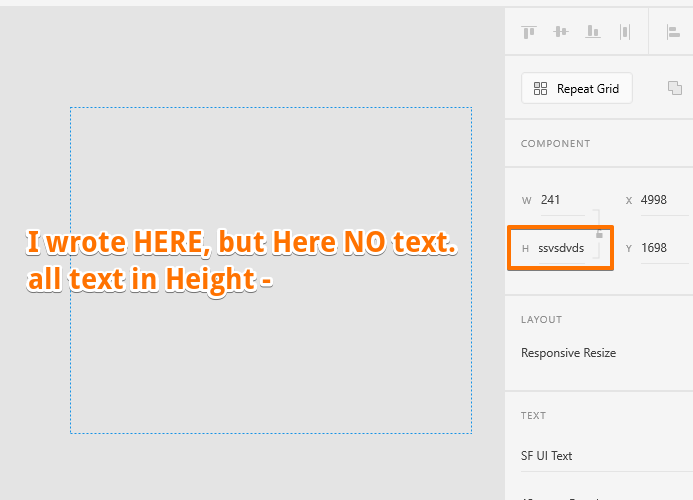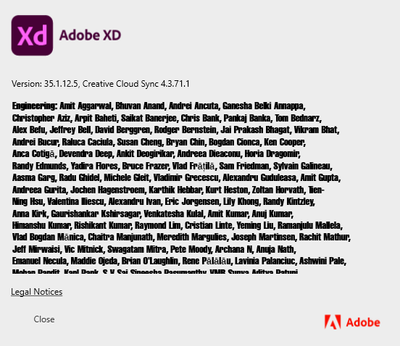- Home
- Adobe XD
- Discussions
- Re: Unable to enter text in Adobe Xd (bug)
- Re: Unable to enter text in Adobe Xd (bug)
Copy link to clipboard
Copied
Periodicity does not select the text and does not enter it where it is needed, but enters it in a random place, for example, in the "size" field. This bug is the entire existence of the program. I have a midday version. New PC, Last win update 10. I'm so angry that I’m ready to stop using the program. In order for the text to be correctly entered again, you have to restart the program, and this is a long time, and so every couple of minutes - it is impossible to work! Sometimes you can select text in the name of the object and selection in the layout will again become possible, but then this also stops working - the text is not highlighted and not entered. This application is for interface designers, and it does not even allow you to write plain text - horror.
{Renamed By MOD}
 2 Correct answers
2 Correct answers
Hi All,
Thanks for your patience. Update on the logged bug, the team identified that it's a known issue with Mircosoft and they are working on it to fix the issue. The only workaround as of now is to change the focus from XD((like minimizing and maximizing the app). Let us know if that helps.
We'll keep you updated.
Thanks,
Harshika
Hi, here is a solution found on another forum regarding this issue : launch c:\Windows\System32\ctfmon.exe on Run or the explorer or the windows bar. Or you can find this fisher ctfmon.exe et launch it, it will solve the problem.
This issue is due to severeal language pluged on the computor. Hope it will help
Copy link to clipboard
Copied
I the same issue is hapening in adobe xd version 32.0.22.11 in windows 10,
please help
Copy link to clipboard
Copied
Hi Vishnu,
Sorry to hear you are unable to enter text in Adobe XD. Could you please share the above asked information so that I can log a bug for the issue so that our engineering team can investigate on it?
I will try my best to help.
Thanks,
Harshika
Copy link to clipboard
Copied
Moved to the main thread, in case responses don't trigger notifications.
Copy link to clipboard
Copied
If it helps, I've recorded some of the text focus/text entry issues happening in XD.
It's a daily occurence - sometimes every few seconds, other times it's fine for hours. I suppose it might depend on what I'm doing in the file. If I'm editing lots of text elements, then it stands to reason I would see it more frequently. Regardless, Alt-Tabbing out of XD and back seems to rectify it. Sometimes, I need to Alt-Tab out and back a few times.
It seems like there are two types of issue:
1. I cannot edit any text element. The text will not enter edit mode at all. Sometimes, text entered at this point appears within a text input in the properties panel. The property varies. Possibly depending on what I was using.
2. I get stuck in text editing mode for an element, and cannot deselect the element, or select another element. This is what I've captured on video.
In both instances, XD's UI (specifically the properties panel) can have issues with multiple properties appearing as if they have focus at the same time.
- Can you advise how I share with you the video without making it public? I've uploaded it to Adobe Cloud and added a comment explaining what's going on.
- I have run the Log Collector tool and uploaded the result.
File: AdobeLogs_20200825_014035_947-win.zip
- This can happen on any XD document. Most of my files are Cloud documents. Some though are local. Both are affected.
- It doesn't appear to be linked to a specific font. I primarily use the Source Sans Pro family, Tekton Pro from Adobe Typekit/Adobe Fonts and Font Awesome 5 Pro. It's happened on all.
I'm running 64-Bit Windows 10 Pro (2004 currently), with XD 32.0.22.11, Creative Cloud Sync 4.3.51.3. Both are automatically updated as new versions arrive. The issue has been present for months on every version of XD for some time. It happened on my previous Windows 10 PC too. The machine is a Lenovo P53s laptop with an i7 processor and 48GB RAM.
Copy link to clipboard
Copied
+1, Exactly this.
Copy link to clipboard
Copied
Hi Richard,
Thanks for sharing the details. You may share the video link with me over a private message and I will log a bug for the issue.
Note: Please add the url of this post over a PM for reference.
Thanks,
Harshika
Copy link to clipboard
Copied
Thanks for the response. I've sent the PM.
Richard
Copy link to clipboard
Copied
This problem keeps occuring to me too and is wasting so much time. The system languages also keep changing as I type in adobe XD! Please fix it
Copy link to clipboard
Copied
Hi Mirna,
Sorry to hear that. Could you please share the OS and XD version of your machine? Is it happening with every file or with a specific file?
We'll try our best to help.
Thanks,
Harshika
Copy link to clipboard
Copied
Jeez...its 30 replies already...all of us working on Windows machines...
XD version also doesn't matter if you didn't fix that previously it didn't fix by itself...just install Adobe XD on some Windows machine, open bigger project (with linked components etc), work on it about 30mins and there is no chance to miss that bug.
Copy link to clipboard
Copied
Also it's the same reply over and over again, they seriously need to give more time for bugfixing on Windows, the amount of issues and bugs are unbearable now... Fonts are bugging, XD crashes or freezes randomly, etc. etc., over and over again. My biggest problem is I can't leave Adobe...
Copy link to clipboard
Copied
Hi All,
Thanks for your patience. Update on the logged bug, the team identified that it's a known issue with Mircosoft and they are working on it to fix the issue. The only workaround as of now is to change the focus from XD((like minimizing and maximizing the app). Let us know if that helps.
We'll keep you updated.
Thanks,
Harshika
Copy link to clipboard
Copied
Sorry, how is this Microsoft fault? This is literally the only program I have ever known to have this kind of issue. I've been using computer daily for the last 25 years. How is this an issue with Microsoft...?
Copy link to clipboard
Copied
Yes, it's look like we may forced to purchase Mac ...
Copy link to clipboard
Copied
Never thought I'd see the day, but... yep. Pretty unacceptable that a company that made $12b in revenue last year can't get this fixed and it passing the buck on to Microsoft.
They have simple text input figured out in their other products, but can't get it figured out for XD? I call BS.
Copy link to clipboard
Copied
Copy link to clipboard
Copied
I have the same issue on a Surface Pro. Adobe chat service told me maybe has something to do with touch mode or stylus. I dont think thats the problem but ill try another windows laptop for a while.
Copy link to clipboard
Copied
Same bug is occurring with the latest update to Adobe XD as of October 23rd, 2020.
Copy link to clipboard
Copied
So this bug is known about since March and its only just being looked at..... That seems crazy.
Especially as we are paying for a product that does not work.
We are also having linking issues where nothing links without and error message.
Copy link to clipboard
Copied
Not since March but way earlier, it was an issue years ago, not fixed in years
Copy link to clipboard
Copied
I am new using this tool and I really believed it is my fault, I am feeling better seeing this issue is a common issue, please let me know I can get out from that !
Copy link to clipboard
Copied
Hi, here is a solution found on another forum regarding this issue : launch c:\Windows\System32\ctfmon.exe on Run or the explorer or the windows bar. Or you can find this fisher ctfmon.exe et launch it, it will solve the problem.
This issue is due to severeal language pluged on the computor. Hope it will help
Copy link to clipboard
Copied
Hi, i tryed your solution, it didn'nt work for me. I am curently using this version.
but i did find a way to keep working without have to close xd everytime the bug happen. i just have to clic on another application and comme back to xd. this way just allow me to keep working, the bug is still there.
Copy link to clipboard
Copied
I am having the same issues on several different windows computers. After about 10 minutes I have exit xd because I cannot use type.
Copy link to clipboard
Copied
Hi,
since Version 34 of Adobe XD I have constant crashes and bugs. While crashes got better with the release of Version 35 I got even more problems with the Type Tool. After some minutes working in an XD-Document the Type Tool stopped working as I double clicked into an text box to edit it. Neither is any cursor set nor the typed letters are displayed. As I try to cancel the action with esc or and by clicking outside the artboard with the selection tool, nothing seems to happen. The Type Tool does not work anymore and I have to restart XD to fix that everytime. I read about fixing the type tool by minimizing and maximizing the application window but this did not work anymore (it worked in 34).
I allready re-installed XD which does not work either. Any suggestions. It is a really painful problem and costs time.
Also quick note: Sometimes XD does not show the Icons of the property panels anymore. This is a problem I encountered at work with the licencse of my employer but never on my version. Now I have the problem on both computers.
Thanks for any help!
Find more inspiration, events, and resources on the new Adobe Community
Explore Now