Copy link to clipboard
Copied
Hi there,
I haven't opened Adobe XD in a while but tried to yesterday and today and have yet been unable to. The icon will bounce a few times then remain stuck in a "not responding" state (See attached screenshot). I'm wondering if I had too many files open or something? Maybe my mac can't load everything into memory that was open? I tried uninstalling, but it didn't help. I'm running MacOS 10.15.3. XD is version 28.4.12.3.
Any ideas? Wondering if I can somehow drop all the files that XD has open somehow?
EDIT: After letting it run for a while in that not responding state, it finally crashed. I added a screen cap of the crash report.
{Renamed By MOD}
 2 Correct answers
2 Correct answers
It might be related to Adobe's user license authentication, but also auxilliairy user dependent stuff.
Since you mentioned that Sketch is also having problems, the one thing they both share are fonts.
Are you using some font management tool ?
Could you disable all user activated fonts ?
To be sure, sign out in the Adobe CC panel.
Restart Mac, sign into Adobe CC, open XD.
Hi there,
Please ensure you are using the latest version of Adobe XD. If you need help with updating the app, see- Update apps to the latest release of Adobe Creative Cloud.
If you have the latest update, or if updating did not solve the issue, try the following solutions in the order in which they are listed:
- Perform a clean install:
- Uninstall XD using the Adobe Cleaner Tool and re-install the application. Open XD to see if the issue has been resolved.
- Boot your computer in the safe
Copy link to clipboard
Copied
Hi Steven,
Sorry to hear about the trouble. I'd request if you can share a few more details like;
- Please share the system logs by following the steps shared in this article: https://helpx.adobe.com/in/creative-cloud/kb/cc-log-collector.html
- Please share crash logs by following the steps shared in this article: https://helpx.adobe.com/in/xd/kb/how-to-collect-crash-logs.html
We're here to help, just need more information.
Regards
Rishabh
Copy link to clipboard
Copied
Hi Rishabh,
I used the collector tool and I believe it sent some logs. I also found the logs in the console via the instructions in the second link. The last step says to "Right-click on the report file and click Reveal in Finder to get the logs which can be shared".
Where exactly should I share these logs?
best,
Steven
Likes
Copy link to clipboard
Copied
I know this sounds simple, but have you tried restarting your Mac? It's a simple troubleshooting technique, but I always try it first because it's amazing how many times it can actually help.
— Adobe Certified Expert & Instructor at Noble Desktop | Web Developer, Designer, InDesign Scriptor
Copy link to clipboard
Copied
Unfortunately no dice. I'll be uploading the logs after it crashes again.
Copy link to clipboard
Copied
Actually I take that back! It took a half hour and a lot of the little orange beach ball spinning but it's up again.
Copy link to clipboard
Copied
Great nice to hear that. Please feel free to reach out to us if you need further assistance. We'd be happy to help.
Thanks,
Harshika
Copy link to clipboard
Copied
Hey Harshika,
The app actually stopped functioning again a little while after it started working. It worked for a few days, but after not using it for a bit and then trying to start it back up again I get the same response. Might work after a while if I shut down my laptop but I'd rather not have to do that every time I want to use XD. I'm curious if the logs I shared using the tool I downloaded following Rishabh's comment are somehow linked to this inquery?
I'd share them again if the app crashes (which I'm currently waiting on).
Best,
Steven
Copy link to clipboard
Copied
Is it (again) never working ?
Meaning: is it likely XD won't open if you start it once again, right now ?
For the sake of testing, try setting up another user account in your System Preferences, then log in to that user and start any other Adobe application (I guess you have an Adobe CC subscription), in order to get authenticated by the Adobe CC underpinnings. Then open up XD and tell us what happens...
If XD opens fine in this user account, then the application has been installed correctly, but there might be something wrong in your normal user account. If XD also fails to open in this testing account, then there's something wrong on a higher level (application incorrectly configured at installation, certain Adobe library or authentication resources).
It's not a solution yet, but at least it will give us an inkling what to search for...
Copy link to clipboard
Copied
Will do. Sorry for the speradic replies. I haven't had too much time to focus on this. For what it's worth, Sketch isn't working either. Identital behavior. I'll let you know how the fresh account goes.
Copy link to clipboard
Copied
So it works fine when I log into the fresh account. Any ideas? Are there some local files I could delete or something?
Copy link to clipboard
Copied
It might be related to Adobe's user license authentication, but also auxilliairy user dependent stuff.
Since you mentioned that Sketch is also having problems, the one thing they both share are fonts.
Are you using some font management tool ?
Could you disable all user activated fonts ?
To be sure, sign out in the Adobe CC panel.
Restart Mac, sign into Adobe CC, open XD.
Copy link to clipboard
Copied
Weird. I restarted and signed out of adobe CC and the first time it wouldn't start, then it started fine. Go figure. If it starts getting slow again I'll let you know. The only thing I hadn't done at this point was sign out of adobe CC so that could have been it. I don't have any fonts installed so I didn't turn off user activated fonts and I'm not really sure how to. But it does seem to be moving a lot faster.
Copy link to clipboard
Copied
Thank you for sharing the solution that worked for you. This might help our customer in resolving the problem.
Thanks,
Harshika
Copy link to clipboard
Copied
Hi there,
Please ensure you are using the latest version of Adobe XD. If you need help with updating the app, see- Update apps to the latest release of Adobe Creative Cloud.
If you have the latest update, or if updating did not solve the issue, try the following solutions in the order in which they are listed:
- Perform a clean install:
- Uninstall XD using the Adobe Cleaner Tool and re-install the application. Open XD to see if the issue has been resolved.
- Boot your computer in the safe mode
- Try booting the system into Safe Mode (https://helpx.adobe.com/in/x-productkb/global/start-safe-boot-mode-mac.html) and check how it works there. Booting the system in safe mode performs certain checks, and prevents third-party software/ services from automatically loading or opening. If it works fine in Safe mode, then there is some third party service or application like antivirus, plugins, or web extensions on your computer which are possibly causing this issue.
- Log in to the root account and see if the application works
- Log in to the root account (https://support.apple.com/en-in/HT204012). Check how the application works there. If it works fine, it's probably an issue with your profile, We recommend creating a New User Profile and testing the application.
- If nothing helps, then please share the system logs by following the steps shared here: https://helpx.adobe.com/creative-cloud/kb/cc-log-collector.html. We’ll investigate and share the next course of action.
Just in case, if you aren’t comfortable performing these procedures on your own, you can contact Adobe Tech Support using this link https://adobe.ly/2WYE62m. Use the chat button on the page to get started.
Regards
Rishabh
Copy link to clipboard
Copied
At my wits end, help.
I've tried:
1. Reinstallation XD
2. Uninstallation with all my personal settings and installed completely fresh XD
3. Complete uninstallation of Creative Cloud and all related programs like Illustrator and Photoshop
4. Cleaning Adobe hosts files
5. Installation of a previous version of Adobe XD
Copy link to clipboard
Copied
Hi there,
I am sorry for the frustration and thanks for trying the initial troubleshooting steps. Would you mind trying the steps suggested in the correct answer to this post?
Let us know if that helps.
Thanks,
Harshika
Copy link to clipboard
Copied
My ADOBE XD Crashes at launch, already reinstalled but didn't work. What can I do?
OS Version: Mac OS X 10.15.6
Copy link to clipboard
Copied
Hi IC580,
We are really sorry that you facing this issue. We will try to help you in all the ways possible.
But before that, to investigate your issue, we will need some information from you to highlight the issue:
1. Can you please share what screen you seeing when crash is happening, if possible.
2. Can you please try to get logs and share with me over Private Message(Clink on my profile and you will see the option) using this link - https://helpx.adobe.com/in/creative-cloud/kb/cc-log-collector.html
3. Please share the Adobe XD version you getting the issue.
Regards,
Nawneet
Copy link to clipboard
Copied
Hi,
I am getting an " The application “Adobe XD” can’t be opened. " when trying to launch Adobe XD. I am also on 10.15.6.
I have tried the latest version 32.2.22 and also 32.1.22 and 32.0.22
Rebooting, uninstalling, reinstalling, repeat. Just wont launch.
thanks
D
Copy link to clipboard
Copied
Hi Derek,
We are sorry to hear you are having trouble launching XD. Would you mind trying the steps suggested in the correct answer to this post and let us know if that helps?
Thanks,
Harshika
Copy link to clipboard
Copied
My adobe XD is crashing when I open my projects or when I try create a new project after a I update the XD for version 29.1.32.8
Crash Logs: https://pastebin.com/uQ7hYayd
{Edited By MOD}
Copy link to clipboard
Copied
Hi Evelin,
Sorry to hear about the trouble. Could you please update XD to the latest version which is 29.2.32.3 and let us know if it still crashes after updating to the latest version? Also, please share system logs by following the steps shared here: https://helpx.adobe.com/creative-cloud/kb/cc-log-collector.html
Regards
Rishabh
Copy link to clipboard
Copied
Thanks for helping me!
I downloaded version 29.2.32.3 and it is working fine.
Thank you for your attention.
Copy link to clipboard
Copied




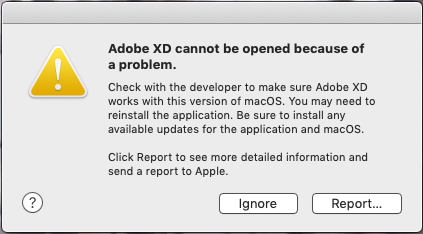

![Process: Adobe XD [1423]Path: /Applications/Adobe XD/Adobe XD.app/Contents/Mac - Pastebin.com Process: Adobe XD [1423]Path: /Applications/Adobe XD/Adobe XD.app/Contents/Mac - Pastebin.com](https://pastebin.com/themes/pastebin/img/guest.png)