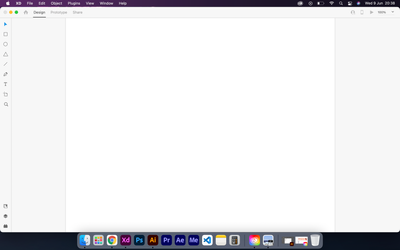- Home
- Adobe XD
- Discussions
- Re: Release 41 Cloud Files Not working
- Re: Release 41 Cloud Files Not working
Unable to open cloud files from XD app in XD 41 version.
Copy link to clipboard
Copied
In the release yesterday (41) I can no longer access Cloud Files through the XD interface.
<Title renamed by moderator>
Copy link to clipboard
Copied
Hi there,
Sorry to hear about the trouble. Could you please share a few more details like:
- Is this happening with a specific file or multiple files?
- Are you getting any errors? If yes, please share a screenshot of the error.
- Please close CoreSync and all Adobe-related processes from the Task Manager/Activity Monitor and reboot the computer. Once rebooted, please check if you are able to access the files.
We're here to help, just need more information.
Regards
Rishabh
Copy link to clipboard
Copied
I'm having the same issue... It's happening with everything. I cannot open any cloud document at all, it's just a blank screen with the loading icon.
Copy link to clipboard
Copied
Copy link to clipboard
Copied
I'm curious if there's been any progress on this issue? It's causing a massive disruption in my workflow which has (over the last couple years) become dependent on the Adobe Cloud. Please advise.
Copy link to clipboard
Copied
changes
Copy link to clipboard
Copied
It's not fine, this isn't working for me still.
Copy link to clipboard
Copied
Hi there,
We are sorry for the frustration. We would like to know if you're still experiencing the issue, if yes, could you please check if you're able to access the cloud documents from here: https://assets.adobe.com/cloud-documents
If yes, then please try signing out of the Creative Cloud Desktop app and XD, restart the machine and then sign back in.
Let us know if that helps. We're here to help you.
Thanks,
Harshika
Copy link to clipboard
Copied
I signed out of XD and Creative Cloud - restarted, logged back in and had the same issues.
-
Then, I uninstalled XD and logged out of CC - restarted, logged back in and i can now see the cloud files; however, I still can not get to Cloud Files once I'm in the app working... which means that i can't have more than one file open at a time b/c the only way i can get to the files is to go to the "boot" screen.
Thank you for helping - I really hope we can get this sorted out.
Copy link to clipboard
Copied
I'm still having the same issues - is there any way this can be escalated to help me resolve this issue? I've been an XD advocate since way before the official launch - used since early beta and LOVE this app - but right now it's just not working right. Please help or point me in the right direction.
Copy link to clipboard
Copied
Sorry for the delay in response. I would suggest you please connect us with us directly using our Contact us page and use the bottom right side chat icon to start a chat with our support team who might help you with your issue getting resolved with a remote session.
Let us know if you need further assistance from us. We'd be happy to help.
Thanks,
Harshika
Copy link to clipboard
Copied
Similar experience for me today. Quitting all apps and restarting my computer seemed to fix it but my XD shared protoype link was no longer working and had to be recreated.
Get ready! An upgraded Adobe Community experience is coming in January.
Learn more