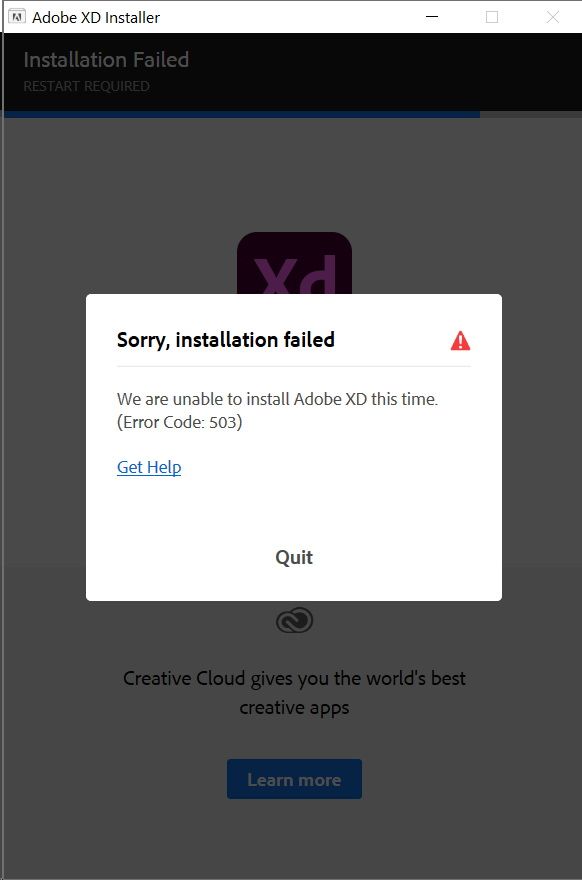- Home
- Adobe XD
- Discussions
- Unable to open XD stuck on logo screen on start up...
- Unable to open XD stuck on logo screen on start up...
Unable to open XD stuck on logo screen on start up since 2 weeks
Copy link to clipboard
Copied
I have tried for over 2 weeks to get XD to start - but all I get is the start up screen with the logo - and it just stays that way. I have had the head of tech in our company, a real geek, to try and solve this using various admin and command promt related ways to try and solve this. He has given up. The problem remains.
Tried this:
- Uninstall and install many times. Both in safe mode and with restarts.
- Changed graphics drivers several times
- Various command promt related
- Tried almost every single thing we could find online - none of them worked
- All other programs work just fine with my machine
Please help.
Also where do you get a Adobe ticket to the problem - do they give such support?
MY RIG
WIN 10 64
Regards
Jonas
<Title renamed by moderator>
*** Rig: Win10 Pro. 64 RAM. RTX 2080 Ti. Intel i9 9900k. 4K monitor. Lastest updates. Lastest drivers. ***
Copy link to clipboard
Copied
Hi @Jonas DK, if you also tried the methods as instructed here: https://community.adobe.com/t5/adobe-xd-discussions/adobe-xd-won-t-start-on-new-machine-windows-10/m... , you can contact support here: https://helpx.adobe.com/support/xd.html Let's see maybe meanwhile some other expert suggests something. Hope this helps!
Copy link to clipboard
Copied
Hi @Jonas DK,
We are sorry to hear you're experiencing issues while launching XD. In addition to what our expert has suggested, we would love to investigate the issue. The issue was fixed with XD 50 release. If you continue to experience the issue, please generate logs and crash dumps and upload them to a shared location such as CC or Dropbox and share the URL with me over a private message so that we can investigate the issue.
We will try our best to help.
Thanks,
Harshika
Copy link to clipboard
Copied
These are the log files:
https://www.dropbox.com/sh/amkloajy5brcmkc/AABvDIJ5mbul4sT7RmsPGguQa?dl=0
I cant seem to find a place where i can get a ticket on the issue. You know where? 🙂
*** Rig: Win10 Pro. 64 RAM. RTX 2080 Ti. Intel i9 9900k. 4K monitor. Lastest updates. Lastest drivers. ***
Copy link to clipboard
Copied
Hi Jonas, as Harshika mentioned, all you need to do is sending the link of the logs to her, so this must be the required action on your side, you don't need to do anything else, I'm sure when she can, she'll also tell you that. You might want to also message her with that link of the logs. Have a great day!
Copy link to clipboard
Copied
Thank you for sharing the log file, @Jonas DK. I have logged a bug for the issue so that our engineering team can investigate the issue.
I will update you as soon as I hear any updates from the team.
Thanks,
Harshika
Copy link to clipboard
Copied
Thanks 😄
*** Rig: Win10 Pro. 64 RAM. RTX 2080 Ti. Intel i9 9900k. 4K monitor. Lastest updates. Lastest drivers. ***
Copy link to clipboard
Copied
Hi @Jonas DK,
Thank you for being patient. The team is still investigating the issue and wanted to connect with you. Could you please share your phone number, location, and the best time to contact you with me over a private message so that we can help you further?
Thanks,
Harshika
Copy link to clipboard
Copied
Same here. It started just this morning. I opened XD and worked for about 20 minutes. After I closed it and reopened about 30 minutes later I now get the perpetual start screen.
Copy link to clipboard
Copied
Same thing here
Copy link to clipboard
Copied
Sorry,
I am running Windows 11 pro on Intel i9-9900K, 128 RAM, RTX 2080 SUPER 8GB, and dual 4K monitors.
Copy link to clipboard
Copied
Hi Killian64/ Jonas DK/ A25586855s2sp,
Sorry for the delay in response, I have got the test build with the fix; would it be fine if I share the instructions with you to test it?
Please let me know here so that I can share the details via private message.
Thanks,
Atul_Saini
Copy link to clipboard
Copied
Share the details and I'll try it tonight.
Copy link to clipboard
Copied
Please share the build and instruction 😄
*** Rig: Win10 Pro. 64 RAM. RTX 2080 Ti. Intel i9 9900k. 4K monitor. Lastest updates. Lastest drivers. ***
Copy link to clipboard
Copied
Copy link to clipboard
Copied
I installed the test build this morning. After install the program opens normally. However, after closing the program I am met with the perpetual startup screen with every attempt to re-open. I was able to open and save templates normally. As long as I keep the original window open I can open and close other documents in the program as normal. Once I close the original window (the window which opened immediately after install) I am again met with the startup screen. The only way I have been able to get the test build to work again is to uninstall then reinstall it.
Copy link to clipboard
Copied
Thank you for sharing the info, Killian. I'll update these details in the case and get back to you if the product team needs anything else from your machine.
Copy link to clipboard
Copied
I have triued to install the build both as admin and normal - but the install fails. Here is the sceershot of the error code.
*** Rig: Win10 Pro. 64 RAM. RTX 2080 Ti. Intel i9 9900k. 4K monitor. Lastest updates. Lastest drivers. ***
Copy link to clipboard
Copied
Hi Jonas DK,
Sorry that you ran into this problem as well. I hope the rest of your day goes well. 🙂
Here is what you can try to install the build. Uninstall XD from your machine and then try to install the test build.
If that doesn't work, please try the steps mentioned here- https://helpx.adobe.com/in/download-install/kb/exit-code-503-creative-cloud.html.
Thanks,
Atul_Saini
Copy link to clipboard
Copied
CORRECT ANSWER HER:
I have tried that. Several times. Nothing. After a month i have had to REINSTALL MY ENTIRE PC JUST to get XD running again. So bad 😞 U tried ur best - but very very disappointing.
Why did u guys move to windows store with Xd. Seems like a bad decision...
Have a nice day.
*** Rig: Win10 Pro. 64 RAM. RTX 2080 Ti. Intel i9 9900k. 4K monitor. Lastest updates. Lastest drivers. ***
Copy link to clipboard
Copied
And why are there several CORRECT ANSWERS marked inthis thread. They are not! ...
*** Rig: Win10 Pro. 64 RAM. RTX 2080 Ti. Intel i9 9900k. 4K monitor. Lastest updates. Lastest drivers. ***
Copy link to clipboard
Copied
Hi @Jonas DK,
Thank you for being patient. Would you mind confirming if you're experiencing the issue on the current version of XD (55.1)? It looks like the issue is fixed with the current build.
Awaiting your response.
Thanks,
Harshika
Copy link to clipboard
Copied
XD v55.2.12 is still having the startup issue on my Windows 11 desktop
(i9-9900K, 128G RAM, 8GB RTX 2080 SUPER, Windows 11 pro)
but the issue does not exist on my (Surface Pro 3, i5-4300U, 8GB RAM, Windows 10 Pro)
It appears in Windows 11, the app is not terminating like it should. For every update, I need to manually terminate the app in order to prceed. Even after update, I have to reset the app using Windows Apps.
Copy link to clipboard
Copied
Hi @Killian64,
Sorry for the delay in response. Could you please try creating a new admin user account on the windows 11 machine?
Let us know if that helps.
Thanks,
Harshika
Copy link to clipboard
Copied
I can use the built-in admin account in Windows 11 and XD works without issues. Even with the new update, it still hangs when using my normal account.
-
- 1
- 2
Find more inspiration, events, and resources on the new Adobe Community
Explore Now