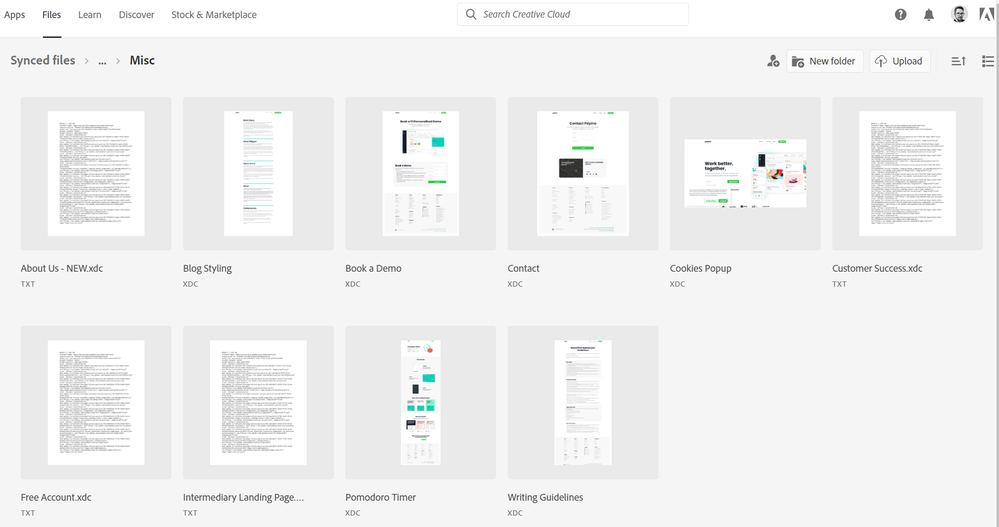- Home
- Adobe XD
- Discussions
- Unable to open xdc file converted from XD file on ...
- Unable to open xdc file converted from XD file on ...
Copy link to clipboard
Copied
At my job, we were cleaning up accounts and the account I was working on was removed from admin and mine was added. The issue is my boss sent me a back up of my files but all the cloud files have converted to xdc files and cannot be opened by XD. I tried to convert them on acrobat but they also can't be opened there. Does anyone have any advice? I really need to access my files as some very important work is on the cloud.
<Title renamed by moderator>
 2 Correct answers
2 Correct answers
We are sorry for the trouble. We would like to know if you have tried removing the "c" from the ".xdc" file and see if it's converted to XD documents as suggested by one of our customer on this post.
We'll try our best to help.
Thanks,
Harshika
Did you check if it has .xdc or not? .XDC uploaded ok.
Copy link to clipboard
Copied
I've moved this from the Using the Community forum (which is the forum for issues using the forums) to the XD forum so that proper help can be offered.
Copy link to clipboard
Copied
I recently had a team memeber leave and I need to take ownership of their files. I stuggled with the file issue you mention, but removing the "c" from the ".xdc" extention converted the files correctly to XD documents. Hope that helps!
Copy link to clipboard
Copied
worked for me too
Copy link to clipboard
Copied
The same issue I am also facing,
Adobe please help me.
Copy link to clipboard
Copied
We are sorry for the trouble. We would like to know if you have tried removing the "c" from the ".xdc" file and see if it's converted to XD documents as suggested by one of our customer on this post.
We'll try our best to help.
Thanks,
Harshika
Copy link to clipboard
Copied
Thanks a lot @HARSHIKA_VERMA
It worked.
Copy link to clipboard
Copied
Glad to hear you're back on track. Please feel free to reach out to us in the future for any query related to XD.
We would be happy to help.
Thanks,
Harshika
Copy link to clipboard
Copied
Is there any solution for Your Library.cclibc file?
Copy link to clipboard
Copied
Hi. I've encountered the same problem after transferring files from another account. I tried removing the "C" from the extension, but for quite some files it did not work (when I try to open them I see a blank document and receive an error). Then, I tried directly syncing those files with CC, but it's the same: some of the files do not seem to be recognized as XD documents and are even converted to TXT! (see attached). This is more than frustrating, as I have lost a lot of time for something that should work instantly.
Copy link to clipboard
Copied
Hi. I'm encountering the same issue with the .xdc files that were handed out to me by another designer that left our company. Some files do open when I remove the "C" from the file name, but a lot of them don't open at all and I can't even upload them to my cloud. I keep getting this "error code 86" message when I try to open the files. Can you please help me with this?
Copy link to clipboard
Copied
We are sorry for the trouble. We would request you to please check a few more details to investigate the issue.
- Would you mind telling us if you were able to open those Error 86 files before?
- Is it possible for you to share those XD files with me so that I can check on my end? If yes, please upload the file to a shared location such as CC or Dropbox and share the URL with me.
We will try our best to help.
Thanks,
Harshika
Copy link to clipboard
Copied
Hi, we're also having the same issue. Some .xdc files are super small in file size and don't open, but others that are larger (e.g. 10mb) open. When I try to open the other files, an error in Creative Cloud Desktop App says that the file type is not supported - however I followed the exact instructions that Adobe shows here: https://helpx.adobe.com/au/enterprise/using/upload-reclaimed-assets.html
We've been chatting with Adobe Support for over a month and the issue is still happening. Any help would be appreciated!
Copy link to clipboard
Copied
I have replied on this thread on January 10, and did not get any reply. I really need an answer and a solution for this. This is absolutely unacceptable. We've lost access to files representing months of work.
All of these corrupted files were accessible by their original owner, before transfering the ownership to me. I can share some files if that helps. One strange thing - it seems that all the corrupted files are around 6KB.
Copy link to clipboard
Copied
Hi @andreigadoiu,
We apologize for the delay in response. Is it possible for you to share the XDC file with me over a private message so that we can check on our end? If yes, please upload the file to a shared location, such as CC or Dropbox, and share the URL with me.
Please also share the version of XD and the details of your operating system.
We will try my best to help.
Thanks,
Harshika
Copy link to clipboard
Copied
I just had this same issue right now. It is incredible that I have to delete the 'c' from all of the files to make it work.
What is the point of transfer then? Is there a better answer yet?
Copy link to clipboard
Copied
Ok I did a better thing. I persevered and I managed to upload files to the cloud app in my computer rather than trying to open them first. If you have a downloaded archive make sure you do not mix file types when you upload you may get error. But .xdc files do upload to files>your files section ion cloud nicely. Once done, you can easily open them from XD file browser. No need for editing names.
Copy link to clipboard
Copied
Hi, I'm trying to upload the files like you through the cloud, but I get this error message:
Copy link to clipboard
Copied
Did you check if it has .xdc or not? .XDC uploaded ok.
Copy link to clipboard
Copied
Yes ".xdc". I just downloaded the transferred files in an archive. Extracted the archive and tried to upload the files to my creative cloud. The other method of removing the "c" actually helped me to open the files. It's really frustrating to have to modify XX amount of files so I can access the previous designer's works. This is a really bothersome issue.
Get ready! An upgraded Adobe Community experience is coming in January.
Learn more