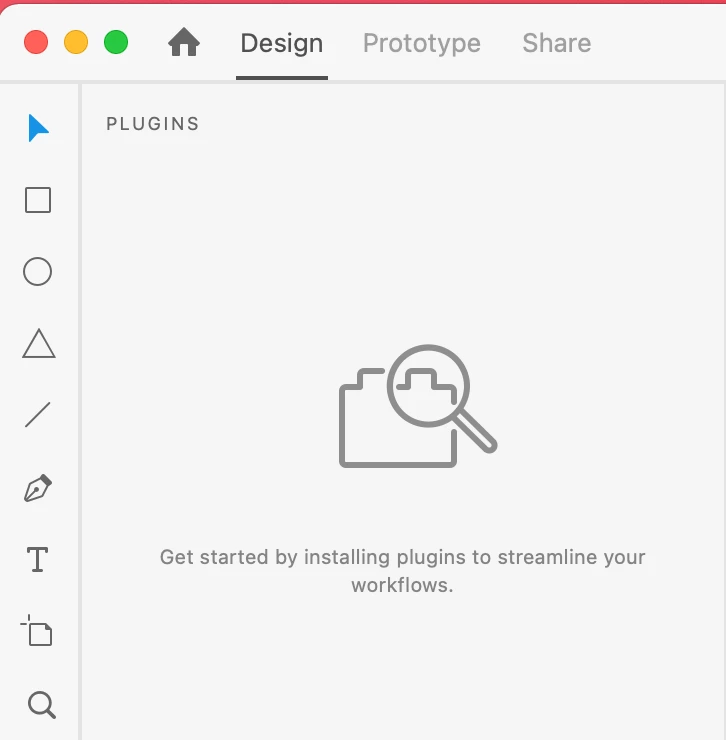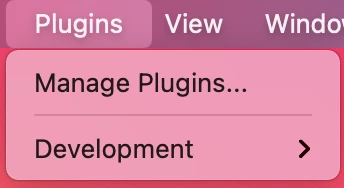Unable to see browse plugin option in XD 47 on macOS Big sur
Hello,
All options to install or browse plugins are no longer visible on the adobe XD interface, see inserted images. I've tried the following with no joy :
1 Signed out of Adobe cloud and uninstalled Adobe XD
2 Restarted my machine
3 Logged back in to Creative cloud
4 Reinstalled Adobe XD
I'm running is the latest version of Adobe XD version 47.0.22.9 / Cloud sync 4.21.1.1 on a MacOS Big Sur version 11.6
Anyone got any ideas ?