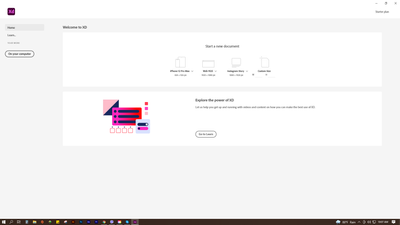Unable to see Cloud documents in Adobe XD.
Copy link to clipboard
Copied
I created a bunch of files in XD that I saved to the cloud. Today, when I opened the program, ALL my cloud files were missing! I can see them online on Adobe assets but have absolutely no way of downloading them or opening them up in XD. I urgently need access to these files so if someone could help me sort this out, I'd really appreciate it.
PS--I've updated XD, uninstalled/ reinstalled it... neither has worked.
<The Title was renamed by moderator>
Copy link to clipboard
Copied
Hi there,
We are sorry to hear you are facing trouble seeing your cloud documents in Adobe XD. We would request you to please share the OS and XD version of your machine.
We would suggest trying the steps mentioned below:
Create a new file and save it to the cloud.
Close XD, then reopen it.
In the startup window, go to the cloud documents folder
Check the box in the corner of the new file, and delete it.
If you wait a second you should see all the old documents reappear in the folder.
Let us know if that helps.
Thanks,
Harshika
Copy link to clipboard
Copied
Thanks for the response, Harshika!
Mac OS High Sierra Version 10.13.6
XD Version 23.1.32.2
I have already tried the steps you recommended; nothing shows up.
Copy link to clipboard
Copied
Hi s77marwah,
Sorry that you're unable to see the Cloud Documents in XD and thanks for sharing the details. Is there any error message that you see when you select Cloud Document, or it is simply blank when you click it?
I'd also recommend trying the steps mentioned here: - https://helpx.adobe.com/xd/kb/issue-saving-xd-file-creative-cloud.html.
Please update this discussion with the results.
Thanks,
Atul_Saini
Copy link to clipboard
Copied
Thanks for your response, Atul. There was no error message, just an empty folder.
The steps you mentioned did not help... all my software was already updated.
However, today the files suddenly appeared back in the cloud folder out of the blue! No clue what caused the problem or what resolved it. Regardless, thanks for your help.
Copy link to clipboard
Copied
Hi,
Same issue here, I lost my one week work. When I open them I have nothing in the work area and no any button is clickable, there is a loader on the screen and I can not to close the window.
Copy link to clipboard
Copied
Hi there,
Sorry to hear about the trouble, we'll try our best to help you with it. Could you please try the steps shared below:
- Sign out of XD and Adobe CC Desktop app.
- Close CoreSync and all Adobe related processes from Task Manager/Activity Monitor.
- Sign back in on Adobe CC Desktop app and launch Adobe XD from there and check again if it works or not.
If this doesn't help, please share a few more details like:
- A screenshot of the About XD info page.
- The version of the Operating System.
- Are you connected to a private network or a managed network like a work or school network?
Regards
Rishabh
Copy link to clipboard
Copied
Hello, I have this issue. In XD \ Cloud Documents, I see only one shared document. However I have several folders containing many files there - and I can see them online.
I've tried all the fixes above in this thread, still I only see one file and a spinning 'loading' icon. No other files or folders.
I am using Windows 10 Pro 19042.985
XD version is 41.0.12.11 (it was updated this week)
CC Sync 4.14.0.17
I am connected to corporate VPN, however it's not default route to internet. Also it never caused a problem with XD before.
Hope you can assist, Thanks
Copy link to clipboard
Copied
I am facing the same problem..
Here is my screen shot.
Copy link to clipboard
Copied
Hi Suman,
We're so sorry to hear about the trouble. This can happen because of sync issues so could you please try the steps shared below:
- Sign out of XD and Adobe CC Desktop app.
- Close CoreSync and all Adobe related processes from Task Manager/Activity Monitor.
- Sign back in on Adobe CC Desktop app and launch Adobe XD from there and check again if it works or not.
If this doesn't help, please share a few more details like:
- A screenshot of the About XD info page.
- The version of the Operating System.
- Are you connected to a private network or a managed network like a work or school network?
Regards
Rishabh
Copy link to clipboard
Copied
>Pasting here for more visibility.
Hello, I have this issue. In XD \ Cloud Documents, I see only one shared document. However I have several folders containing many files there - and I can see them online.
I've tried all the fixes above in this thread, still I only see one file and a spinning 'loading' icon. No other files or folders.
I am using Windows 10 Pro 19042.985
XD version is 41.0.12.11 (it was updated this week)
CC Sync 4.14.0.17
I am connected to corporate VPN, however it's not default route to internet. Also it never caused a problem with XD before.
Hope you can assist, Thanks
Copy link to clipboard
Copied
I uninstalled and reinstalled XD which fixed this problem if anyone cares 😛
Copy link to clipboard
Copied
Hey Ale,
Thanks for sharing the solution that worked for you. Please let us know if you face the issue again in the future.
We'd be happy to help.
Thanks.
Harshika
Copy link to clipboard
Copied
Any update on this problem? I'm missing some critical files for work and am missing random but not all files. KNEW KNEW KNEW I should not have trusted the cloud for the saving point of important working documents. Please don't ask me what steps I've taken...I need new solutions as soon as possible!
Copy link to clipboard
Copied
I have the same exact issue right now!
Copy link to clipboard
Copied
I also have the same problem. I recommend using Figma, nothing like this happens with it.
Copy link to clipboard
Copied
programs I would love to get your recommendation.
Copy link to clipboard
Copied
Did you find a solution for this problem? Im going through the same issue. Ive lost all my critical work. Please help me if you found something that could fish me out of this
Copy link to clipboard
Copied
Has a solution been found to this? I'm having the same issues and I can't see any files in the browser either. The only evidence of the work I did is the published XD links. Other than that, everything else seems to have disappeared...
Copy link to clipboard
Copied
Hi @Rob22534904v07c,
Thank you for reaching out. Usually, this happens when you're not signed in with the Adobe ID using which the files were created. So, are you signed in with the same Adobe ID on the XD App? Please sign here: https://adobe.ly/3TVtVfx and check if you can see the documents. If yes, please check the Adobe ID and sign in with the same Adobe ID on the XD app as well. Let us know how it goes.
Thanks
Rishabh
Get ready! An upgraded Adobe Community experience is coming in January.
Learn more