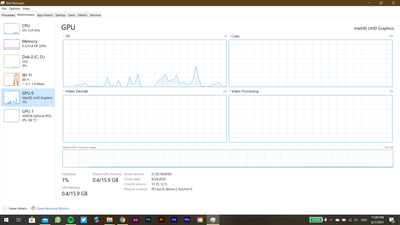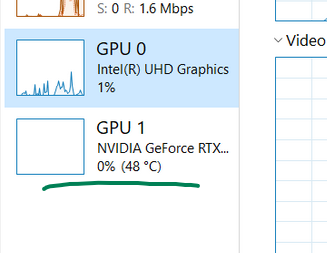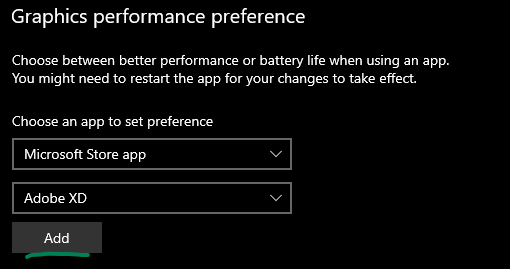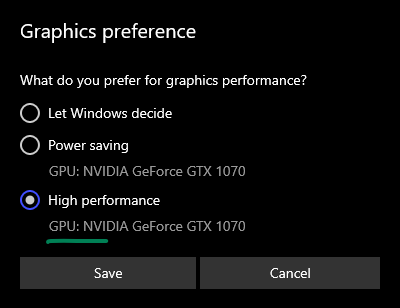- Home
- Adobe XD
- Discussions
- Re: Can't select and drag items across Artboards
- Re: Can't select and drag items across Artboards
Copy link to clipboard
Copied
Hello,
On the latest version of XD, when I select an item and want to move it to an artboard that is not within the active view, the view doesn't move to view the artboard in the direction i'm moving my mouse. Same happens when I try to make an interaction and link it to an artboard that is not in the current view (see screenshot). Any help?
<Title was renamed by moderator>
 1 Correct answer
1 Correct answer
Oh sorry for the confusion and thanks for sharing your suggestion to this post.
Hey hendelgohary ,
We would like to follow up on your issue. Are you able to resolve the issue? Please feel free to update the discussion if you need further assistance from us.
We'd be happy to help.
Thanks,
Harshika
Copy link to clipboard
Copied
Hi there,
Thanks for reaching out and sorry to hear you are unable to drag assets across artboards. I am unable to reproduce the issue at my end on my windows machine. I have attached the gif below.
Could you please share the version of XD and the OS you're using? I would request you to please try signing out of XD, the Creative Cloud desktop app, and then sign back in.
Let us know if that helps.
Thanks,
Harshika
Copy link to clipboard
Copied
Thanks, Harshika.
The interaction in the gif is exactly what I am not able to do. I'm glad you got what I was talking about. When I drag anything, the screen doesn't move the same way it does in your gif.
My Xd version is 40.1.22.3 and I'm on windows 10. I signed out and in again and the issue is not fixed.
Copy link to clipboard
Copied
That's strange. Does that happen with every file or with this specific file? If with every file, then you can try uninstalling XD from Creative Cloud Desktop app and reinstall it.
If it's happening with a specific file, please copy the content from the prototype mode and paste it into a new file, and then try again.
Let me know if that works. I'll try my best to help.
Thanks,
Harshika
Copy link to clipboard
Copied
thanks again,
I tried reinstalling but nothing changed. Also, this is happening with all my files.
Copy link to clipboard
Copied
Hey there, are your graphics card drivers up to date? What GPU are you using?
Does anything change if you minimize / maximize Xd?
Copy link to clipboard
Copied
No it doesn't matter whether the window is minimized or maximized, and this screenshot shows my GPU info. It's a Nvidia RTX 2070
Copy link to clipboard
Copied
Can you also post a screenshot for the nVidia GPU?
Did you verify whether you are running on the latest studio drivers for the 2070? You can find the latest studio driver here
Also, please make sure you are running Xd with the nvidia gpu and not the intel integrated graphics, which seems to be used by default according to the screenshot you sent.
To do this, open Settings. On the left, select Display, then at the very bottom click on "Graphics Settings".
Once there, under the section Graphics Performance Preference, at the dropdown select Microsoft Store App, and then Adobe Xd, and click on "Add":
After that, Adobe Xd will appear in the list below. Click on it, then click Properties, and make sure you select the option with the NVIDIA GPU:
I know Xd and other Adobe programs have issues with certain Driver versions and GPUs. It might not like your integrated GPU, or its driver. Try updating the drivers and setting it up to run with the nvidia, and see if it fixes it 🙂
Copy link to clipboard
Copied
Hi
I did everything you said but nothing changed 😞
Copy link to clipboard
Copied
If you are sure, that:
1. Xd is running on the nvidia gpu
2. You have the latest drivers for your GPU
3. Xd is also updated to the latest version (41 as of today)
I really can't think of anything else that might be causing it. Sorry. Maybe someone else who's more technical can come up with a solution. It really does sound like some sort of an issue with system configuration, if it happens with all files, and reinstalling didn't fix it.
Copy link to clipboard
Copied
Thanks for trying all the suggestions from our expert. Is it possible for you to share any sample XD file with me so that I can take a look and see if it's behaving the same at my end? If yes, please upload the file to a shared location such as CC or Dropbox and share the URL with me over a PM or here.
I will try my best to investigate the situation.
Thanks,
Harshika
Copy link to clipboard
Copied
It doesn't happen for me maybe the thing you want to proto type is too far
Copy link to clipboard
Copied
Hey Imran,
Thanks for reaching out. We would like to know if there is an issue with a specific file at your end or all the files? If possible, could you please share the XD file with me so that I can investigate the situation here?
I will try my best to help.
Thanks,
Harshika
Copy link to clipboard
Copied
Its not me that asked the question
Copy link to clipboard
Copied
Oh sorry for the confusion and thanks for sharing your suggestion to this post.
Hey hendelgohary ,
We would like to follow up on your issue. Are you able to resolve the issue? Please feel free to update the discussion if you need further assistance from us.
We'd be happy to help.
Thanks,
Harshika
Copy link to clipboard
Copied
Hello
The bug got fixed on its own. It's now working notmally. Thank you so much for being so responsive and the support!