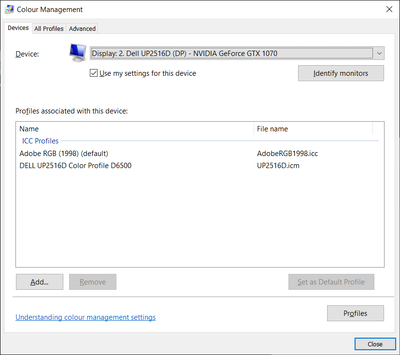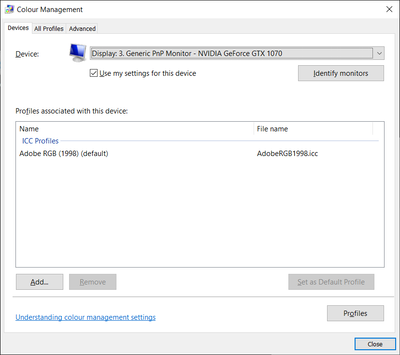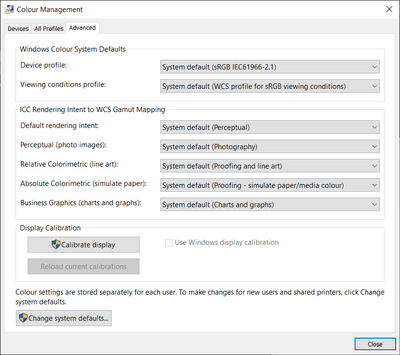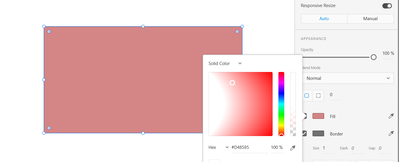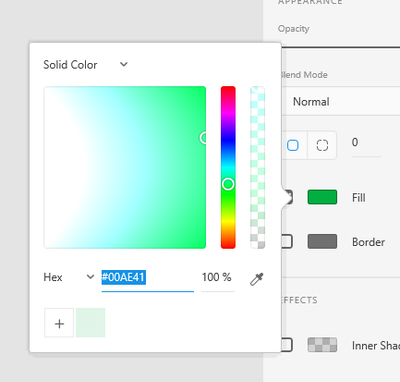- Home
- Adobe XD
- Discussions
- Re: Bug: Colour Swatch on 10 Bit Display
- Re: Bug: Colour Swatch on 10 Bit Display
Unable to select color from color swatch on 10 Bit Display- It displays as white in XD (40 version)
Copy link to clipboard
Copied
I have recently set my supported graphics card and my screens to 10 bit colour output for best colour performance in Photoshop. Due to this change XD shows errors in the colour selector – selecting colours is no longer properly possible: There is a white gradient in the colour selection field + selected colours are not the ones effectively shown in the viewport. I want to stick to 10 bit – is there a way to force XD to only use 8-bit colour for the display?
<Title was renamed by moderator>
Copy link to clipboard
Copied
Hi there,
Sorry for the delay in response. Could you please try switching your monitor display settings to sRGB and see if that helps? Please share the version of XD you're using.
We will try our best to help.
Thanks,
Harshika
Copy link to clipboard
Copied
Thanks for your response, Harshika! The XD version is the very latest on Win 10. 40.0.22.12 CC Sync 4.11.0.12
For testing, I have set the profile of one monitor to sRGB (used Adobe RGB before). Oddly, no change, even after rebooting the machine. The system default (in the Advanced Tab) was already set to sRGB, see fourth screenshot. I only set the primary screen to sRGB for the test, the third screen is a Wacom Cintiq Pen Display.
Copy link to clipboard
Copied
I did not switch back the display pipeline to 8 bit though. All screens have these Nvidia-Card settings active.
Copy link to clipboard
Copied
Thanks for sharing the screenshot and detailed information. We had the XD update today, could you please update XD to 40.1.22 and let us know if it makes any difference and if that works? I would also like to know if it happens with every file or with a specific file.
In the meantime, I'll also check with the team regarding this issue.
Thanks,
Harshika
Copy link to clipboard
Copied
Hi Harshika,
I updated to the latest version CC gave me yesterday. The problem is still in place, yes. And yes, I see the problem in every file, new or old. We're currently in the last stages of a complex E-Commerce project, this bug really gets in the way.
Copy link to clipboard
Copied
Thanks for sharing the screenshot. Is it possible for you to share a sample XD file with me so that I can log a bug for the issue and our team can investigate the issue? If yes, please upload the file to a shared location such as CC or Dropbox and share the URL with me here or over a PM.
We will try our best to help.
Thanks,
Harshika
Copy link to clipboard
Copied
Thanks Harshika, PM sent!
Copy link to clipboard
Copied
Thanks for sharing the video and information in detail. I have logged a bug for your issue so that our engineers can investigate it. I will let you know as soon as I hear back from them.
Thanks,
Harshika
Copy link to clipboard
Copied
Thank you, Harshika! 👍
Copy link to clipboard
Copied
Just to let you know. The bug is still present in 41.0.12.11
Copy link to clipboard
Copied
Thanks for the info. The team is still working on the issue and it is in To be fixed state. I'll update the thread as soon as I hear back from the team.
I am sorry for the inconvenience.
Thanks,
Harshika
Copy link to clipboard
Copied
has the same issue. only happen when use 10bpc color setting on nvidia. using the lattest xd
Copy link to clipboard
Copied
Hi All,
There is one customer who posted something that might help you: https://twitter.com/ricosync/status/1414191475651276804 Please check and let us know if that helps.
Thanks,
Harshika
Copy link to clipboard
Copied
Hi Harshika
good to see your continued support. The Twitter-user only expressed his frustration about the situation – as CC offers apps, such as Photoshop, which do support the (more advanced) 10 bit pipeline. This bug which renders the colour picker useless is no petitesse – it decreases the value of CC for prototyping.
Users cannot fix or work around the bug, it's only your coders who can solve the problem. It's good to hear confirmed by several other users though, that using 10 bit is the cause of the problem.
Copy link to clipboard
Copied
Sorry for the delay in response as I was on leaves last week. I have added a note in the bug so that our team can investigate more about it.
I will keep you posted and thank you for your patience.
Thanks,
Harshika
Copy link to clipboard
Copied
Copy link to clipboard
Copied
I also have the same issue in all my 10bit pcs. Tried changing to 8bit but didnt seem to make any difference.
Copy link to clipboard
Copied
I have waited for a couple of weeks before I post – but it appears that this bug finally got fixed. Or it disappeared due to some architectural change. For the first time since almost a year, the colour picker looks and works as expected again.
I couldn't find the problem listed in know issues, neither a fixed issues section hidden in New Features. It's unfortunate that Adobe doesn't post proper changelogs for each version – but at least the problem is gone (on my machine). FYI @HARSHIKA_VERMA
Find more inspiration, events, and resources on the new Adobe Community
Explore Now