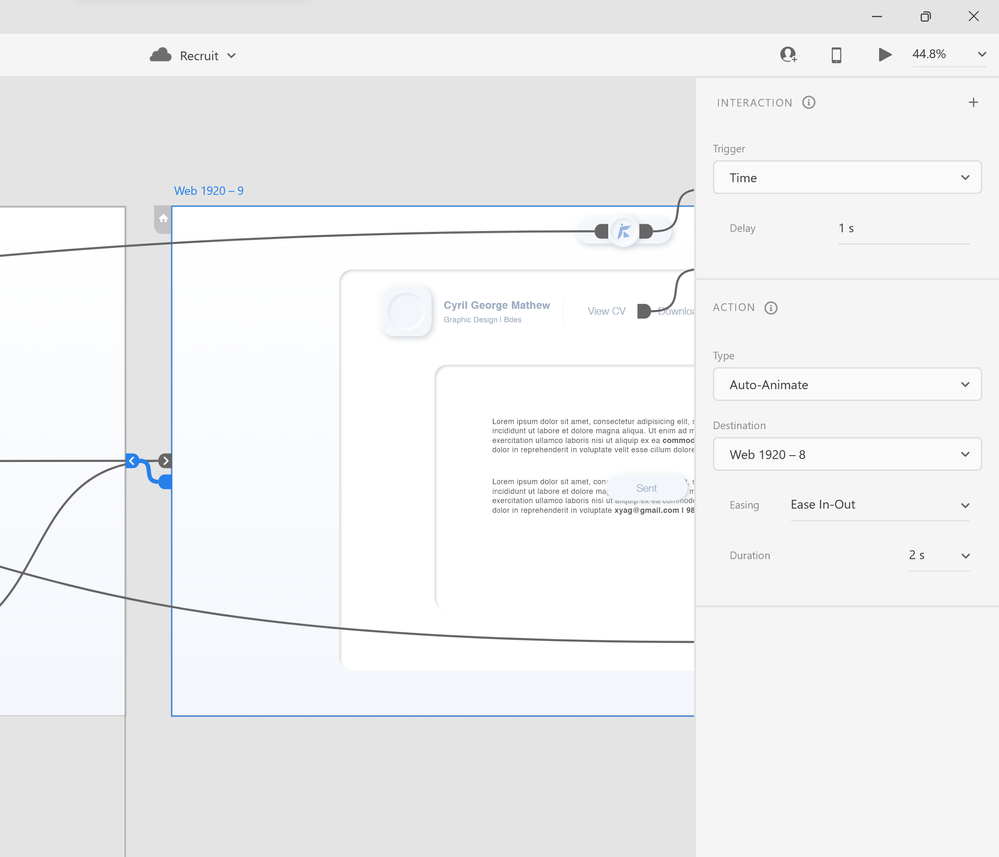- Home
- Adobe XD
- Discussions
- Re: Time transition with delay is not working in X...
- Re: Time transition with delay is not working in X...
Copy link to clipboard
Copied
Hey, I have a simple page transition with time and it works when I have delay set to 0s but as soon as I change it, the time transition won't work.
{Renamed By MOD}
 1 Correct answer
1 Correct answer
Thanks for sharing the video, Ashish5E96. I tried replicating your workflow at my end and it seems to be working fine for me. Please see the video below-
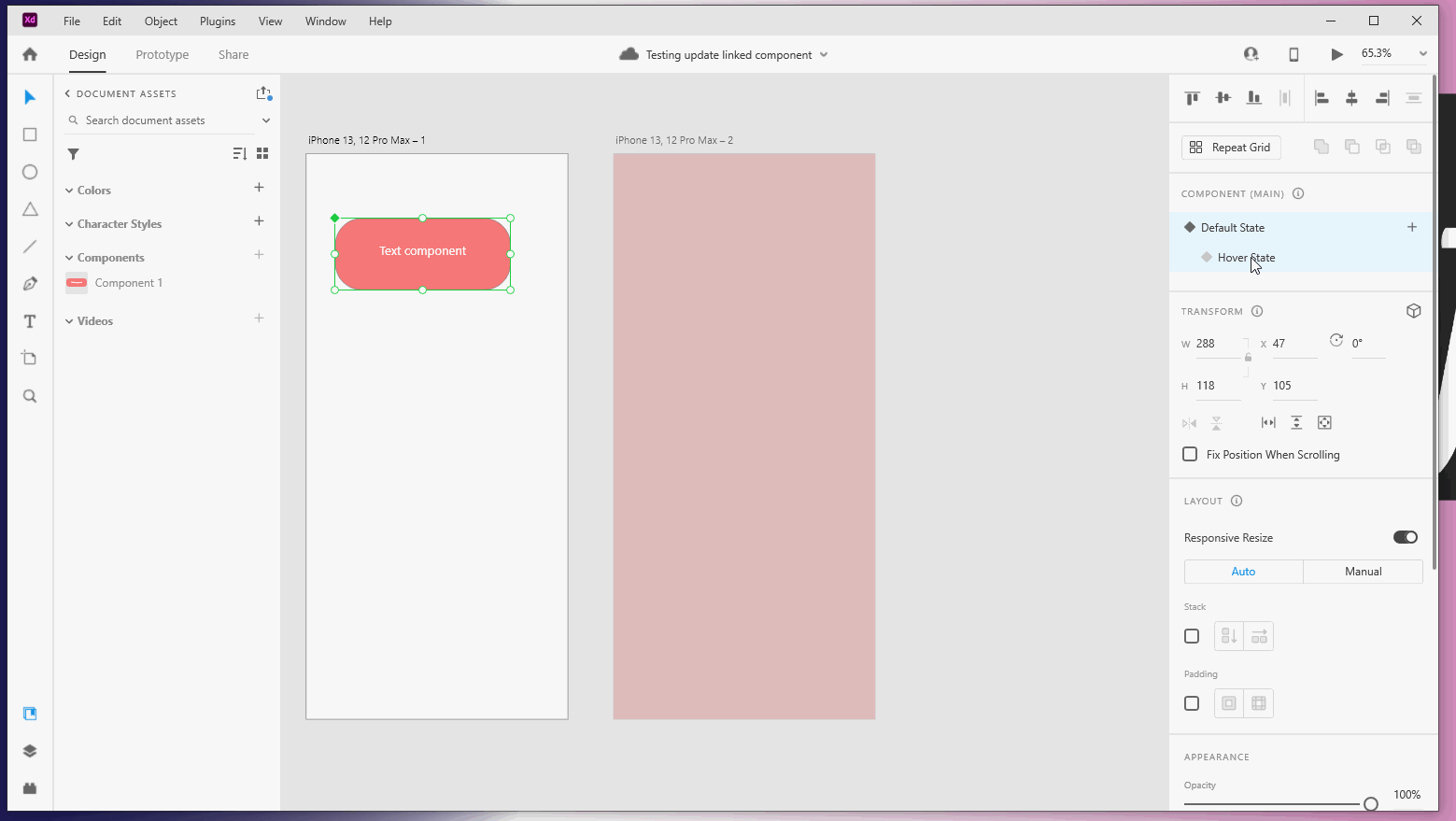
I would suggest you to please check if there are any element on the artboard that has the same time set up i.e 1s which might be taking the priority. Please also share the details of your operating system.
We will try our best to help.
Thanks,
Harshika
Copy link to clipboard
Copied
Hi Ashish5E96,
Thank you for reaching out and sorry for the trouble. I am unable to reproduce the issue at my end on my windows machine. Could you please also check out this article: https://helpx.adobe.com/xd/help/create-prototypes-with-videos-in-xd.html and see " Understand interactions and video playback behavior " this section to ensure that everything is set up properly.
If you still face the issue, please create a short video of your worklfow and share with us so that we can try replicating at our end.
We will try our best to help.
Thanks,
Harshika
Copy link to clipboard
Copied
Thank you for your speedy reply, the issue still persists. I will link my video for your reference.
Copy link to clipboard
Copied
Thanks for sharing the video, Ashish5E96. I tried replicating your workflow at my end and it seems to be working fine for me. Please see the video below-
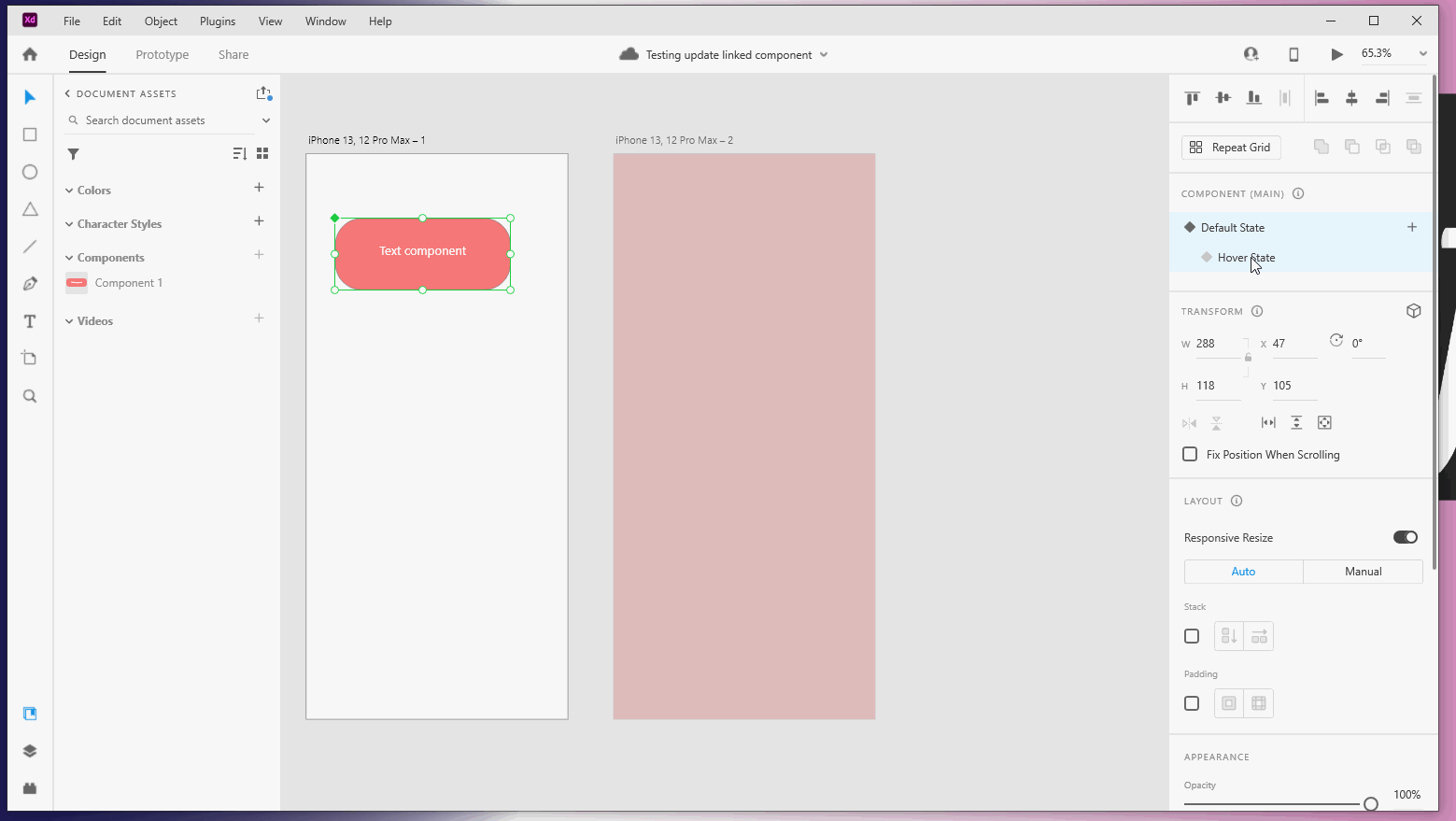
I would suggest you to please check if there are any element on the artboard that has the same time set up i.e 1s which might be taking the priority. Please also share the details of your operating system.
We will try our best to help.
Thanks,
Harshika
Copy link to clipboard
Copied
So, yes the buttons and their hover states were hindering with the transition. When I deleted all the hover animations it worked fine. Thank you for being in touch, this is sorted for now!
But is there a way I can retain the hover states and have the transition working?
Copy link to clipboard
Copied
From your workflow, If you does not actually hover over the button (triggering the interaction to play), then the Time trigger should continue to work. However, if you triggers another interaction like hover, tap, keys/gamepad etc, this new interaction actually cancels an artboard’s Time trigger.
Hope it helps.
Thanks,
Harshika
Find more inspiration, events, and resources on the new Adobe Community
Explore Now