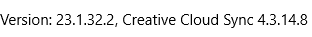- Home
- Adobe XD
- Discussions
- Re: Undo (Ctrl+Z) stops functioning randomly
- Re: Undo (Ctrl+Z) stops functioning randomly
Undo (Ctrl+Z) stops functioning randomly
Copy link to clipboard
Copied
I'm a huge fan of Adobe XD, but I've been experiencing problems for a long time now. On the Windows side of things, the Undo or Ctrl+Z will stop functioning randomly, and this happens quite frequently. The only solution I've found is closing Adobe XD and reopening it. The other issue is Adobe XD will occasionally get stuck on a blank or loading screen until It's reopened again. Can Adobe please fix this problem? I'm running the latest version of Windows 10 and Adobe XD...
I'm on a Surface Pro 6 at the moment, so the machine certainly isn't old. I did not experience this on the iMac I owned a while back, it only seems to be on Windows 10.
Copy link to clipboard
Copied
Hi Harshika,
It still happens when I do other projects. Although the file is very lightweight, "Ctrl Z" did not work after about 1 hour of using XD. It has been since I updated the latest version, which is really inconvenient. And also the problem of saving the file again, after " Ctrl Z '' does not work, there is an error saving the file, you can only select `" Save as "to cloud storage or another copy to overwrite. Hope you find the error soon and update it again.
Thanks,
Copy link to clipboard
Copied
I'm having the same problem. It's quite intermittent and it's hard to be clear about the steps leading up to it.
Here are a few things I've noticed.
- The behaviour is to lock out undo completely - it is disabled in the menu and the shortcut doesn't work.
- So far it only seems to happen on files edited on the Windows XD. Once a file is damaged in this way, it will lock out undo when opened on both Windows and Mac XD.
- It seems to be related to specific files, and to specific objects (it seems to be possible to delete objects until the problem goes away, but it's not clear what it is about the object deleted that makes a difference). So it seems it's an object corruption of some kind.
- I can cause the same behaviour on a Mac by copying an object from a file created on Windows XD and pasting it into a file I created on the Mac which otherwise didn't have any problems. In this case, though, i can restart XD and the file works fine.
My feeling is that there is a particular configuration of an object that, when placed on the clipboard is causing the clipboard system to fail.
Copy link to clipboard
Copied
I meant, of course, "a particular configuration of an object that, when placed on the undo list, is causing the undo system to fail".
Copy link to clipboard
Copied
I have same problem: Ctrl Z stopped work on one of the components - master and all children - nothing is helping. Changes from the master doesn't propagate to children well. I had this problem before and nothing helped had to ungroup component and build it from scratch. Now it happened to the component that exist in dozens instances so manual fix is the last thing I consider.
Copy link to clipboard
Copied
Hi there,
We are sorry to hear you are facing trouble using keyboard shortcut Ctrl+ Z not working in Adobe XD. We would like to confirm a few more details like-
- If it's happening with all the files or with a specific file?
- Are CTRL+C and CTRL+V working fine?
Would you mind trying the keyboard shortcut (CTRL+Z) on a new file? and let us know if it's working fine or not.
Thanks,
Harshika
Copy link to clipboard
Copied
I have uninstalled Adobe XD, cleaned all the remainings, installed fresh and it fixed the problem. But I've lost all plugins.
I havn't checked if problem occured on other files - probably not as it was only ocouring inside of one complex component in the file.
Other components and elements worked fine.
Within the only one flawed component:
Ctrl Z was not working
Changes from master didn't propagate to children
Ctrl C, Ctrl X, Ctll V worked as intended
It was second time that happned. First time I've resolved it by ungouping the flawed component and build it again.
File is quite lage 130MB with many screens and prototype connections and many components often nested inside other components but I had no other problems with perfomance (well sometimes numeric values inputs get crazy but that is other issue that I will describe elsewhere).
Problem got fixed by reinstall but that is not perfect sollution as it took lot of time to perform the process. By the way is there any quick way to Save plugins as preset and restore them quick after reinstall?

Copy link to clipboard
Copied
I can confirm that from time to time Undo stops working until I restart the program.
Copy link to clipboard
Copied
Still happens in Version 31.0.12.13. I tried even the newer versions, 31.1, 31.2, 31.3. But they are even worse. You get to the point when you can't edit text, can't undo, can't rename component states, doesn't like to save, it does it randomly whenever it wants.
Copy link to clipboard
Copied
Right mousebutton menu undo/redo is also grayed-out. It's not just CTRL+Z etc that stopped working. It looks like XD just decided to delete the history. Can't believe this. I have to start all over again on some good design elements in a project i'm working on. I can't save or close / restart because I will loose them for sure. This is ridiculous! The whole reason I lost those elements is because I hit backspace accidentally. But no CTRL Z so I'm screwed.
Maybe the Adobe XD team should design a complete website to test the app better. I bet this did not turn up in the couple of minutes they test features etc.
Copy link to clipboard
Copied
Hi there,
We are sorry for the frustration and apologize for the delay in response. We would like to know a few more details in order to investigate the issue like-
- The video capturing the behaviour along with OS and XD version of your machine.
- Is it happening with every file or with a specific file?
- Have you noticed any specific action stopping undo or Ctrl + Z function?
- Please check if your system has any pending updates.
- It would be helpful if you can generate the logs using this link: https://helpx.adobe.com/in/creative-cloud/kb/cc-log-collector.html whenever it happens next and upload it to a shared location such as Creative Cloud, and then share the URL with me over a private message.
Note: Please add the URL of this post over a PM for reference.
I will try my best to investigate and escalate the issue to the team.
Thanks,
Harshika
Copy link to clipboard
Copied
This issue is also happening with me (not being able to undo randomly) as of the last few weeks
Copy link to clipboard
Copied
Hi Eddie,
Sorry to hear that. Would you mind sharing the information asked in my previous response so that we can investigate the issue and escalate it to the team?
We will try our best to help.
Thanks,
Harshika
Copy link to clipboard
Copied
Can't believe the problem is still not resolved. I have the same problem.
Latest version of Windows, latest version of Adobe XD. It is very difficult to work in such conditions.
Please, help.
Copy link to clipboard
Copied
Over a year since OP posted and this is still happening. Every ~20 minutes I have to restart and always happens without warning. If I make a change, I suddenly cant undo and I have to redo my progress
Copy link to clipboard
Copied
Same here
Copy link to clipboard
Copied
Same here. Can't believe the problem is still not resolved after a year. I have the exact same problem since a month or so.
First it was once in every hour but now it's instantly when starting the XDApp.
Other programs in the Adobe Suite do not seem to have this program.
Please, help.
Copy link to clipboard
Copied
The issue which users seem to be facing for years now, isn't been resolved yet. I'm using the latest v. 32.2.22.
Amazing.
Copy link to clipboard
Copied
Same here.
This is beyond infuriating.
Can Adobe stop adding features for a second and fix 3-years-old bugs? Jesus christ.
Copy link to clipboard
Copied
Switched back to sketch for this. To bad.
Copy link to clipboard
Copied
The issue is still present in version 34.3.12.1. I'm using Windows 10. It's one of the most annoying bugs for the most used shortcut. Please fix it asap
Copy link to clipboard
Copied
Same. It feels like there are increasingly frequent updates for XD on Windows recently. Personally, I haven't experienced the undo fail behavior in some months, but it is most certainly back in today's update. As a 20+ year user of Adobe products—and one who uses the products in a professional, high-velocity setting daily—I am extraordinarily frustrated that I pay $50 a month, for eternity, to lose my organization's work.
Do better.
Copy link to clipboard
Copied
Does anybody have any ideas for ways to resolve this? I've tried everything, including a full OS re-install. Maybe we start compiling a list of scenarios or "triggers" when the issue happens.
It's been happening to me CONSISTENTLY for 6+ months. Here's my details:
WHEN IT HAPPENS:
- Seemingly out of the blue
- Maybe gets triggered more frequently when I'm within a layer group, and try to copy/paste/undo?
- Sometimes happens after 10 seconds working with a file
- Sometimes happens after 20+ minutes working with a file
- Happens equally in cloud files and local files
WHAT HAPPENS:
- Undo stops working (obviously)
- Often, the file won't save anymore, and I need to save backups to keep my work
- Lots of little other issues arise when the undo stops working, including:
-- An object's color won't update in the color picker menu right away (need to click off and click back on to see the accurate color)
-- If I add a drop shadow to an object, I don't get the drop shadow settings (x, y, blur, opactiy, color) to appear. The object just gets a dropshadow that I can't edit. Only after unclicking the object, and re-clicking will I see the dropshadow settings.
Copy link to clipboard
Copied
Just had this happen. (Right after updating XD earlier today; 35.0.12.14) Although it stopped happening! I was editing within a component's hover state and playing around with different appearance settings; opacity and color. I decided against the change and wanted to Command+Z back to the original state. This is when I noticed the Undo command wasn't working, but once I clicked into the component; started working again. Didn't need to restart.
Has anyone noticed it might be a bug within components, groups or mask layers?
Copy link to clipboard
Copied
To follow up; 29 minutes after writting that my XD Crashed. "Adobe XD quit unexpectedly."
For reference; I only had 2 web artboards (1920x8169), 1 (empty) overlay artboard, and a few side graphics. Rough
Copy link to clipboard
Copied
Same problem - Update today didn't help.
This seems quite ridiculous to learn that this bug exists since 2019 - it is the most important shortcut after all.
If I cant undo I might as well grab a pen and paper 😜
(to be fair I´ve only started encouter this bug now and had no issues during 2020)
Get ready! An upgraded Adobe Community experience is coming in January.
Learn more