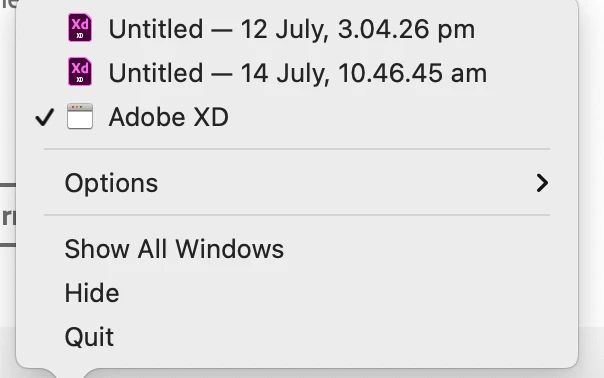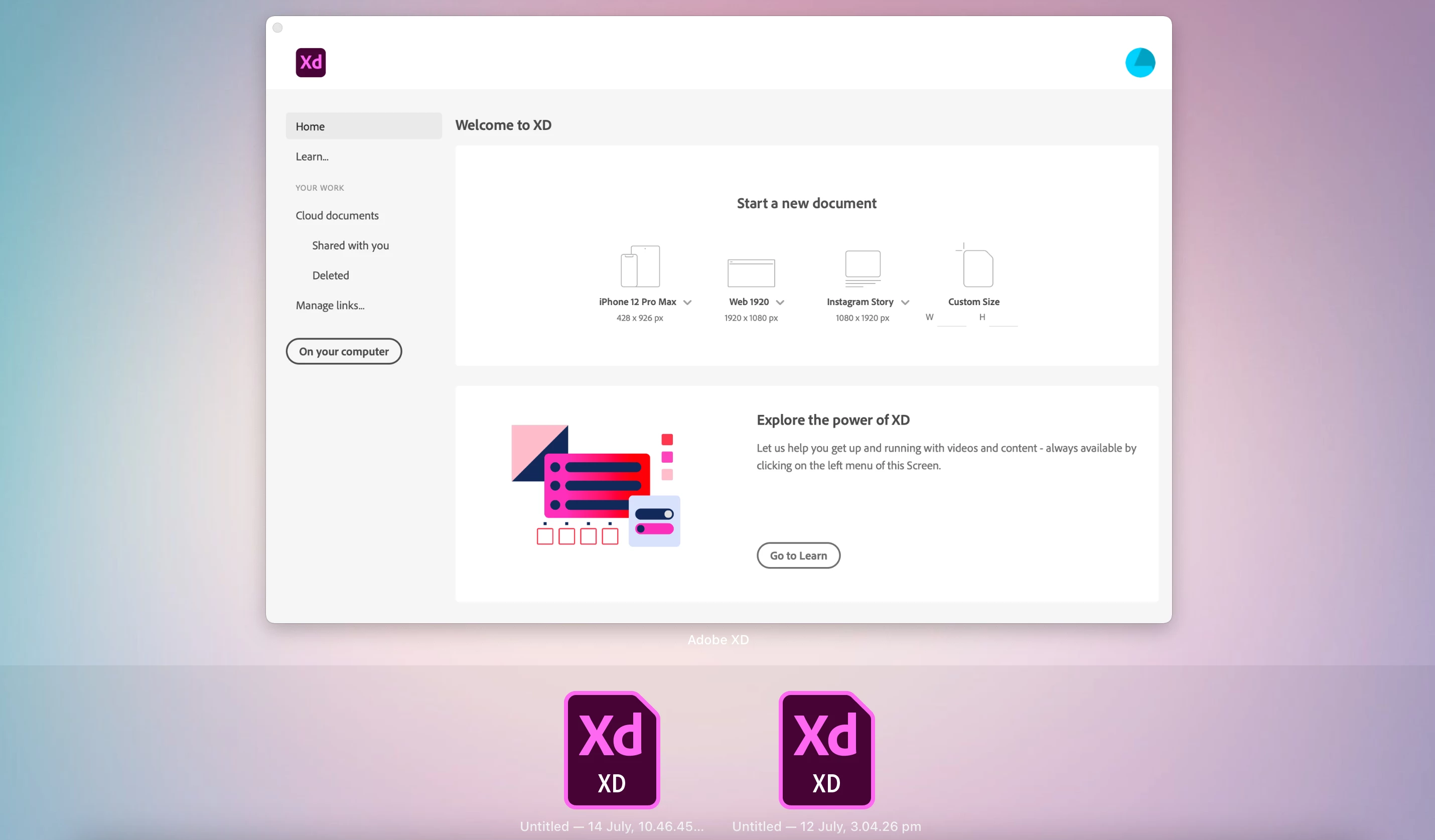Question
Untitled Files Stuck and Cannot Be Opened or Deleted
Hi, I am new to Adobe XD and click on "Start a new document" twice while playing around with it. I did not save these files and closed the window.
These files are now stuck and unable to open. They are shown as multiple windows but I am unable to access them nor delete them.
Please let me know how to get rid of them. Thank you.