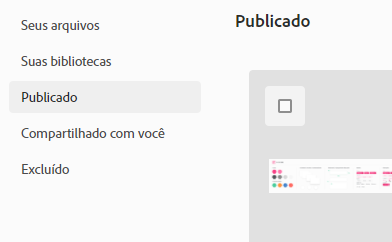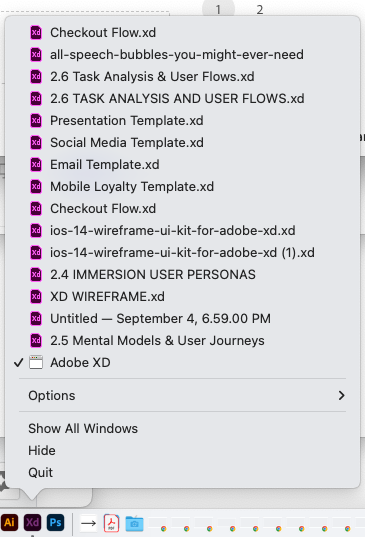- Home
- Adobe XD
- Discussions
- Re: XD File disappeared from cloud and can't find ...
- Re: XD File disappeared from cloud and can't find ...
Copy link to clipboard
Copied
Recently logged out of Adobe Creative Cloud and my XD file completely disappeared from the cloud. Also can't find my managed links anymore.
 1 Correct answer
1 Correct answer
Hi there,
Sorry to hear about the trouble, we'll try our best to help you with it. Could you please try the steps shared below:
- Sign out of XD and Adobe CC Desktop app.
- Close CoreSync and all Adobe related processes from Task Manager/Activity Monitor.
- Sign back in on Adobe CC Desktop app and launch Adobe XD from there and check again if it works or not.
If this doesn't help, please share a few more details like:
- A screenshot of the About XD info page.
- The version of the Operating Syst
Copy link to clipboard
Copied
Hi there,
Sorry to hear about the trouble, we'll try our best to help you with it. Could you please try the steps shared below:
- Sign out of XD and Adobe CC Desktop app.
- Close CoreSync and all Adobe related processes from Task Manager/Activity Monitor.
- Sign back in on Adobe CC Desktop app and launch Adobe XD from there and check again if it works or not.
If this doesn't help, please share a few more details like:
- A screenshot of the About XD info page.
- The version of the Operating System.
- Are you connected to a private network or a managed network like a work or school network?
Regards
Rishabh
Copy link to clipboard
Copied
Hi,
Ive just had the same, I updated the XD app and all the recent files have dissappeared includein the files in my drive and cloud storage!
Very fustrating
Copy link to clipboard
Copied
The same happened to me. After I updated XD all my files disapeared, I cant start from zero. PLEASE, HELP!!!!!!!
Copy link to clipboard
Copied
Hi @Nunes5CF3 ,
Sorry to hear about the trouble. Could you confirm if you have tried the steps shared in the correct answer for this post? If yes, and still you're experiencing the issue, please share a few more details like:
- The version of XD & OS.
- Are you able to see the files here https://assets.adobe.com/cloud-documents?
- Do you have an individual subscription or an enterprise license?
- While signing out & signing in, did you get an option to select a "personal account" or " enterprise account"? If yes, please check with both accounts and check if you're able to see the document on either of the accounts?
Regards
Rishabh
Copy link to clipboard
Copied
Hi @Nunes5CF3,
We would like to follow up on your issue. Are you able to resolve the issue? Please feel free to update the discussion if you need further assistance.
We would be happy to help.
Thanks,
Harshika
Copy link to clipboard
Copied
I have this same problem and i have tried the steps listed above without any change, weeks worth of work are gone without any reasonable cause. please fix this ASAP.
Copy link to clipboard
Copied
I cant figure out why all my Adobe XD files are gone but i need them back ASAP, what is going on?
Copy link to clipboard
Copied
No this doesnt work. Not on homenetwork or on work network. On Mac OS Monterey v. 12.4 It still jsut say: "You have no cloud documents."
Copy link to clipboard
Copied
Hello,
I got the same peoblem, and I tried login cloud doc
with my mobile browse, and, the file is there!!! It's missing on laptop browser but not in mobile browser!! See of you can find that on your mobile browser .
Copy link to clipboard
Copied
I'm having the same issue. Tried the suggestions and nothing works.
Doesn't seem that anyone has gotten any help either but thought I'd express my frustration as well.
Month of work lost...
Copy link to clipboard
Copied
For me this is not working!! please help.
Files open but its empty
Copy link to clipboard
Copied
I can NEVER recommend Adobe XD to anyone i know. Design project I've been working on for months just vanished and im soo pained. I cant start from scratch
Copy link to clipboard
Copied
My files are gone I am in the middle or the deadline please help I did the steps here and still are gone. I publish the library nothing. I am start hating XD
Copy link to clipboard
Copied
Hi there,
I'm in the same boat as the others. I updated XD and, over the weekend, my most recent files have disappeared leaving older, more redundant versions. I don't want to have to re-design the pages due to the time that would take. Please help!
Copy link to clipboard
Copied
I'm having the same problem here, all my recent work have vanished after an update.
The only place that all my archives are shown is the "Published work area" in the Adobe's website but I can't open them on my pc's XD. Can someone help me with this issue, please?
Copy link to clipboard
Copied
I have the exact same problem, I followed these steps and didn't help. How do I fix it?
Copy link to clipboard
Copied
I logged out and now I cant even log back in, will you try and fix this, or what??
Copy link to clipboard
Copied
WHAT THE HECK GUYS IVE LOST MONTHS OF WORK I CANT USE THIS ANYMORE, IM CANCELLIING SUBSCRIBTION IF THIS DOESN'T WORK IM ABOUT TO LOSE EVERYTHING BECAUSE OF ADOBE XD!
Copy link to clipboard
Copied
I have a similar issue, my XD document disappeared after restarting my computer. Everything was fine and I conscioulsy kept saving the document as I was working on it. It is nowhere to be found, I tried logging out of adobe cloud, restarting computer again, checking my files in the adobe cloud storage in the cloud and it's not there either. I have no idea where the file is, any tips are super helpful. The weird part is that on my Dock, if I click on thr XD icon, I can see that the file is there on the history above the icon app, but everytime I click on it nothing happens, it doens't open.
Copy link to clipboard
Copied
Hello Juan,
Did you find a sollution for this problem?, becuase I have the same issue here and tried all suggestions from Adobe assistants and it's not working, been working on these files for two years now. 😞
Copy link to clipboard
Copied
Having the same issue!! A year after youve posted to this board and they still havent fixed this problem.
ADOBE PLEASE HELP!!
Copy link to clipboard
Copied
I just updated it, and my files appear but are missing all the work I have done!!! Please Help-