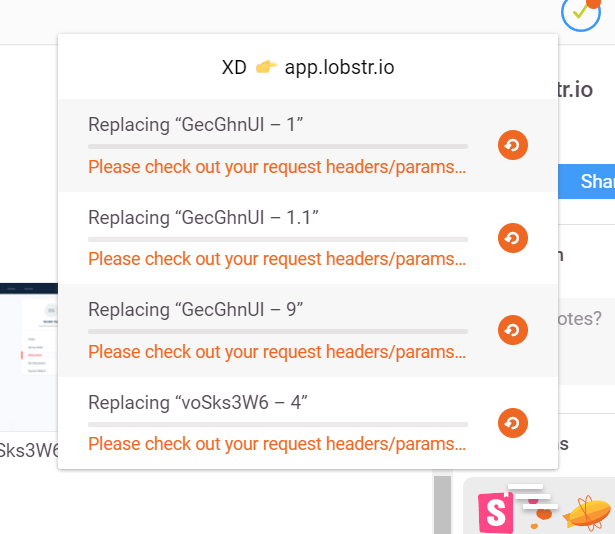Adobe Community
Adobe Community
XD to Zeplin error
Copy link to clipboard
Copied
Please check out your request headers/params ... error! Does anyone know how to fix it?Thank you!
Copy link to clipboard
Copied
Can you try removing the plug-in, reinstalling it, and let us know if it helped?
Thanks,
Preran
Copy link to clipboard
Copied
This did not help.
Copy link to clipboard
Copied
Hi David, sorry that you're having trouble while exporting to Zeplin. We'd need a little more information here to help you further. Could you please share the version of XD and OS build?
Thanks,
Atul_Saini
Copy link to clipboard
Copied
Hi Atul,
I am having the same issue. Most of my screens export fine but for some reason I get this error on only one of my screens.
I've tried several different things like changing the name of the screen, removing the artwork, etc... to see what it is that is breaking for this screen and not the others.
There is some text that I have underlined and when I remove the underline, it exports without problem. When I underline the text again, I get the error again.
I'm using XD version 19.1.22.6 and Zeplin version 1.13.1 on Windows 10.
Copy link to clipboard
Copied
I deleted the underlined texts and everything works again
Thanks ![]()
Copy link to clipboard
Copied
Thank you for sharing your solution. Glad to hear that you are all set.
Thanks,
Preran
Copy link to clipboard
Copied
Preran - I think this is still a bug though... Underline text should not break the Zeplin export. Would you mind reporting it to the XD team?
Copy link to clipboard
Copied
Got you. Can you log a bug with the team using this link Adobe XD Feedback : Feature Requests & Bugs
Provide as much info as possible for the team to reproduce your issue.
Thanks,
Preran
Copy link to clipboard
Copied
Hello there,
I have the same problem, reinstalling didn't help. tell me how you can solve this problem!
Copy link to clipboard
Copied
I deleted the underlined texts and everything works again
Copy link to clipboard
Copied
There are few ways to fix this issue which worked for me personally.
I usually work in Windows version of Adobe XD + Zeplin, and time to time, I would use Mac also.
Whenever I face this issue, I do the following. (Please note, these methods might seem stupid, but it works for me)
1. Check if both Adobe XD and Zeplin are up to date. Ones updated, restart PC and try importing again.
2. If the import failed on my Windows PC, then I would try the same on Mac, 100% of the time it worked for me.
Copy link to clipboard
Copied
Thank you for sharing your solution, Ridin. This will definitely help our users to resolve the issue.
Thanks,
Harshika
Copy link to clipboard
Copied
You're welcome Harshika.
By the way, is anyone else enncountering a brand new issue.
While working on Adobe XD (Windows), and then when you import it to Zeplin. It doesnt replace the existing design on Zeplin but creates a brand new design. I have made sure both Adobe XD and Zeplin are updated.
But when I try this with Mac, it works fine.
I feel most of the issues is happening when using Adobe XD and Zeplin in Windows.
Copy link to clipboard
Copied
Hi Ridin,
I have tried to reproduce the same at my end on windows. Please see the GIF file below:
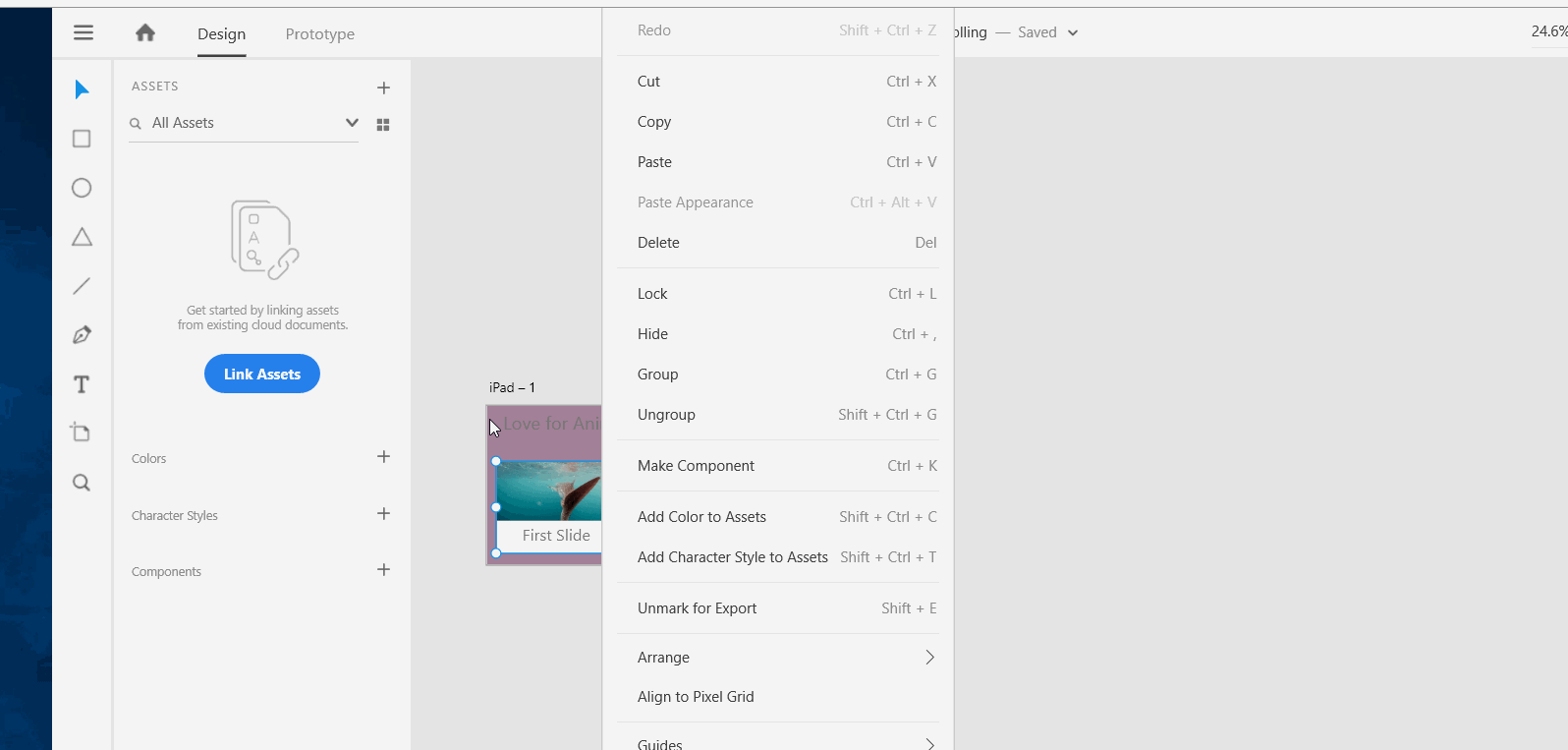
Could you please confirm is it the same workflow that you follow? and then, we will take it from there.
Awaiting your response.
Thanks,
Harshika
Copy link to clipboard
Copied
Hi Harshika,
Sorry for the late reply.
I just tested on Adobe XD and Zeplin on Windows it's still causing the same issues.
Basically, this is how I import screens to Zeplin.
1. Select Artboard which I want to export to Zeplin
2. File --> Export --> Zeplin
3 Select "project" in Zeplin
4. Then done.
Usually what would happen is, if the artwork already exists on Zeplin, it will replace it with the updated Artwork but now it creates a new screen each time I import into Zeplin.
To demonstrate the problem, I exported the same artboard 3 times and Zeplin created 3 different Screen instead of just one.
So, for the time being, I am using Adobe and Zeplin in my MacBook to do work.
Copy link to clipboard
Copied
Hi Ridin,
Thank you for sharing the details. Could you please confirm if you checked these option while importing the artboards as shown in the screenshot below?
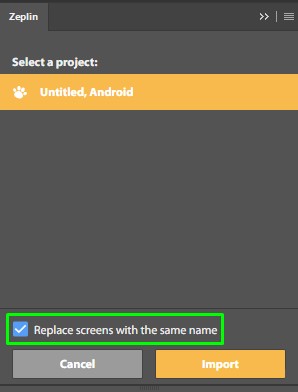
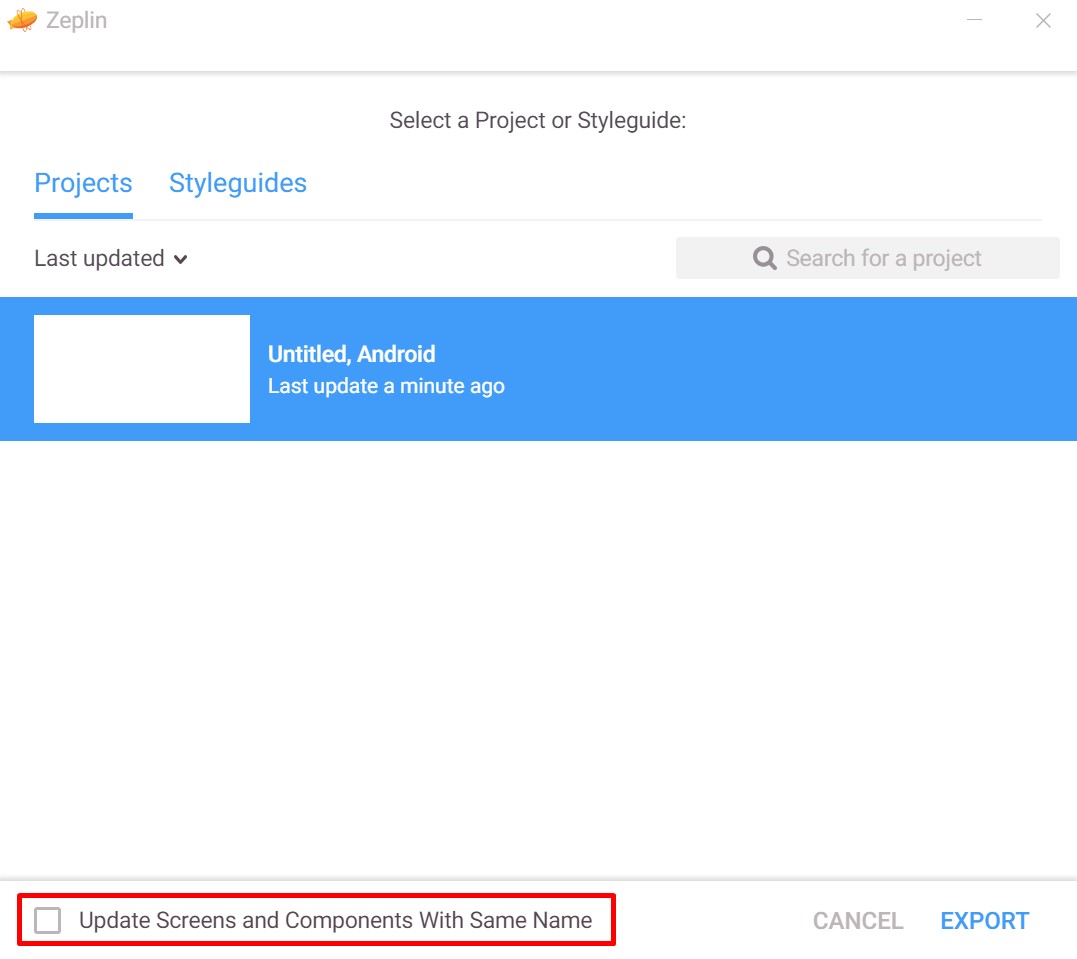
Please let me know if this helps.
Thanks,
Harshika
Copy link to clipboard
Copied
Copy link to clipboard
Copied
+1
Copy link to clipboard
Copied
Hi lessl63307557 & balajis30972283,
We are sorry to hear you are unable to export artboard into Zeplin. We would request you to please try the steps suggested in this article and let us know if that helps.
If it doesn't, please share the version of XD and Zeplin the details of your operating system.
We will try our best to help.
Thanks,
Harshika
Copy link to clipboard
Copied
Hi
Still not working (
Copy link to clipboard
Copied
Thanks for trying the steps suggested, lessl63307557. Could you please also try the steps suggested in this post: https://community.adobe.com/t5/adobe-xd-discussions/zeplin-export-won-t-show-in-adobe-xd/m-p/1175704...?
If it doesn't help, could you please also check with Zeplin support team if there is something wrong at their end.
Let us know if that helps.
Thanks,
Harshika