 Adobe Community
Adobe Community
Copy link to clipboard
Copied
I want to use 28.0.12 version.
but there is no version in my upload list.
how can I download Lastest version ( 28.0.12 ) ?
<The Title was renamed by moderator>
 1 Correct answer
1 Correct answer
UPDATE (March 13, 05:45 PST): The update has been pushed live. If you are not able to see the update, see https://helpx.adobe.com/ca/creative-cloud/kb/creative-cloud-application-recognizing-available.html to refresh the list of updated apps.
Copy link to clipboard
Copied
A que hora se soluciona esto?
Copy link to clipboard
Copied
According to Adobe:
"We would like to inform you that, they are working on the hot fix which you may see on creative cloud in near future."
Copy link to clipboard
Copied
Hi, On morning, XD automatic up to date v.28 but my team can't update
next time, I do uninstall XD and reinstall again, the XD version lestest is v.27 can't update
Copy link to clipboard
Copied
We have the same issue. One of our computers is unable to update to v.28 - it doesn't show up
Copy link to clipboard
Copied
Same here, only 3 people out of 7 people manage to update to v.28. And we're stuck in for collaboration.
Copy link to clipboard
Copied
We have the same issue, some still run 27.2.12 and no updates available, others run 28.0.12.10, and now we cannot open each others files anymore. This a huge issue.
Copy link to clipboard
Copied
We have the same problem. We're stuck completly. We downgraded to 27 again in order to colloborate (because some didn´t have the update) and now we can´t open any files anymore because none of our team members have the 28 version. This please has to be fixed immediately. We literally can´t work.
Copy link to clipboard
Copied
We have the same issue. This is very frustrating. Only one of our team members has Version 28 installed. I tried to deinstall and reinstall xd. That didn't help either.
Copy link to clipboard
Copied
Yepp i have the same problem, completely stuck - this is an autoupdate nightmare
Copy link to clipboard
Copied
Stuck too... nightmare... hands are tied. arrrg
Copy link to clipboard
Copied
We're all in the same boat here. Adobe f'ed it up. Our team can't collaborate anymore because some are on v28 and others on v27. I contacted support, they couldn't help either.
This has to be fixed immediately! We're all on deadlines.
Copy link to clipboard
Copied
Same issue here. I'm the only one in the organization who was able to update to version 28.. I opened 2 big and important projects and now nobody is able to work on it. Congratulation adobe. Now we have time to discuss with which system we will replace all the adobe tools.
Copy link to clipboard
Copied
Same here. I am stuck with 27.2.12. Reinstall of CC or XD does not help. Good job adobe. This just can not happen. Ever. You are costing lot of people money right now!
Copy link to clipboard
Copied
Support tells me I hav to "try in a few days". Concerning the costs that this problem causes support says: "In accordance with our terms of use, Adobe will not refund any costs."
Very good adobe. We'll checkout figma then.
Copy link to clipboard
Copied
This is very frustrating. On my Mac in the office, it auto-updated to version 28, but at home on my Windows 10 machine, I still have version 27 installed and showing as the latest available version. This means I cannot open the files I was working on yesterday. Not what you need when there's a pandemic about, and everyone is being asked to work from home!
Is there a direct download link to the newest version
Copy link to clipboard
Copied
A very strange issue, only a few computers csn upgrade to 28, for others it says version 27 is the latest. Kindly provide a solution
Copy link to clipboard
Copied
It's frustrating because I wasn't able too share my v.28 prototype so I ended up uninstalling XD and re-installing to see if it would solve and now I cannot open the file and I have a meeting tomorrow morning at 9am and I have absolute NO WAY to show the work to my client. if the CoronaVirus wasn't enough to frustrate us all, now I am lost.
Copy link to clipboard
Copied
Same here. I'm running v.27, and can't update to 28. When trying to open a document I have created i get the "This file was created in a newer version of adobe XD", but I have no option to update my version.
Adobe please get this fixed!
Copy link to clipboard
Copied
Same issue here. This is causing serious issues on our team for deadlines. Please advise.
Copy link to clipboard
Copied
When my colleague sends me files lately I keep getting this message, I already uninstalled the entire Adobe Creative Suite once and it didn't work. That's too inconvenient!
My XD version is 27.2.12.4
My colleague XD version is 28.0.12.10
What is the solution for this?
Please do the needful ASAP.
Thanks in advance
Copy link to clipboard
Copied
Lots of us are having the same problem. Keep an eye on this thread: https://community.adobe.com/t5/adobe-xd/why-can-t-download-xd-28-0-12-version/td-p/10978140?page=1
Copy link to clipboard
Copied
I think this is the problem for getting those message from XD. I already updated CC twich and also uninstall and re-installed adobe XD, restarted my pc. But no changes. Please help me fix it.
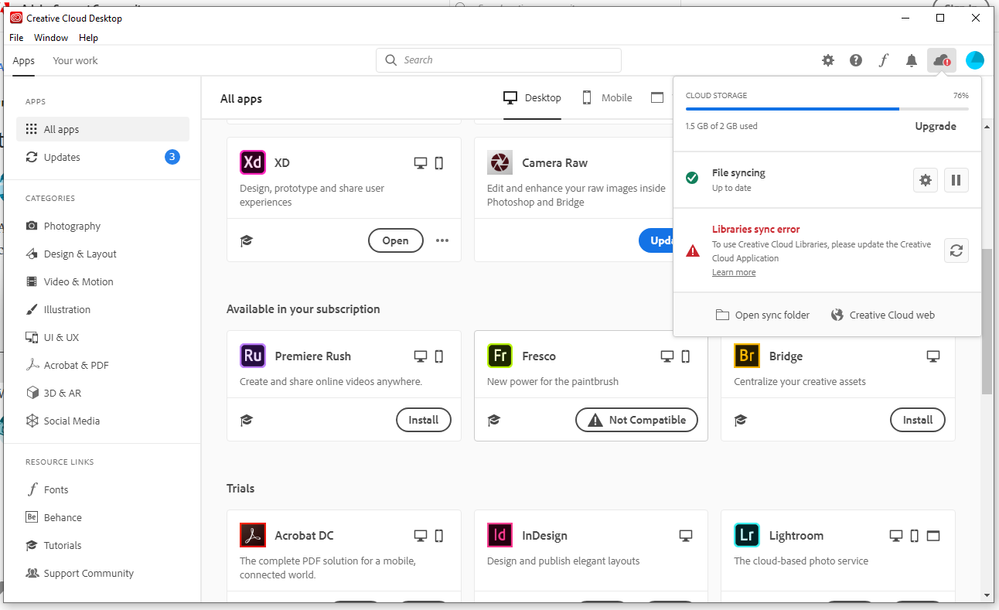
Copy link to clipboard
Copied
According to the information I have found in another thread. There has been some error in the latest version of Adobe XD (28.?.?) so they have stopped the rollout of the update.
Nobody can get the newest version right now. But if you got the newest update on one computer, opened any of your existing project and saved it within the newest version - you cant open it in any other version now. And that is the problem. Because you cant get that version. We simply have to wait until they start the roll out of the version again.
Copy link to clipboard
Copied
I guess so. Cause Creative cloud update problem has just fixed! but XD still showing the same message.
Copy link to clipboard
Copied
Mac Version - Catalina 10.15.1
Current XD Version - 27.2.12.4
Unable to see the latest XD updates on Creative Cloud, Only a few systems in our teams have been updated to XD 28.0.12 version.



