Weekly Challenge - Use time-triggers to create cool animations
Use time-triggers to create all kinds of cool animations including looping animations like this one
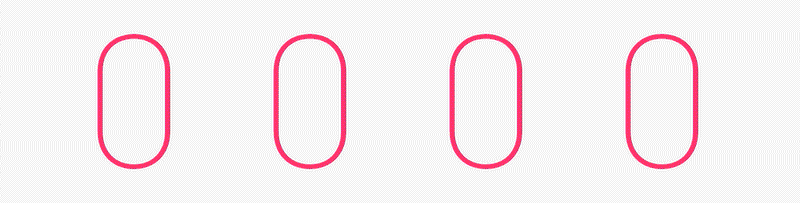
The Challenge
- Create an animation using timed transitions in Adobe XD.
- Share your published project by replying to this post with the URL. (Psst...if you share it privately, we will not be able to view it.)
- Describe your experience with using this feature, and provide suggestions around improving it. We will feature the best shares on our social media properties, with the required citations.
Video Tutorial: Combine Time transitions with Auto-Animate and Overlay to create interactive effects
If you are a pro, and have already created a prototype using timed transitions, share your creation here. If you have questions about the feature, ask it here, and our experts will help you.


