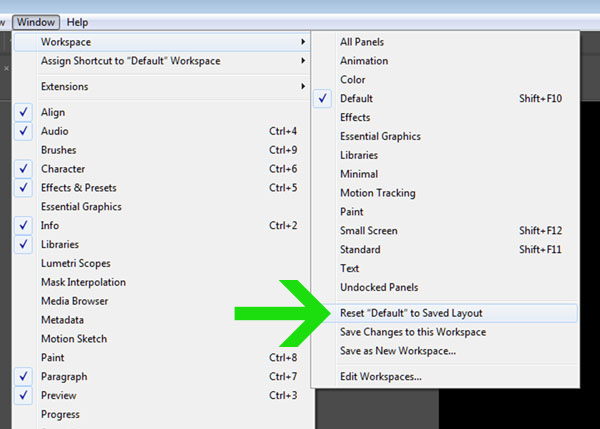画面を基本に戻したい
リンクをクリップボードにコピー
コピー完了
画面の切り替えを何度もやっていたら、知らないうちに基本画面ではなく、
使いにくいおかしな画面設定になってしまいました。
すーべての画面設定にしても、戻りません。
基本の画面に戻したいのですが、どこを操作すれば基本画面に戻りますか?
リンクをクリップボードにコピー
コピー完了
What software are you using? You've posted in the general forum lounge. Let us know what software you are using and a moderator can move this thread to the appropriate forum.
リンクをクリップボードにコピー
コピー完了
adobe After Effects Cc 2017
I use it.
[Moderator note: moving this thread to the After Effects forum]
リンクをクリップボードにコピー
コピー完了
Hi 慶子川,
Are you still facing this problem? If not, let us know how you solved it. If so, please let us know so we can assist you further.
Thanks,
Kevin
リンクをクリップボードにコピー
コピー完了
Could you show us a screen shot demonstrating your problem? I do not understand exactly what the problem is.
It sounds like something that can be fixed by resetting your workspace to default.
リンクをクリップボードにコピー
コピー完了