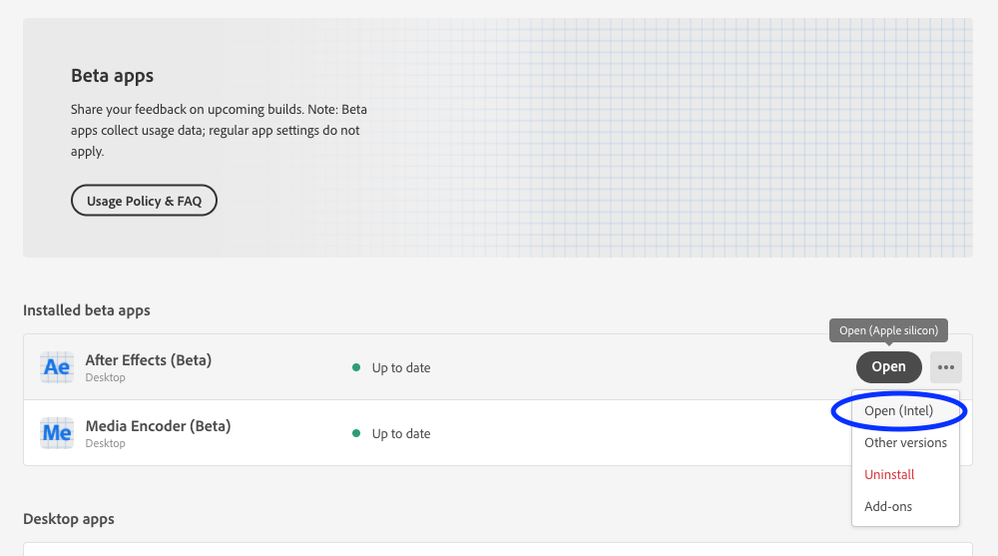Copy link to clipboard
Copied
Hi All,
I just tried to download and open the Beta v 23.2 on my Mac Studio but the app closes directly before launch. I only see the very first AE splash screen (no loading activity). No crash report generated.
The associated Beta Media Encoder opens fine.
I have the latest non-beta version of AE installed and that's working fine too.
Is anyone else having this issue? Not sure what I'm doing wrong...
Thanks,
Rupert
 1 Correct answer
1 Correct answer
UPDATE: So I found by clicking 'Open (Intel)' from the Creative Cloud desktop app AE Beta opened. See attached screenshot. No idea why as I'm on a Apple M1 Max chip. It seems to work though.
Copy link to clipboard
Copied
You will have to provide exact info about your Mac for this report to have any value. I'm sure the devs would also be interested in the relevant logs, so an excursion to your system's log viewer app might also bring up useful details.
Mylenium
Copy link to clipboard
Copied
Mac Studio (2022)
Apple M1 Max
OS Monterey 12.6.2
Copy link to clipboard
Copied
Hi @SparkCW
Thank you for reporting this issue. Could you try renaming the current preference files in order to generate new ones? If the preferences are the cause of the crash at launch, we'd love to take a look at them, so please don't delete them or launch while holding mod keys. Follow these steps:
- Go to ~/Library/Preferences/Adobe/After Effects (Beta)/
- Rename the "23.2" folder to "23.2 old"
- Attempt to launch After Effects (Beta)
If After Effects launches successfully, please share the "23.2 old" folder with us (feel free to DM me). If After Effects still crashes on launch, we can see about investigating other possibilities.
Thanks again for reporting this issue and for any further information you can provide,
- John, After Effects Engineering Team
Copy link to clipboard
Copied
Thanks for getting back to me John. That didn't work unfornately. Will send you the "23.2 old" as requested.
Cheers,
Rupert
Copy link to clipboard
Copied
UPDATE: So I found by clicking 'Open (Intel)' from the Creative Cloud desktop app AE Beta opened. See attached screenshot. No idea why as I'm on a Apple M1 Max chip. It seems to work though.
Copy link to clipboard
Copied
@SparkCW, I'm glad you were able to get it launched under Intel emulation. Since this allows you to open the app, you could enable application logging and hopefully see why it won't load when launched in native Apple mode. To enable application logging:
- Go to Help > Enable Logging, then close After Effects (Beta) when prompted.
- Attempt to relaunch AE (Beta) in native Apple mode
- Go to ~/Library/Preferences/Adobe/After Effects (Beta)/23.2/logs
- Please share the "After Effects (Beta) Log.txt" that should exist in the "logs" folder
It's possible that a component loaded only by Apple mode is causing an issue with the startup, which should be indicated by the application log.
Thanks again,
- John, After Effects Engineering Team