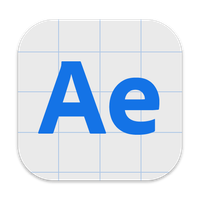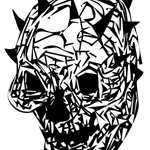- Home
- After Effects (Beta)
- Discussions
- After Effects (Beta) now on Apple Silicon
- After Effects (Beta) now on Apple Silicon
After Effects (Beta) now on Apple Silicon
Copy link to clipboard
Copied
We are very pleased to announce that a version of After Effects which runs natively on Apple silicon is now available for beta testing. Starting today in build 22.1.1.9, After Effects (Beta) will run natively on Macs that use the Apple M1 family of processors. You are invited to test it out and please let us know if anything isn't working as you expect. Please also try it out together with the latest Betas of Premiere Pro and Media Encoder. We are looking forward to hearing your feedback!
This first version of After Effects (Beta) for Apple silicon contains all the core functionality of the app, including nearly all native effects, all layer types, Roto Brush 2, Draft 3D, and, of course, Multi-Frame Rendering. After Effects has greatly benefited from the work done to bring Premiere Pro to Apple silicon, which included our team porting AE's render pipeline to support Motion Graphics Templates. Since After Effects and Premiere Pro share components for many media formats, you can expect to see the same media types available for use in After Effects (Beta) as are available in Premiere Pro on Apple silicon.
There are currently a few limitations and known issues when running After Effects (Beta) natively on Apple silicon which are listed below. We will post updates to this forum as these issues are fixed and new builds become available.
Features Not Yet Available
These features are still in the process of being ported for Apple silicon. All of the listed components should continue to work if After Effects (Beta) is run under Rosetta.
Content-Aware Fill for VideoAvailable in After Effects (Beta) 22.2.0.99 and laterImporting Animate/Flash filesAvailable in After Effects (Beta) 22.3.0.82 and later- Importing clips using the Cineform codec
KeylightAvailable in After Effects (Beta) 22.2.0.30 and laterMocha AEAvailable in After Effects (Beta) 22.2.0.30 and laterCinewareAvailable in After Effects (Beta) 22.1.1.50 and laterC4D RendererAvailable in After Effects (Beta) 22.1.1.50 and later
Third-Party Integrations
With the large number of plug-ins, scripts, and extensions available for After Effects, it is likley that some of them may not work when After Effects (Beta) is running natively on Apple silicon. In these cases, please contact the third-party developer to see if there is a new version available that has been updated for Apple silicon.
All third-party plug-ins must be updated by their developers in order to be compatible with After Effects running natively on Apple silicon. Third-party plug-ins that have already been ported for Apple silicon should show up and behave as expected. Incompatible plug-ins will not be available for use when After Effects (Beta) runs natively on Apple silicon and will appear as "Missing" when opening existing projects that use them. To use installed plug-ins that have not been updated, see the instructions below on how to run After Effects (Beta) under Rosetta 2 emulation.
Any installed plug-ins that aren't compatible with Apple silicon will be listed in a new dialog shown when After Effects (Beta) launches. You can disable this dialog by selecting "Never Again" before dismissing it. To show the dialog again after disabling it, reset the application preferences.
Known Issues
- Drivers for Transmit hardware may be currently unsupported and require updates.
- Rendering the Detail-preserving Upscale effect for previews and output will be slower than expected. Work to optimize the performance of Detail-preserving Upscale on Apple silicon is ongoing.
- Having Blackmagic Desktop Video 12.1 installed can cause a crash when After Effects is launched. Please update Blackmagic Desktop Video to version 12.2 or higher to avoid this crash.
Running After Effects (Beta) under Rosetta 2 Emulation
As it has been up until now, this new version of After Effects (Beta) can still be run using Rosetta 2 emulation. Right-click on the Adobe After Effects (Beta).app, select Get Info, then enable "Open using Rosetta". This should allow you to use all of the features which are not yet available when running natively, but at the cost of some performance.
The non-beta version of After Effects will continue to run under Rosetta 2 on Apple silicon.
Thanks very much for participating in Adobe's Public Beta program. We appreciate your thoughts and feedback!
Copy link to clipboard
Copied
It's my understanding that plug-ins need to be optimized for Apple Silicon just like apps before they will work properly. Here's the best resource I've found so far that tracks optimized apps and plug-ins:
https://www.toolfarm.com/news/apple-silicon-compatibility/
Of course, you can always reach out to the developer for info regarding Apple Silicon compatibility.
Copy link to clipboard
Copied
Hi @As Syukur,
Please see the "Third Party Integrations" section up above. All third-party plug-ins must be updated by their developer to be compatible with Apple silicon. If you have any plug-ins installed that aren't yet compatible, they will be displayed in a warning dialog when After Effects (Beta) is started. You can run After Effects (Beta) under Rosetta 2 emulation to use those third-party plug-ins, but you won't get the same performance as when running natively.
Cheers,
- John, After Effects Engineering Team
Copy link to clipboard
Copied
I am so excited for the beta to become more and more developed. Its lightening fast. Heres an issue that came up for me. I was working on a project and at one point I tried to duplicate a layer and got an error notification. The layer was duplicated but it was not visible. I tried to solo the layer but it didnt work. I tried to solo another layer that was working and it did not solo. As I moved the play head down the timeline, some layers disappeard when they should not have. They ended where I had previously set their outpoint earlier in the project. I tried clearing the cache but it didnt fix it.
Copy link to clipboard
Copied
Hi @Zach Rowe,
Thanks very much for reporting this issue. This bug was identified yesterday and should be fixed in today's 22.1.1.40 build. If you still experience the issue in 22.1.1.40, please let us know.
Thanks again,
- John, After Effects Engineering Team
Copy link to clipboard
Copied
Hi @Zach Rowe,
Thanks for reporting this issue, and thanks for your patience in our response. I realize you reported in Novemer, have you experienced it in any recent builds? The issue you've described sounds similar to one which was fixed late last year, but I wanted to follow up and make sure it is also appearing fixed on your end.
Thanks again for reporting,
- John, After Effects Engineering Team
Copy link to clipboard
Copied
It was resolved, thanks for the follow up!
Copy link to clipboard
Copied
HI there I would like to tyr the beta , i am in france and when I search for beta apps, after effects doesnt show up, thank you
alan
Copy link to clipboard
Copied
Copy link to clipboard
Copied
How often is the beta version updated on adobe cc?
Copy link to clipboard
Copied
I'm new to AE having been a user of FXHome Hitfilm Pro for around three years. That company has not confirmed any plans to support Apple Silicon so we made the switch to Creative Cloud. Wow. Where have I been all these years. I'm in love with AE!
The performance seems to be very good for the kind of work I'm doing and I'm just using the 2020 13" MacBook Pro with the M1 chip (not max or pro). Having not really used the app before I don't have much of a frame of reference but comparing it to using Hitfilm Pro via Rosetta, it's like coming home!
One question: is the version of Mocha shipping with the beta M1 optimised as well? I know that Boris do have a M1 optimised version but don't know if that's what we're already using with this AE beta or if I should expect that to improve even more in the future.
Also really looking forward to Keylight being supported. Thanks Adobe AE team, from a very happy noob!
Copy link to clipboard
Copied
Ignore my question about Mocha - I should have read the article properly!
Copy link to clipboard
Copied
Watch out: somebody reported "If "Cache Frame When Idle" is enabled and you have a heavy comp and you're in Mocha, you may experience performance issues as both AE (caching) and Mocha (doing things you tell it to) will be taxing your system at the same time."
However, Tim Kurkoski from Adobe replied "A bug fix for this was recently checked in and should be available in After Effects Beta builds soon.The underlying problem is that while the Mocha UI, or any third-party UI, is open in AE, speculative preview may start because no UI activities are happening in After Effects itself. The associated resource consumption slows down the third-party UI."
Copy link to clipboard
Copied
Hi zandwacht,
Yes, this fix is available since After Effects Beta 22.1.1 (Build 52). Speculative Preview will get paused while plugin UI is in foreground. This is applicable for all plugins, and not just Mocha UI.
-Vinayak
Copy link to clipboard
Copied
I am happy to announce that as of the December 10th release of the beta, Keylight 1.2 is available. Please give it a try and let us know how it works!
-- Chip Brown, Adobe After Effects Engineering
Copy link to clipboard
Copied
After Effects (Beta) on Apple silicon - November 18th, 2021 Update
Thank you all for your feedback and testing of After Effects (Beta) on Apple silicon over the last few weeks. Your input has been greatly appreciated as we continue the transition of After Effects' components to versions compatible with M1, M1 Pro, etc.
Recent changes:
- Cineware and the Cinema 4D composition renderer are now available when running natively on Apple silicon!
- ProRes 4444 footage now renders correctly at all color depths.
Thanks very much for all the performance feedback you've given! Most of the issues we've had reported have not been specific to Apple silicon, but we appreciate the data and will roll this feedback into performance improvements across all platforms, including Apple silicon.
In regards to release timing, we strongly feel that the right timing is "when it's ready." To determine that, we rely on your feedback as users as much as our own internal testing. Please continue to push the latest Beta build as much as you're able and let us know how it's behaving and performing for you. Your real-world usage scenarios are often most ideal for revealing the bugs or issues that need to be fixed. Thank you again for your contributions and feedback!
Cheers,
- John, After Effects Engineering Team
Copy link to clipboard
Copied
Hi.
I started using the beta a few weeks ago after buying the M1 Mac Mini and on my initial test I found an incredible increase in speed when handling 32 bit .exr files containing multiple passes ( I work a lot in 3d and typically render out multi pass .exr files). It basically played in real time as opposed to typical 1-3 seconds per frame!
Unfortunately I recently upgraded my mac os to Monterey and what I believe is a new version of the AE beta app and while I think the speed is still there, I have a black screen in the preview.
Is there a fix for this? Or is this a compatibility problem with Monterey?
Mac Mini M1 2020 16gb Monterey 12.0.1 AE Beta 22.1.1 (build 56)
Copy link to clipboard
Copied
I've also experienced this issue with the interface blacking out in sections if you're returing from another app.
Macbook Pro M1 Max 64GB AE 22.1.1 (build 54)
Copy link to clipboard
Copied
Hi @Gearbits,
Thanks for mentioning this issue. The bug with the viewers/preview going blank should be fixed in Beta build 22.1.1.60 or later. Please give the latest Beta build a try and let us know if the preview has returned for you.
Thanks again,
- John, After Effects Engineering Team
Copy link to clipboard
Copied
I updated to 22.1.1.60, but still see the interface blacking out in sections. For example switching between illustrator back to After Effects (beta) sections of of the timeline appear black. When you click on the window it seems to reactive it and the black sections disappear, not a massive issue more of a glitch.
Copy link to clipboard
Copied
SO exciting to see how AE progresses into Apple silicon!
I'm using AE Beta and keep getting 'Your system has run out of application memory' alert with AE being the most memory hungry, telling me I have to quite apps to free up memory. I'm running M1 Max 64GB which I assumed would perform well.
I never had this issue on my 2018 MacBook Pro opening and working on bigger and more complex AE projects. This is obviously quite a debilitating inturruption as you have to continually purge the memory and cache manually.
Any others ran into this issue? Any fix planned or that people know about?
Copy link to clipboard
Copied
I've had this occur once a few beta versions ago but have not had it since. Dont know if it was fixed or if my project changed.
Copy link to clipboard
Copied
I have the same issue. Also on an M1 Max 64GB.
Copy link to clipboard
Copied
Hi ICAAD,
Thank you for posting about the memory issue. After Effects is using memory past the limit set in Preferences -> Memory & Performance. Reducing the amount of memory for After Effects in this preference will decrease overall AE memory usage, so I suggest trying this. We are aware of the issue and actively working on a fix.
Thanks,
Jason
Copy link to clipboard
Copied
Hi @ICAAD, @Zach Rowe, @nicolob68410819,
Thank you all for reporting this issue. As @jason_bartell mentioned, we are aware of this and actively working on a fix. If possible, could you provide some additional information about your projects and workspaces:
- Do you experience the high memory use in all projects or only some?
- Are your projects using any EXR footage or PSD footage?
- Do you have any third-party extensions from the Windows > Extensions menu running in your workspace?
Another possible workaround to try while a fix is being worked on: disable Cache Frames When Idle under the Composition menu > Preview. Does this help with the high memory use for you?
Thanks again for reporting and for your patience as we address this issue,
- John, After Effects Engineering Team
Copy link to clipboard
Copied
YEah!! so excited for this!!!