Turn on suggestions
Auto-suggest helps you quickly narrow down your search results by suggesting possible matches as you type.
Exit
- Home
- After Effects (Beta)
- Discussions
- Re: Error Dialog Aggregation, now in After Effects
- Re: Error Dialog Aggregation, now in After Effects
3
Error Dialog Aggregation, now in After Effects
Adobe Employee
,
/t5/after-effects-beta-discussions/error-dialog-aggregation-now-in-after-effects/td-p/13477606
Jan 09, 2023
Jan 09, 2023
Copy link to clipboard
Copied
In our ongoing aim to make your After Effects experience better, we have made some changes to the way we display error and warning messages. These changes were introduced to the beta in 23.2x28.
Have you ever run into issues where repetitive error dialogs kept appearing and it was too hard to dismiss them? We've heard your feedback! This feature should help you view and dismiss multiple messages at a time, allowing for fewer clicks to get back to work.
Example aggregate dialog
Here is an example of one of the new aggregate dialogs:
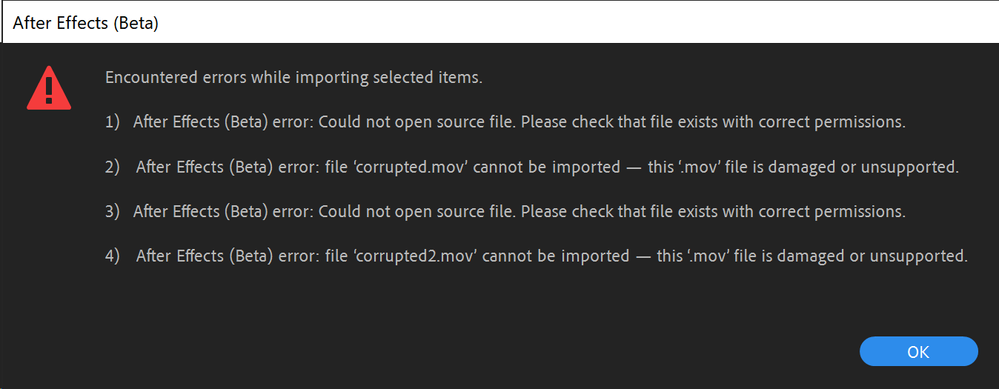
Supported Scenarios
Error dialog aggregation works by delaying the presentation of all error and warning messages until a given operation is complete. Operations supported so far are:
- Importing files
- Opening a project
- Reloading updated footage
- Applying an effect
Right now we present one aggregation dialog for errors, and one for warnings. Informational messages are not yet aggregated. In our experience so far, this feature can reduce the number of dialogs from an unbounded number down to just a handful. We're interested to see how it works for you!
Providing Feedback
Any and all feedback is welcome. It would be particularly great to hear your thoughts on the following:
- Do the aggregate dialogs improve your experience with After Effects?
- Are there any cases where error dialog aggregation makes it harder to understand the errors you are seeing?
- Are there other scenarios that we missed that could benefit from dialog aggregation?
Thank you all in advance for any feedback you can provide!
TOPICS
Error
,
Feature request
Community guidelines
Be kind and respectful, give credit to the original source of content, and search for duplicates before posting.
Learn more
Community Expert
,
/t5/after-effects-beta-discussions/error-dialog-aggregation-now-in-after-effects/m-p/13480466#M2579
Jan 10, 2023
Jan 10, 2023
Copy link to clipboard
Copied
- I'd love to have a "Copy to Clipboard" button to more easily report errors to producers, project managers, clients, and/or stakeholders without sending a screen shot.
- It would be great if messages included links to possible solutions, like "This '.mov" is damaged or unsupported".
Community guidelines
Be kind and respectful, give credit to the original source of content, and search for duplicates before posting.
Learn more
MilesCohen
AUTHOR
Adobe Employee
,
/t5/after-effects-beta-discussions/error-dialog-aggregation-now-in-after-effects/m-p/13483180#M2585
Jan 11, 2023
Jan 11, 2023
Copy link to clipboard
Copied
There isn't a "Copy to Clipboard" button, but Ctrl+C (Windows) / Command+C (MacOS) should still allow you to copy the messages. Hope that helps!
Community guidelines
Be kind and respectful, give credit to the original source of content, and search for duplicates before posting.
Learn more
Contributor
,
/t5/after-effects-beta-discussions/error-dialog-aggregation-now-in-after-effects/m-p/13481985#M2581
Jan 11, 2023
Jan 11, 2023
Copy link to clipboard
Copied
What is the behaviour when there are more errors than fit on the screen? Eg. Is there a scroll bar?
Community guidelines
Be kind and respectful, give credit to the original source of content, and search for duplicates before posting.
Learn more
MilesCohen
AUTHOR
Adobe Employee
,
LATEST
/t5/after-effects-beta-discussions/error-dialog-aggregation-now-in-after-effects/m-p/13483181#M2586
Jan 11, 2023
Jan 11, 2023
Copy link to clipboard
Copied
Yes, a scrollbar will appear if there are too many errors to fit on the screen at once.
Community guidelines
Be kind and respectful, give credit to the original source of content, and search for duplicates before posting.
Learn more
Resources
Additional Resources
Get ready! An upgraded Adobe Community experience is coming in January.
Learn more
Copyright © 2025 Adobe. All rights reserved.
