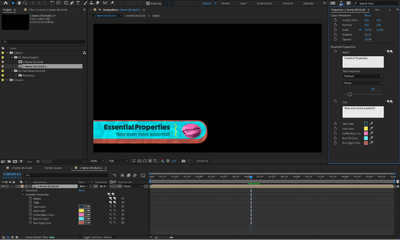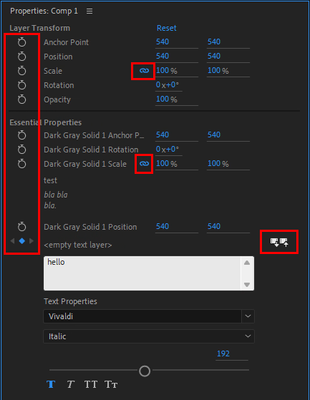- Home
- After Effects (Beta)
- Discussions
- Re: Essential Properties: now in the Properties pa...
- Re: Essential Properties: now in the Properties pa...
Essential Properties: now in the Properties panel!
Copy link to clipboard
Copied
Greetings After Effects beta users! Thanks to your feedback, we’re extending the Properties panel to include support for Essential Properties. From your Creative Cloud app, update to After Effects Beta 23.3x36 or later to try it out.
Essential Properties give you a quick and simple way to edit precomp properties nondestructively. You can turn a composition's property into an Essential Property by adding it to the Essential Graphics panel.
When you select the nested composition layer, properties you added to the Essential Graphics panel will be visible in both the timeline and, now, the Properties panel, making it easier than ever to create lots of different versions of a design. Source text properties also gain access to options like overriding font, sizing, and styling. You can turn these options on and off in the Essential Graphics panel by clicking Edit Properties on any source text property.
Media Replacement is not yet ready for you to test (stay tuned), but everything else should work the way you’d expect.
Give things a try with a variety of projects, especially complex compositions with Essential Properties with both keyframes and expressions. Does this workflow meet your needs? When do you reach for the Properties panel? When do you prefer to work in the Timeline? We are also very interested in ensuring the Properties panel doesn’t impact performance. If working in the Timeline gets slower for a specific project when the Properties panel is open or you run into issues with scripts, let us know.
Looking forward to your feedback!
Copy link to clipboard
Copied
Nice! This is the addition I was waiting for.
Took it for a brief spin and here are some thoughts.
It's a little odd that the Pull/Push from/to primary comp icons are hidden when the value is unchanged compared to greyed out in the timeline panel. Very unintuitive.
I realized that none of the properties actually select (highlight) on the entire properties panel but you can right-click them however as you would in the timeline panel. Is this intentional? Upon viewing the rightclick menu you actually can't see which property was selected due to this.
I never thought about it but in the right click menu there is a reset function. This doesn't apply to EG properties but would it be nice if it did the same as pull from master comp, ie jump back to 'default'.
Side note: the pictures uploaded in the post are very low res when opened.
Copy link to clipboard
Copied
Thank you for your feedback! That's a good point about right-clicking; you can't select multiple properties in the Properties panel, so we don't show selection state, but it's not easy to see which one the menu is affecting. I've shared your thoughts with the team for review.
(Re: your side note, I just swapped the screenshots for higher-res versions, but I think the forums software is crunching things down...)
Copy link to clipboard
Copied
Thanks Victoria,
One more thing I discovered. The elements highlighted below don't have any mouse over tooltips.
Copy link to clipboard
Copied
Thanks for the awesome feedback @Shebbe!
The tool tip bug is a known issue that we're working on.
Thanks!
Dacia
Copy link to clipboard
Copied
I desperately need to turn of this damn panel. How to hide it forever? Is autopoping and changing my common layout every minute.