Feature Focus: Effect Manager & Startup and Repair
We are pleased to announce that in After Effects Beta 23.2 build 26 we have two new features: Effect Manager, and Startup and Repair preferences panel.
Effect Manager
Frequently, when After Effects crashes, it’s because something went awry with a rendering effect and wouldn’t it be great if you knew which one? With Effect Manager, when launching After Effects after a crash, we now show a dialog explaining what effect may have crashed during the last session and allows you to keep it enabled and proceed as-is or disable the effect on your After Effects installation — particularly helpful in the event the effect is crashing on project load.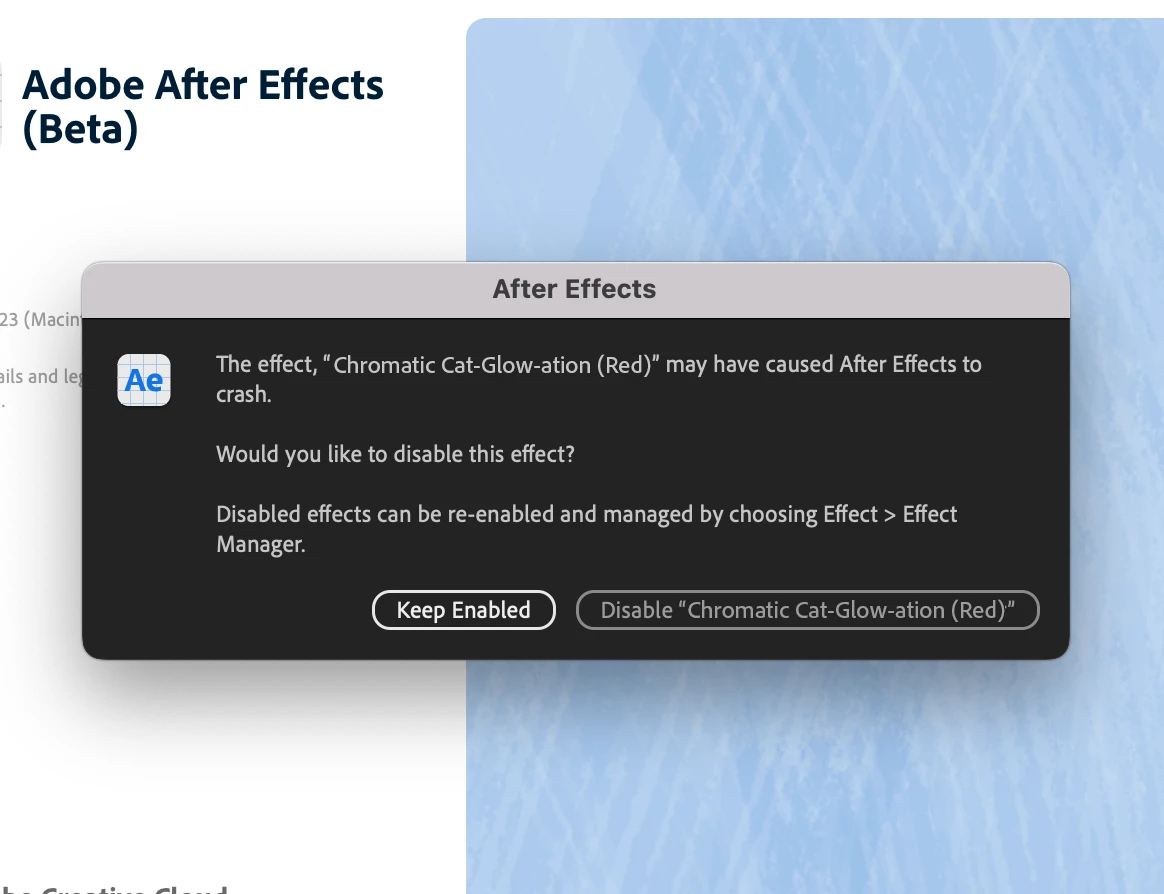
But dialogs are fleeting and ephemeral and you need to know the state of your system at a glance. Now, in the application-level Effects menu, our new Effect Manager dialog allows you to see a list of all your installed effects, with all the details you’d expect of a Manager: Effect Name, Category, Version, File Path on disk. But most importantly: each effect has a checkbox to enable or disable each effect on next startup, and a column listing the date this effect last crashed. Effects that have been disabled will no longer be available in the Effect menu, or Effects and Presets panel but can always be re-enabled in the Effect Manager. Any projects opened that uses a disabled effect will show that effect as “Missing.”
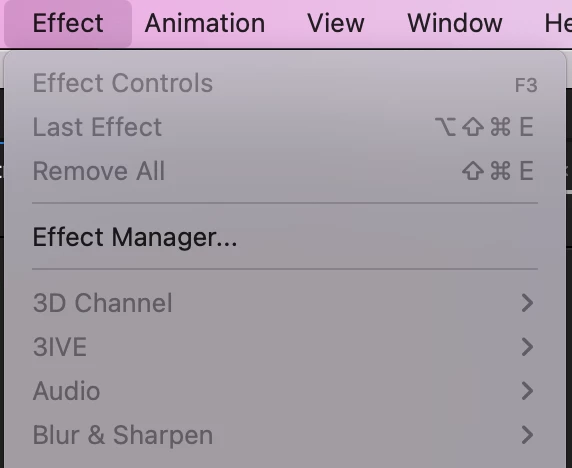
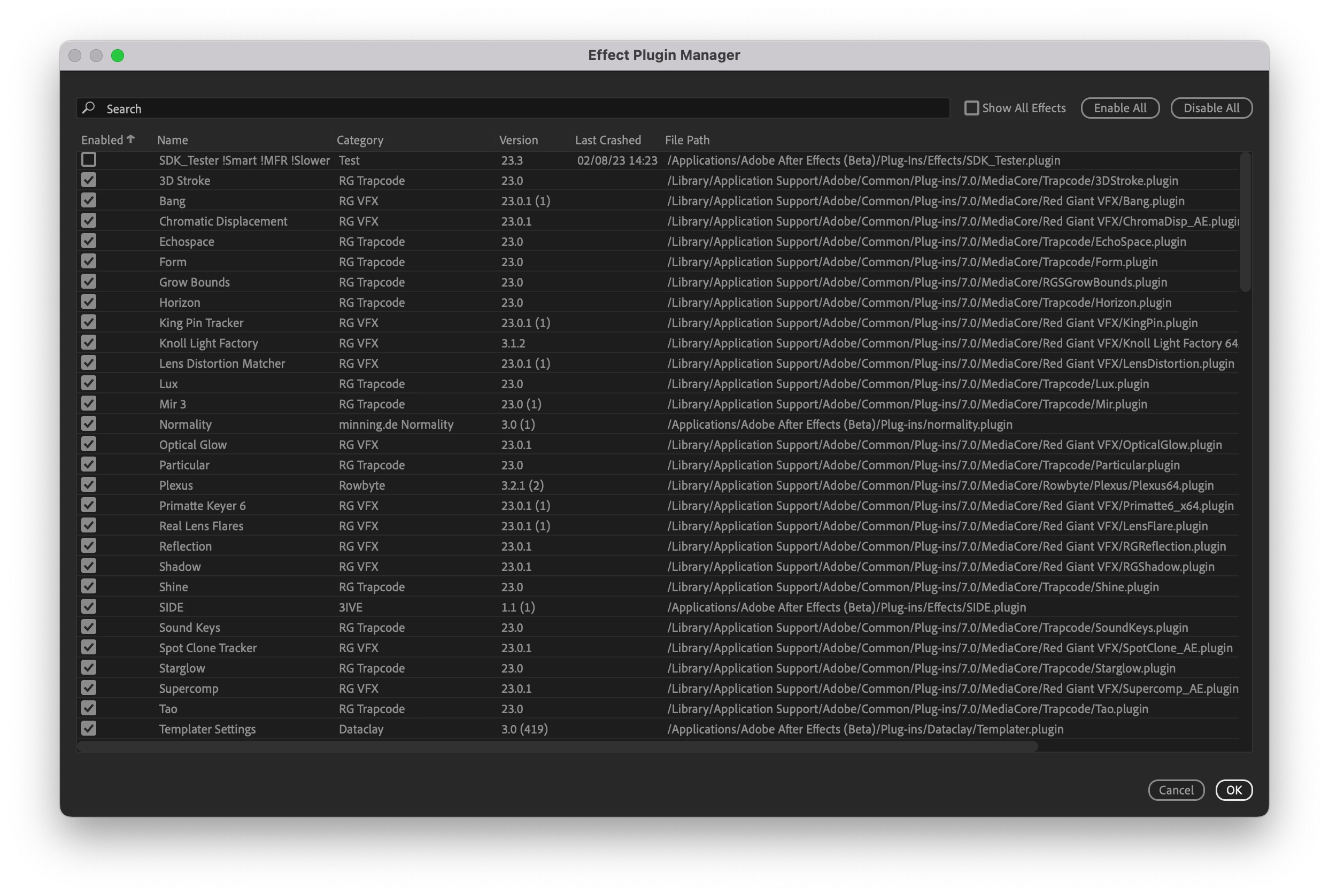
With a search bar for easy filtering, a Show All Effects switch to see an exhaustive list that includes Adobe-installed effects, and two easy buttons to Enable All or Disable All, the Effect Manager will let you better understand and take control of the Effects part of your After Effects installation.
Startup and Repair Preferences
Every After Effects user has preferences for the way their system is setup, and they spend a lot of time dialing them in. And in the event of After Effects instability, the first thing anybody is told is to delete the files where those preferences are stored and start over from scratch.
In the new Startup and Repair preferences panel, After Effects empowers you to troubleshoot these preferences, keeping them safe unless you’re sure removing them will solve an issue.
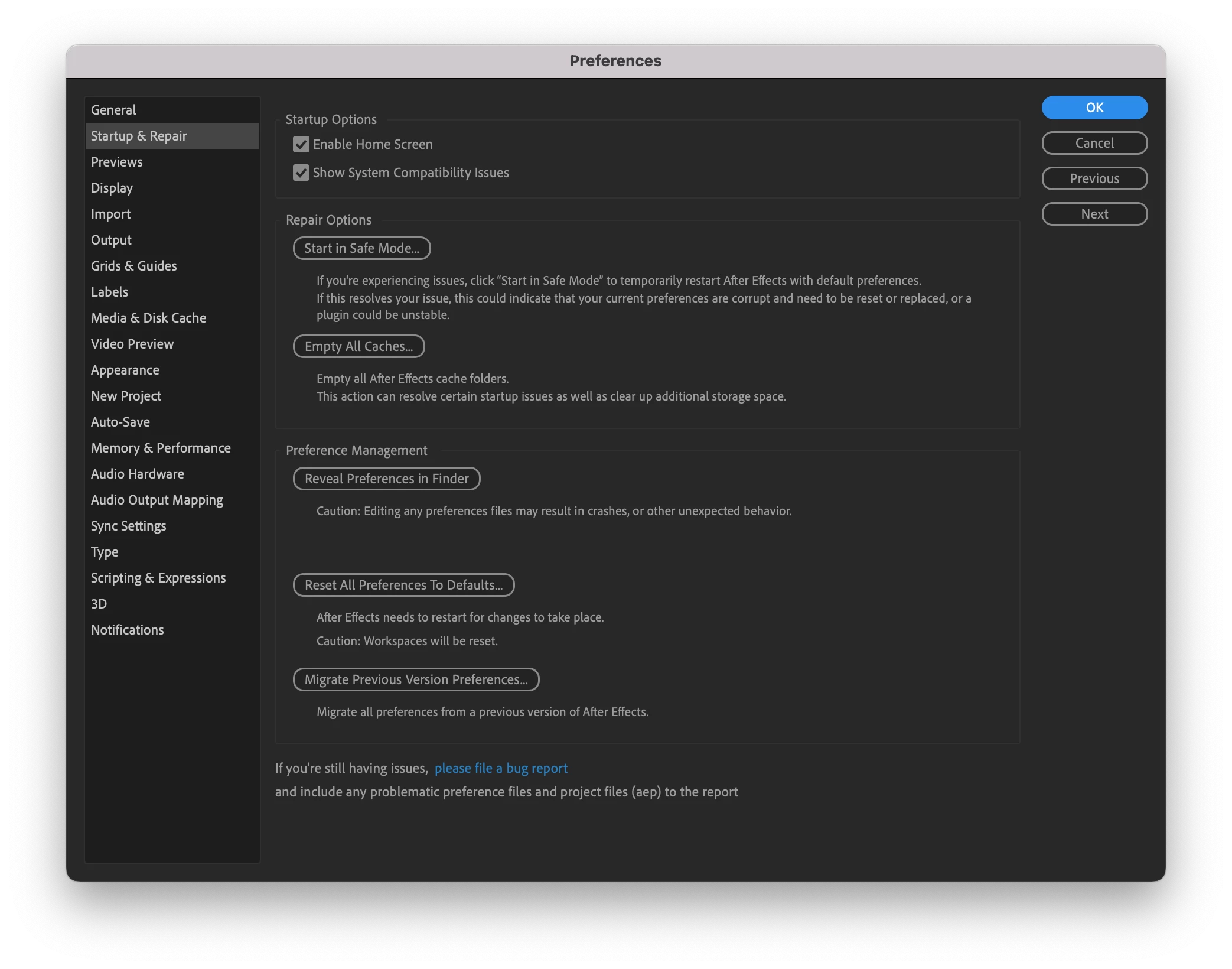
Start in Safe Mode: After Effects will restart, temporarily using the default After Effects preferences (and it will also ask if you want to temporarily disable third-party plugins for the session) allowing you to use After Effects and see if this solves your issue. Going back to that precious personal preferences file is as simple as restarting again.
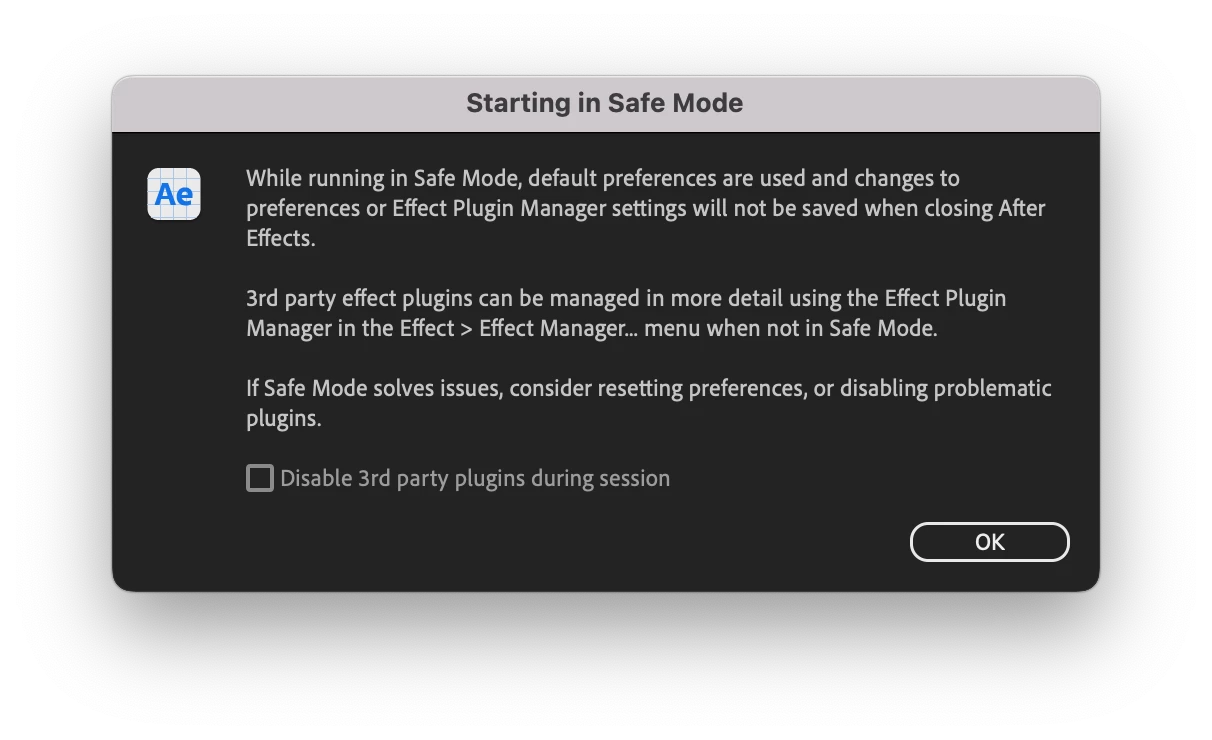
Empty All Caches: Full caches can cause some problems, and emptying them can resolve some issues so give it a try.
Reveal Preferences In Finder: Opens your preferences folder, allowing you to back them up manually if you so need to, or send them to Adobe if an engineer requests them.
Reset All Preferences To Default: In case you don’t feel like doing a complex keyboard shortcut at just the right time, this permanently wipes your preferences files on disk and on next launch of After Effects, restores the default files.
Migrate Previous Version Preferences: Opens the dialog seen during first launch of a new After Effects version that allows you to copy in preferences files from any other installation on the computer.
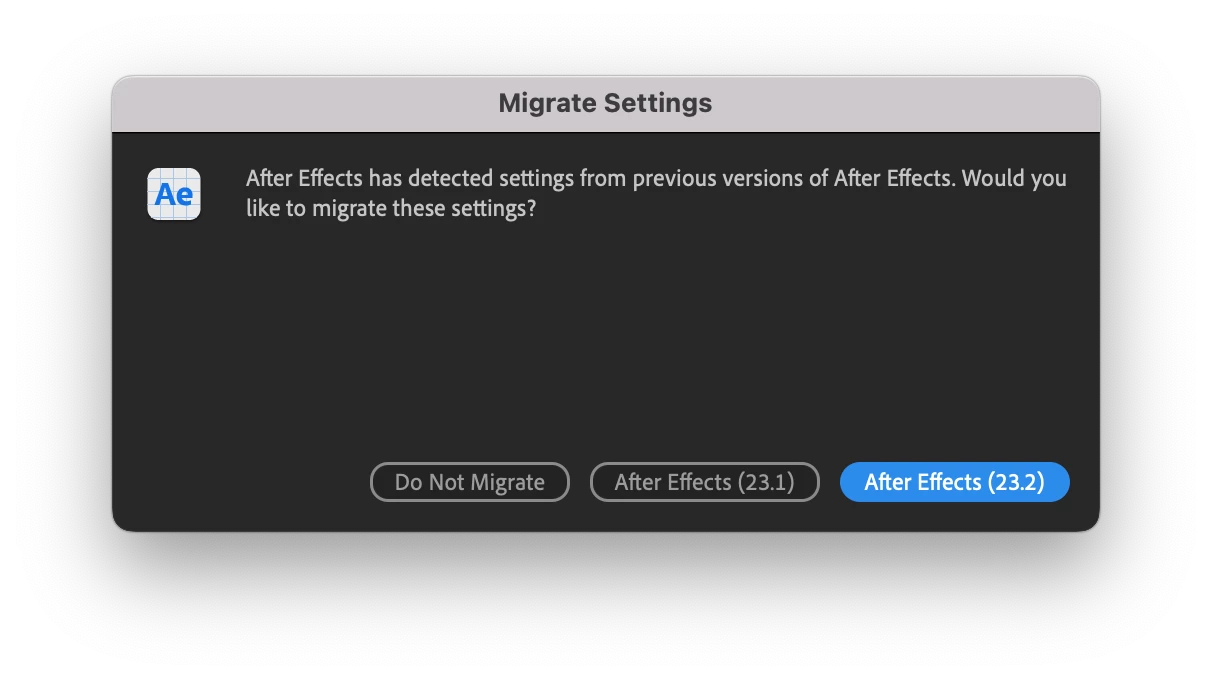
The new Effect Manager and Startup and Repair preferences panel give you valuable insight into the most frequent causes of app instability, and useful actions you can do on your own to help get you back to keyframing! As this is launching in Beta, please let us know what is working for you and what isn't, and we will keep this thread updated!


