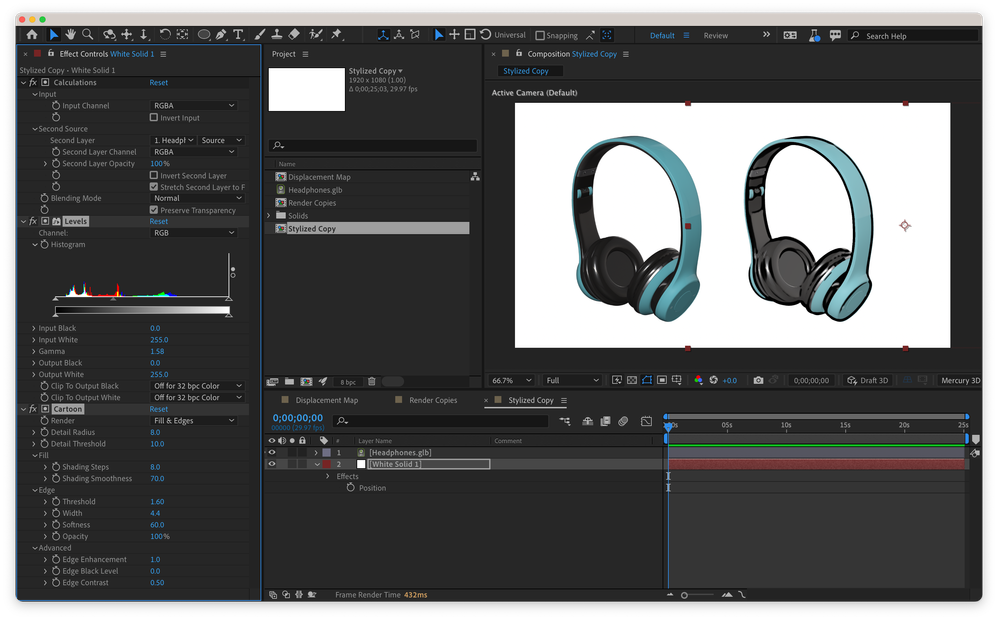Feature Focus: Reference 3D Model layers in Effect Layer Picker menus
Copy link to clipboard
Copied
You may have noticed but starting with After Effects Beta 23.5x31, we’ve added a new way for you to combine 2D and 3D workflows in one composition. Any effect that can reference another layer, such as Displacement Map, Vector Blur, Calculations, or others, can now use the “as rendered” frame of a 3D model layer as a source.
You can use this new workflow to drive effects with 3D models, create highly stylized renders or apply 2D effects to portions of 3D scenes.
We’d like you to explore the possibilities! Here are a few suggestions of things to try:
Displacement Maps
If you add a Displacement Map effect to a layer, you can use the color information of the rendered model to drive displacement amounts. This can be used to simulate refraction (if you also lower the opacity of the model) or to apply a graphic texture to a model (you can also set model layers as Track Mattes).
Note that Displacement Map is applied in layer space and the entire rendered frame is used as the map, so you may find that there’s misalignment if your layer size is different.
Render Copies
Because effects can read the render of the 3D model layer, they can also re-display it. For example, the Calculations effect — which is basically “Combine Two Layers with a Blend Mode” in an effect — can re-display your 3D model layer with separate local transforms and combine it with other layers.
For example:
- Add a model to a scene.
- Create a new solid the size of your comp above or below the model.
- Add a Calculations effect to the solid.
- In Calculations > Second Source > Second Layer property, choose your model layer, and change the Second Layer Opacity to 100%.
- Your solid now has the render of the model layered on top of it.
- You may want to temporarily offset the position of your solid, otherwise you won’t be able to see it because the pixels of your solid will be identical to the pixels of your model.
- If you wish to change the alpha of your solid to the same as your model, just duplicate your Calculations effect but change the Blending Mode to Stencil Alpha (Or set the Calculations input to Alpha Only and check the Invert Box).
This layer now has a live copy of your rendered model in the comp frame, ready for you to transform, apply effects to, or composite with other layers – including other 3D models. Rotate your model layer or camera and the copy in this layer will update instantly. You can also duplicate the layer to create multiple matching copies of your model, as if it was pre-comped.
Scaling up your Render Copy solid may display artifacts, as it’s scaling up your model’s render, not re-rendering.
In this example, each layer uses an expression referencing the layer's index to cumulatively change color, scale, rotation, and blur amount. While this could also be done with a precomp of the model, this setup allows an interactive camera and unified 3D space with other models.
Apply 2D Effects to a Model
If you copy your render layer, as above, it just becomes a frame you can then stack any other effects in your entire After Effects installation on top of that render copy. Change colors, blur details, add contrast or texture, lens flares, even use Cartoon to add a toon shade look.
If your model is occluded by other models in the 3D scene, you can add a second copy of the Calculations effect to matte your model layer to just what’s visible.
We’re excited to see what you create!
Copy link to clipboard
Copied
Only gib format is supported, right?
Copy link to clipboard
Copied
Hi @Handarand,
After Effects Beta currently supports importing 3D models in OBJ, GLTF, and GLB formats.
We're planning to build support for additional formats in the future. Right now the development team is focused on improving rendering quality and rendering features that will apply to all models. Gotta start somewhere! If there are specific model formats you'd like to see supported, please create a new post to let us know the specifics.
Cheers!
Copy link to clipboard
Copied
Thanks a lot Tim!
Nah, those are fine for me to work with too. Need to explore it more to know)
Copy link to clipboard
Copied
how do i use deph of field in camera with 3d models .glb in the advance camera?
Copy link to clipboard
Copied
Looks like 3D camera properties are disables when working with 3D elements.