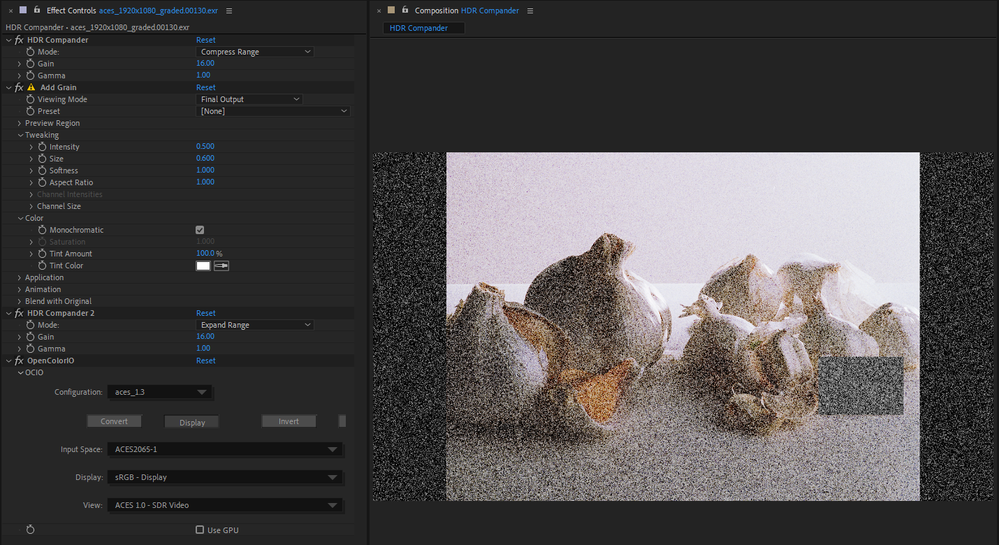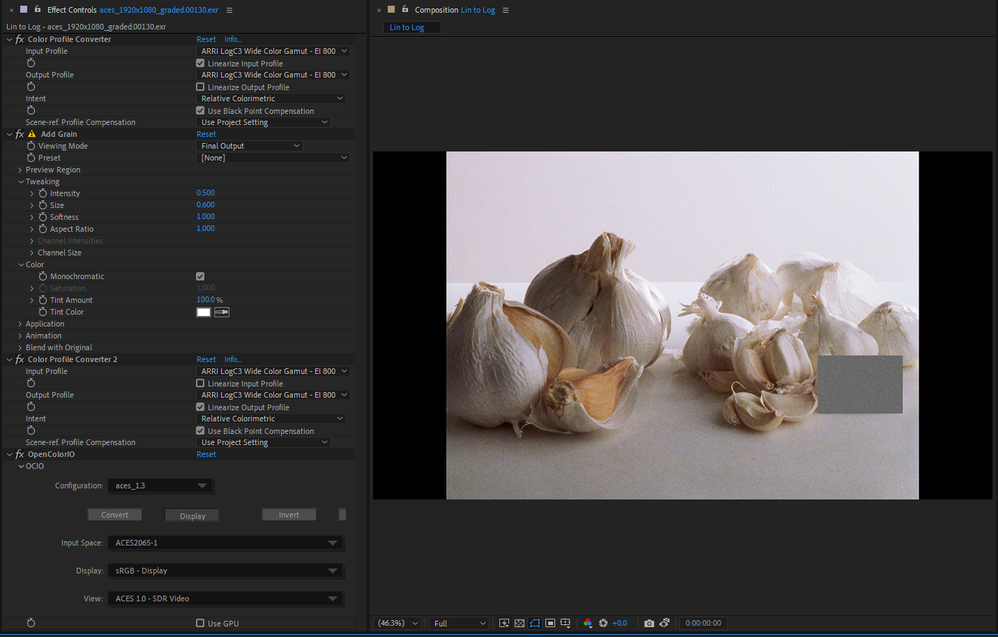- Home
- After Effects (Beta)
- Discussions
- Re: Grain and Gaussiam Blut 32 bit
- Re: Grain and Gaussiam Blut 32 bit
Grain and Gaussiam Blut 32 bit
Copy link to clipboard
Copied
It's been so long on feature request that it's no longer a feature, by now it's just a crippling bug. Come on, by now half of our projects are in ACES. AE ACES workflow is surprisingly OK, but it does require us to work in 32bit. Still not having an Add Grain and Gaussian blur working in 32bit is just ridiculous.
Seriously, how much time would it take, 1, 2 days for a single developer??
Just as a reminder:
- add grain doesn't work in 32bit at all
- Gaussian Blur has a bug where it generates negatove picel values - whenever an overbright point gets blurred, it gets a full black (actually negative) halo around it.
These have been reported for over 3 years now, why are they not done yet???
Copy link to clipboard
Copied
And to be clear it doesn't just concern ACES it's the new Gaus Blur with GPU support that does this in 32b. The legacy gaus blur does work. Would also love to see this fixed! It's one of the most common needed blurs in compositing!
Copy link to clipboard
Copied
Hi kaczorefx and Shebbe,
I recommend using Fast Box Blur instead of Gaussian Blur. It will not generate negative RGB nor other issues. The fall-off can be as close to a gaussian as you like by increasing the number of iterations.
Cheers,
Jason
Copy link to clipboard
Copied
Sure thanks, but why a workaround when the actual issue can be fixed. The new Gaussian Blur is tagged as 32bit compliant when it's not.
Copy link to clipboard
Copied
The naming of After Effects' blurs can be confusing. Fast Box Blur and Gaussian Blur are both gaussian blur approximations. They are both valid options with different benefits. Fast Box Blur is preferred for output quality. The Gaussian Blur effect is better if you need a visual match with Premiere.
Note that the Gaussian Blur (Legacy) effect has no relation to the Gaussian Blur effect. The Legacy effect uses the same blur engine as Fast Box Blur only it does not provide controls for number of iterations nor Repeat Edge Pixels. You can match the look of this effect with Fast Box Blur and the iterations at the default of three.
Cheers,
Jason
Copy link to clipboard
Copied
I appreciate the clarification for using Fast Box Blur, but do you have an alternative built-in for After Effects for the 32-bit grain effect?
Copy link to clipboard
Copied
Runninginto this issue now too. Have you found a grain solutoin?
Copy link to clipboard
Copied
As much as I hate to post this Add Grain workaround for 32bpc projects because Adobe should finally develop Add Grain for 32 bpc... but here is - it might be helpful for other users:
When working in 32 bpc (float) projects for every effect which is not 32bpc color aware you may encapsulate that effect between two HDR Compander Effects to preserve overbrites (color values above 1.0). Be aware you will loose some color precision when compressing and expanding but it's mostly not noticeable. The higher you set the Gain the more you lose color precision. A Gain value of e.g. 4.0 will preserve overbrite to a maximum value of RGB [4.0,4.0,4.0]. Higher overbrites will be clipped to 4.0. So set the Gain value as low as possible while still preserving your maximum overbrite values.
I did that workaround for professional VFX Shots on non graded raw footage ... No color grading artist later in the pipeline ever complaint or even noticed it! I hope that helps 😉
But now back to Adobe's lazyness that in 2022 not every effect is 32 bpc.
Since over 10 years I complain about this bad situation in AE forums, AE Program Feedback and AE User Voice...
I can't understand why Adobe is able to upgrade every effect to work with MFR but didn't took more time and upgraded every effect to 32bpc ??? If you already opened and updated some old source code for every effect why on earth you didn't make them all 32 bpc in one go???
That is a very old user request...
https://adobe-video.uservoice.com/forums/911311-after-effects/suggestions/37473934-32-bpc-effects
I beg you Adobe it's time for 32bpc .... no more comments.
Copy link to clipboard
Copied
It's a lot better to apply grain in log space. While it's true that you can compress and expand values above 1.0 non destructively with HDR Compander the image state in between isn't really useful especially if you have high values. To preserve specular of 16.0 reduces the entire image immensley if the rest of the image sits around 1.0 and below on average. So grain values get applied on incredibily low values but get blown up afterwards by the reverse process making the image look worse and introduce negative values.
Using a Color Profile Converter to go from an arbitrary known linear color space to the same space in log and back is much more robust. For example ARRI LogC/Linear. It doesn't matter what the source image is because we only care about temporarily converting the transfer function from lin to log and back.
That said, it would be nice to have an updated 32bit Add Grain.
In example below I reduce up to 16. The highlight on the big garlic midleft was around 13. HDR Compander produces redicoulus contrasted grain with negative values. Lin to Log behaves as expected.
HDR Compander
Lin to Log
Copy link to clipboard
Copied
Same issue for me. Here's Adobe's version of a Gaussian blur in 2024
Copy link to clipboard
Copied
Apparently, this problem has not been solved even in the latest Beta version.
It is outrageous to leave a rudimentary bug that generates negative pixel values in the most used effects, such as Gaussian Blur, lurking for years.
Find more inspiration, events, and resources on the new Adobe Community
Explore Now