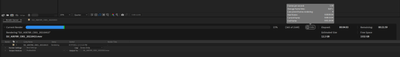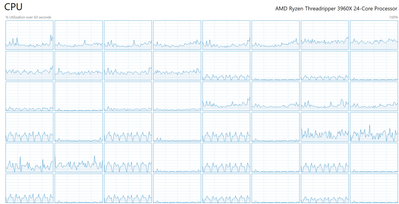- Home
- After Effects (Beta)
- Discussions
- Re: Multi-Frame Rendering is here! (AKA The multit...
- Re: Multi-Frame Rendering is here! (AKA The multit...
Multi-Frame Rendering is here! (AKA The multithreading you’ve been asking for)
Copy link to clipboard
Copied
Multi-frame Rendering is here for After Effects beta users. Right now, you will have access to Multi-Frame Rendering for export only. Keep your eye on this forum, as we will be rolling out new features until we launch.
Internally, we have been testing a representative sample of projects with a suite of hardware configurations, and we are excited to finally put this feature in your hands and get your feedback. Test your unique projects on your own hardware so we can ensure that our performance updates benefit all of our customers and meet speed and quality metrics before we launch.
Beta testing of Multi-Frame Rendering will last a little longer than some of our other features because we currently do not support Multi-Frame Rendering in Preview, Motion Graphics templates, Dynamic Link, Adobe Media Encoder and AERender Command Line Interface.
Check out the blog and FAQ post to learn the following:
- What is Multi-Frame Rendering?
- What factors influence performance?
- Which effects have been optimized for Multi-Frame Rendering?
Start Testing!
We want to hear from you! Share your thoughts and ideas in this forum.
- How much faster is Multi-Frame Rendering compared to Single-Frame Rendering with your comps on your machine?
- Does our benchmark project perform at the expected speed on your system?
- If you run into specific speed or quality issues with your project, share your project with us at mfrbeta@adobe.com.
Test Your Comps
Test your comps in Multi-Frame Render mode vs. Single-Frame Render
- Use Ae Render Queue to export your comp in Multi-Frame mode.
- Purge both the disk and memory cache, then
- Use Ae Render Queue to export your project in Single-Frame mode. Note: Use the same output module for Single-Frame and Multi-Frame mode. Go to Preferences -> Memory and Performance -> Enable Multi-Frame Rendering (beta) and uncheck the box to use Single-Frame Rendering Mode
Leave a comment and the following information in this forum:
- Your hardware specs: # cores in your CPU, GB of memory, GPU model and amount of VRAM
- Single-Frame render speed (Use “Render Time” noted in your status bar)
- Multi-Frame render speed
If you detect any problems with render speed or quality, submit your projects
- Open your After Effects project
- File -> Dependencies -> Collect Files -> Collect -> Save As (Name Your Folder)
- After Effects will store your .aep file, footage, and text report (file log)
- Zip up your project and send it to us at mfrbeta@adobe.com (or send a link to it hosted on your creative cloud storage if it’s too large to email).
Share the following information in your comment:
- Your hardware specs: # cores in your CPU, GB of memory, GPU model and amount of VRAM
- Single-Frame render speed (Use “Render Time” noted in your status bar)
- Multi-Frame render speed
- Mercury CPU or GPU Mode used
Test our benchmark project and see how your hardware compares
We would love to know how your hardware compares to the results we have gathered from our test suite:
To test the benchmark project on your machine:
- Download the benchmark project.
- Use Ae Render Queue to export the benchmark project in Multi-Frame mode.
- Purge both the disk and memory cache, then
- Go to Preferences -> Memory and Performance -> Enable Multi-Frame Rendering (beta) and uncheck the box to use Single-Frame Rendering Mode
- Use Ae Render Queue to export the benchmark project in Single-Frame mode. Note: Use the same output module for Single-Frame and Multi-Frame mode.
Share the following information in this forum:
- Your hardware specs: # cores in your CPU, GB of memory, GPU model and amount of VRAM
- Single-Frame render speed
- Multi-Frame render speed
Copy link to clipboard
Copied
Are you able to zip up and send us your project (mfrbeta@adobe.com)? If not, go to the Help Menu and choose Enable Logging & Restart AE. Render out the project until it gets stuck and stop the render. Then go to Help Menu -> Reveal Logging files and find the After Effects Log.txt file and send that to us (mfrbeta@adobe.com) - hopefully we can see what's going on.
Copy link to clipboard
Copied
Hi, thanks for the response.
Increasing the cache size & moving where the cache is situated sems to have resolved the issue somewhat (3 successful renders this morning, although had a couple of fails yesterday). I tried an output with preview on, to see if I could spot where issues were occuring, and it seems to be happening where I have layers arranged in 3D space. Interestingly render times have slowed down a bit with an increae in cache size. Also interesting to note that the multithreading render runs slower over some areas of the comp than the single threading does.
I'm not sure logging would work as AE doesn't crash per se, it merely... stops rendering or writing frames. Yuo can stil pause the render queue & restart it etc. Regardless, I have not had a misfire since enableing logging.
I have to deliver thisn project in a couple of days, once that's done I will bundle up the project files and send through to see if you can replicate my problem.
Thanks.
Copy link to clipboard
Copied
Sent you the project yesterday. Problem varies from build to build that you release, but I am still getting hanging problems when comp hits 2D AI layers moving in 3D space. Builds that appear to use more GPU don't hang it seems (monitoring this using activity monitor).
I upgraded the CPU in my trashcan last week with a used Xeon E5 2697v2 (12 cores). New time on the multi-frame render is 10 minutes 14 seconds vs the 17 Min, 48 Sec I got on the 6 core, so the work you guys are doing is really great even for an old machine like mine (waiting on the ARM pros!)
Copy link to clipboard
Copied
Intel(R) Core(TM) i9-9920 CPU @ 3.50GHz – 12 CORES
128Gb RAM – 3000MHz
NVIDIA GeForce RTX 2080 SUPER
Windows 10 64Bit Pro
SSD Samsung 970 Evo Plus
AE BETA : Multi-Frame : 06:33m
AE BETA : single-Frame : 12:38m
Copy link to clipboard
Copied
AMD RYZEN 9 5900X - 12 Cores
32Gb RAM – 3600MHz
RTX 3080 – 10GB Vram - EVGA XC3 Ultra Gaming
Windows 10 64Bit Pro
CUDA - Multi threaded rendertime: 4.57
CUDA - Single threaded rendertime: 10.14
Software only - Multi threaded rendertime: 5.02
Software only - Single threaded rendertime: 10.32
Copy link to clipboard
Copied
My home-built PC running Win 10 Pro
CPU: AMD 5950X 16 Core Processor 3.4 GHz
GPU: NVidia Zotac Gaming (No OC) GeForce RTX 3080 - 10GB VRAM
RAM: G.SKILL Trident Z Neo Series 128GB (4 x 32GB) DDR4 3600
Multi Render 4m 03s
Single Render 2m 13s
Um? So something very odd there!
I definitely unchecked the Beta Preferences for Enable Multi-Frame Rendering for the Single core render.
Any thoughts? Happy to run again!
Thanks
Copy link to clipboard
Copied
Did you Purge all memory/caches between tests?
Copy link to clipboard
Copied
Ah had the same realisation a few mins ago, thought I had but double-checked.
Corrected timings -
CPU: AMD 5950X 16 Core Processor 3.4 GHz
GPU: NVidia Zotac Gaming (No OC) GeForce RTX 3080 - 10GB VRAM
RAM: G.SKILL Trident Z Neo Series 128GB (4 x 32GB) DDR4 3600
Multi 4m 06s
Single 12m 39s
Interesting to see how efficient the Cache is though! Even Single core roasts through using the Cache.
Copy link to clipboard
Copied
Also very interesting to see your results - I'm hoping to get a machine similar to yours (5950X, 128GB RAM, RTX3090) this week. My current PC takes 13 minutes to run the test in multi-frame/GPU mode!
Copy link to clipboard
Copied
Have to say it's been an absolute joy so far, coming from a Late 2015 iMac! Just scratching the surface still but it's been such an upgrade, worth every penny.
Copy link to clipboard
Copied
Oooh - I just ran the test on my just-arrived 16 core 5950X with 128GB RAM and RTX3090 24GB VRAM, and managed to beat your time by a massive 3 seconds (or exactly the same as your first test...just shows that the 3080 or 3090 GPU seemingly makes no difference in this test!)...
4min 3secs (multi-frame, GPU rendering ON)
Certainly an improvement over the ~13 minutes of my old system!
Copy link to clipboard
Copied
Ha good to know, what an absolute joy a new system is, I only built it in March after over a year of research and the the slow process of buying the parts, but worth every penny, feel like I can be more creative and spend less time faffing around waiting for RAM previews and renders.
I also use RenderGarden and that has been invaluable on current AE projects, managed to get a 1hr 51m render to 42mins, and that wasn't with much experimenting, sure I can push it further!
Enjoy the new system!
Copy link to clipboard
Copied
I realised when I ran that test, that the RAM was still configured to run at 2666MHz (the speed of the RAM that the machine was specced with before I upgraded it to 128GB 3600MHz RAM). Unfortunately the system won't start up when the RAM speed is set to 3600MHz, which is obviously incredibly disappointing, but with the RAM set to 3200MHz, the "multi-frame, GPU on" result drops from the previous 4m 13s to a very nice 3min 34sec! I need to tentatively turn up the speed (maybe do a little CPU overclocking too) when I have the time. Last week I turned the RAM up to 3400MHz and the sytem died - I had to remove the CMOS battery from the motherboard to get it to 'forget' those settings so I could save it. From a quick scan through the render times in this forum, I think that places me third or fourth in the multi-frame leaderboard. 3min 17sec is the current leader...I think some overclocking might be required! 🤣
With multi-frame OFF and GPU rendering ON, I get a time of 8min 11sec. Multi-frame is therefore 2.3× the speed.
And yes - I agree - that 5950X processor is a joy to use - the whole interface feels instant and snappy; my old system held up remarkably well, but doing stuff like editing 8K footage into a 4K timeline in Premiere Pro was defnitely not fun!
Specs and results:
AMD 5950X 16-core (not overclocked)
128GB Patriot RAM at 3200MHz (the RAM is specced at 3600MHz, but my system refuses to run it that fast)
Asus ROG STRIX RTX3090 with 24GB VRAM
GPU rendering on, multi core: 3m 34s (with the CPU in 'auto-overclock' mode, this drops to 3m 23s 👍😀)
GPU rendering on, single core: 8m 11s
GPU rendering off, multi core: 3m 58s
GPU rendering off, single core: 8m 43s
Copy link to clipboard
Copied
Thought I'd run the test again, now 10 months later. I'm on AE 22.3.0x72, and (MFR on, GPU rendering on) I got an even faster 3min 15sec - an improvement of a few seconds over my previous best, without changing anyting on my PC. Has anyone made a leaderboard yet, so people can compare specs when shopping for a new PC? Would also be interesting to see if the M1 and upcoming M2-powered Macs can pull Apple out of the overpriced treacle they seem to have been slowly wading through for the past few years.
Copy link to clipboard
Copied
I have some Inspire 2 DNG raw footage to process and I wanted to see how the multi-frame render handled that as its typically very very slow to render out these clips through AE but gives you the best quality. Its able to render 8 frame simultaneously which is probably a decent speedup but the CPU is looking a bit underutilized. I also had to turn off Mercury because with that only the concurent frames number was only 2.
128GB Ram
24 Core Threadripper 3960x
2080ti
SSDs and all that.
Copy link to clipboard
Copied
I realize this is fairly edge case use but its one that typically pushes me to other software such as Resolve.
Copy link to clipboard
Copied
Very, very poor performance
I rendered only the first 119 frames (5 seconds)
without multi-threating uses about 30% cpu power and renders in 6 min 59 sec average frame time 2,8x
with multi-threating uses from 40 to 99% cpu and renders in 6 min 17 seconds, average frame time 3,2x
Used Mercury Software Only on both of them
My main specs are
CPU 2990WX 32C/64T
RAM: 32GB
Copy link to clipboard
Copied
Hello.
Thanks for trying out the new Multi-Frame Rendering feature. Could you please share AE logs with us so that we can investigate this further.
From the 'Help' menu, you can 'Enable logging'.
Render using Multi-Frame and Single frame.
Get the logs from the help menu by going to 'Reveal logging file'
Thanks,
Copy link to clipboard
Copied
Copy link to clipboard
Copied
I have a new configuration, that I've just tested and it's pretty impressive.
AMD Ryzen 9 5950X 16 core
96GB Memory
NVIDIA GeForce RTX 3070 8GB DDR6
Single-Frame - 9:44
Multiframe - 3:52
OC processor - Multiframe: 3:31
Copy link to clipboard
Copied
Wow! This is THE feature as far as I'm concerned. I'm thrilled that this is becoming a reality for AE. Great job devs! It's also encouraging that user requests are being prioritised.
My Spec
PC Windows 10 Home
AMD Ryzen 5 3600 - 6 Cores 3.6 Ghz
32 GB Ram
Nvidia GTX 1080ti
Seperate SSD for Cache
Benchmark - Single Frame Render:
18min 56s
Multiframe
13min 59s
I noticed that it was rendering 6 frames concurrently for almost the whole job.
Love it! Can't wait for this feature to make its way to RAM preview. Good Job Adobe!
Copy link to clipboard
Copied
Now I am faced with a choice, whether I need to buy Xeon E5 2678 v3 (12 cores 24 threads 3300MHz with turboboost unlocked) or Xeon E5 1650 v3 (6 cores 12 threads, 3800MHz with turboboost unlocked). But judging by this great news, now the choice is obvious towards 2678 v3. Or not?
Copy link to clipboard
Copied
Any reason you're looking at a Xeon, which seem to be overpriced and underpowered for After Effects, compared to the AMD processors? Or are you stuck on a Mac platform? (Just out of interest, I specced up a Mac Pro system with -probably - similar performance to my new PC, and the PC was ~£5500 and the Mac was £12,500).
Copy link to clipboard
Copied
I'm going to buy used Xeon on Aliexpress, its very cheap there. Now i use old 2013 year Macbook, but going to switch to Windows. Buying XEON, ECC RAM and MB on Aliexpress is much cheaper then buying modern new AMD from shop for similar performance. And my budget is not very big.
Copy link to clipboard
Copied
You don't need ECC RAM for After Effects work, that money could be put towards a better CPU. Like others have said you are not likely get similar performance to a modern AMD chip if you choose to go for the budget Xeon option. You do get what you pay for and it may be wiser for you to save a while longer and purchase a more future-proof setup.
Pudget System's benchmark results page would be a good place to compare system performance if you're curious to see how other Xeon builds score compared to something like an AMD 5950X.
Get ready! An upgraded Adobe Community experience is coming in January.
Learn more