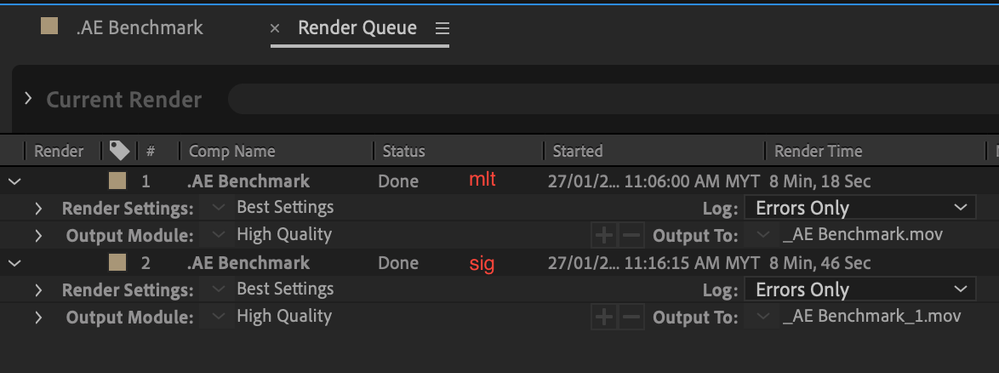- Home
- After Effects (Beta)
- Discussions
- Multi-Frame Rendering is here! (AKA The multithrea...
- Multi-Frame Rendering is here! (AKA The multithrea...
Multi-Frame Rendering is here! (AKA The multithreading you’ve been asking for)
Copy link to clipboard
Copied
Multi-frame Rendering is here for After Effects beta users. Right now, you will have access to Multi-Frame Rendering for export only. Keep your eye on this forum, as we will be rolling out new features until we launch.
Internally, we have been testing a representative sample of projects with a suite of hardware configurations, and we are excited to finally put this feature in your hands and get your feedback. Test your unique projects on your own hardware so we can ensure that our performance updates benefit all of our customers and meet speed and quality metrics before we launch.
Beta testing of Multi-Frame Rendering will last a little longer than some of our other features because we currently do not support Multi-Frame Rendering in Preview, Motion Graphics templates, Dynamic Link, Adobe Media Encoder and AERender Command Line Interface.
Check out the blog and FAQ post to learn the following:
- What is Multi-Frame Rendering?
- What factors influence performance?
- Which effects have been optimized for Multi-Frame Rendering?
Start Testing!
We want to hear from you! Share your thoughts and ideas in this forum.
- How much faster is Multi-Frame Rendering compared to Single-Frame Rendering with your comps on your machine?
- Does our benchmark project perform at the expected speed on your system?
- If you run into specific speed or quality issues with your project, share your project with us at mfrbeta@adobe.com.
Test Your Comps
Test your comps in Multi-Frame Render mode vs. Single-Frame Render
- Use Ae Render Queue to export your comp in Multi-Frame mode.
- Purge both the disk and memory cache, then
- Use Ae Render Queue to export your project in Single-Frame mode. Note: Use the same output module for Single-Frame and Multi-Frame mode. Go to Preferences -> Memory and Performance -> Enable Multi-Frame Rendering (beta) and uncheck the box to use Single-Frame Rendering Mode
Leave a comment and the following information in this forum:
- Your hardware specs: # cores in your CPU, GB of memory, GPU model and amount of VRAM
- Single-Frame render speed (Use “Render Time” noted in your status bar)
- Multi-Frame render speed
If you detect any problems with render speed or quality, submit your projects
- Open your After Effects project
- File -> Dependencies -> Collect Files -> Collect -> Save As (Name Your Folder)
- After Effects will store your .aep file, footage, and text report (file log)
- Zip up your project and send it to us at mfrbeta@adobe.com (or send a link to it hosted on your creative cloud storage if it’s too large to email).
Share the following information in your comment:
- Your hardware specs: # cores in your CPU, GB of memory, GPU model and amount of VRAM
- Single-Frame render speed (Use “Render Time” noted in your status bar)
- Multi-Frame render speed
- Mercury CPU or GPU Mode used
Test our benchmark project and see how your hardware compares
We would love to know how your hardware compares to the results we have gathered from our test suite:
To test the benchmark project on your machine:
- Download the benchmark project.
- Use Ae Render Queue to export the benchmark project in Multi-Frame mode.
- Purge both the disk and memory cache, then
- Go to Preferences -> Memory and Performance -> Enable Multi-Frame Rendering (beta) and uncheck the box to use Single-Frame Rendering Mode
- Use Ae Render Queue to export the benchmark project in Single-Frame mode. Note: Use the same output module for Single-Frame and Multi-Frame mode.
Share the following information in this forum:
- Your hardware specs: # cores in your CPU, GB of memory, GPU model and amount of VRAM
- Single-Frame render speed
- Multi-Frame render speed
Copy link to clipboard
Copied
I ran into a new issue in the very latest beta version. Scrubbing the timeline has become awfully slow and sluggish.
This is even in a completely empty timeline. Notice the lag of the playhead behind the cursor:
It never was great, but in the regular after effects release it's way better than that:
It might be worth noting that I'm on an Apple XDR display, and not a single Adobe App except maybe Lightroom CC seems to like this huge resolution when it comes to UI responsiveness. After effects, Premiere and Lightroom Classic have always been the worst, to the point that I have to run premiere in 1/2 res UI mode.
But this super laggy scrolling behavior in the latest beta wasn't there before, so please look into that.
Ah one more thing, it also has become suuper slow to respond to a space bar press to stop a current playback!
Copy link to clipboard
Copied
Thanks for the reports. I'm not aware of any changes happening in AE itself that would be changing either the UI responsiveness or stopping playback in any of the recent beta updates. Can you confirm you're on 22.1x50? Have you made any changes to your OS or your hardware otherwise?
Copy link to clipboard
Copied
Yup, I'm on that version and other than that, nothing has changed with the system. I didnt use the beta for a while so I skipped a few versions, can't say that this was introduced with the last update, but it's definitely noticable.
It lags as if there were a ton of heavy effects or a lot of layers to scrub through, but even on a completely empty timeline.
Copy link to clipboard
Copied
Earlier today we announced the availability of AE 2022 (build 22.0x111) which moves MFR from Beta to the Public release. This could not have happened without all of your support and help over the last 9-10 months in this beta. Your feedback and support has been invaluable!
Are there still some bugs to figure out? Yep. Do we have more we want to do here? Sure do. But based on both subjective and objective data, it was clear that MFR, Speculative Preview, the Composition Profiler, Render Queue notifications and all the other work we've been doing was ready to go to beyond Beta.
So what's next? We are working on 22.1 which we plan to ship before the end of 2021. We'll keep fixing MFR bugs, adding some features to speculative preview and the composition profiler, along with bringing MFR for Motion Graphic Templates when rendered in Premiere Pro or Adobe Media Encoder. Keep reporting any issues you have and we'll keep working on fixing them.
Oh and one more thing... https://community.adobe.com/t5/after-effects-beta-discussions/after-effects-beta-now-on-apple-silico... - enjoy 🙂
Copy link to clipboard
Copied
As someone who has been following this for years, I think I speak for a vast majority of After Effects users when I say thank you and your team for all your hard work! This has to be one of the most monumental updates this software has ever seen, and I can only imagine the countless hours, days, if not weeks of people's time and life that this will save.
On a seperate note, I can't be 100% sure how much influence the uservoice post had on getting the ball rolling for this endeavor, but it does feel like Adobe is finally listening to it's users in a tangible way - and I'd be remiss if I didn't take this opurtunity to both extend my appreciation for doing so, and also ask that you please keep it up!
Thanks again to you, Andrew Cheyne, Victoria Nece, and all other others who worked on this but aren't as exposed to the public eye. You've all done a bang-up job! 👏
Copy link to clipboard
Copied
Copy link to clipboard
Copied
Results:
CUDA ON: MFR OFF // 11:36
CUDA ON: MFR ON // 3:06
That's a 3.74x increase in performance and it's very noticible
AMD Ryzen Threadripper PRO 3975WX 32-Cores 3.50 GHz
256 GB DDR4 RAM
GPU 1: NVIDIA GeForce RTX 3090
Driver version: 30.0.14.7111
Driver date: 6/21/2021
DirectX version: 12 (FL 12.1)
Dedicated GPU memory 13.2/24.0 GB
Shared GPU memory 2/128 GB
GPU Memory 15/152 GB
GPU 2: NVIDIA GeForce RTX 3090
Driver version: 30.0.14.7111
Driver date: 6/21/2021
DirectX version: 12 (FL 12.1)
Dedicated GPU memory 13.7/24.0 GB
Shared GPU memory 2/128 GB
GPU Memory 15/152 GB
Copy link to clipboard
Copied
Thanks for the update. I tested this new update with my work project, MFR makes render queue renders a lot faster but somehow it makes my preview slower.
When MFR is disabled, the section I preview runs in realtime 24fps on third resolution but when MFR is enabled I can't get it to go past 18fps no matter how low I set the preview resolution!
My rig is kinda ancient by I'm not sure if the rig is the problem here
i7 4790 / 16 GB DDR3 1600 CL9 / RX580
I tried switching to mercury software only and OpenCL but it makes no differnce. I tried changing the MFR percentage to either higher than default 10% or even 0, but the problem presists
I'm on the latest build of Win11
Please HELP
Copy link to clipboard
Copied
I've found similar issues, on a reasonably high end 6-month old AMD 5950X/GTX3090/128GB RAM system, so it's probably not your "kinda ancient" rig's fault. Do you find if you quit/restart AE, the previews run perfectly for a while, then everything begins to slow down? I deleted my prefs, and things seem to be OK - for now at least, so maybe you could try that for a start?
Copy link to clipboard
Copied
Hi thanks for your reply. I even deleted all of my preferences, all third party plugins and re-installed AE and tried restarting the program and my rig several times, the problem presists, maybe once or twice it was blistering fast after purging cache and memory but after a pause/playback it went back to being slower than single frame rendering.
Copy link to clipboard
Copied
Thanks for the reports. We are going to need to gather some more data from y'all to better understand things and what you're seeing. Can you please Enable Logging (from the Help menu), reproduce the issue, shut down AE, start AE and choose Reveal Logging Files. A folder with After Effects Log and After Effects Log Last will appear. Grab those files and send them to mfrbeta@adobe.com so we can take a look at what may be happening.
Copy link to clipboard
Copied
Will do. Thank you
Copy link to clipboard
Copied
Will not render multi-proc with latest sapphire. Will crash system. 2x 3090, threadripper 3970x 32 core, 256 Gb ram. gpu sapphire disabled. Historically, the multi proc render has been pretty unstable and generally useless. Thanks for keeping with the traditions! At least I can disable "crashnow"
oof
jjjj
Copy link to clipboard
Copied
Not sure what's wrong, need help. I cannot get though a single render with any settings, keeps running out of memory.
My PC specs:
nvidia 3080 rtx - 10 gb vram
cpu intel 19-9900
32 gb ram
windows 10 64 bit
I have tried Mercury only, GPU accelerated, single and multi-frame. nothing gets past halfway before it runs out of memory. Others here have rendered on lesser specs, i dont understand...
Copy link to clipboard
Copied
Hello.
Thanks for reporting this issue. We are currently working on making some memory related improvements that will resolve several memory issues.
Please stay tuned.
Thanks,
After Effects QE.
Copy link to clipboard
Copied
Any estimate on this fix. It's affecting AE 2021, 2022 and the Beta version for me.
Copy link to clipboard
Copied
Copy link to clipboard
Copied
Tried importing the project into a new one at 8bpc and it works fine. But once I change to 16bpc, my Working space to 709 and linearised, it beach balls.
Copy link to clipboard
Copied
OK, I've now Created a new project 16bpc, 709 linear. Imported the footage, redone the comps from sgratch and it all works fine. Renders super quick. How do I repair an After Effects file? As it seems like there's an issue with my working project.🤦:male_sign:
Copy link to clipboard
Copied
Hi iestynx,
Thank you for posting about your project rendering issues. This must be frustrating. You can reduce the amount of memory After Effets uses with Preferences -> Memory & Performance. After Effects has an issue where it is not strictly obeying the limit set there, however reducing the amount of RAM available to AE will still reduce memory usage. As Joy indicates, above, we're working on a fix for this.
Thanks again,
Jason
Copy link to clipboard
Copied
Copy link to clipboard
Copied
I've managed to render TIFF sequences out now, doing around 3seconds each time, it's taken most of yesterday and all of today for me to get it out.
Copy link to clipboard
Copied
macbook pro m1pro 16gb
ae beta v22.3.0
Copy link to clipboard
Copied
I today ran for the first time into a major problem with the Beta on my m1max mbp, when someone handed me over an existing project and it just absolutely wouldnt render through. It was playing back super smoothly at 1/3 resolution while editing, but I was unable to render..
it took a while to find the culprit- turned out it was an add grain effect in some precomp. Just wanted to let you know, that this effect seems to cause major problems still on the m1 chip..
Copy link to clipboard
Copied
Hi @chfilm,
Thank you for reporting this issue. In testing the Add Grain effect on M1, we were not able to see any issues in either playback or rendering through the Render Queue. To help us investigate further, could you provide a bit information on the problems you are seeing:
- What does the failure of Add Grain look like e.g. does After Effects (Beta) crash, is an error shown, or some other behavior?
- What is the resolution of the composition where the failing Add Grain effect is being used?
- If you set the playback of the Composition panel to Full, do you see the same problem?
A screen recording of the issue or the collect project with assets would be extremely helpful as well if you are able to share them.
Thank you for reporting and for any further information,
- John, After Effects Engineering Team
Find more inspiration, events, and resources on the new Adobe Community
Explore Now