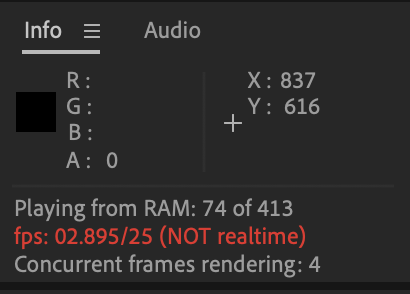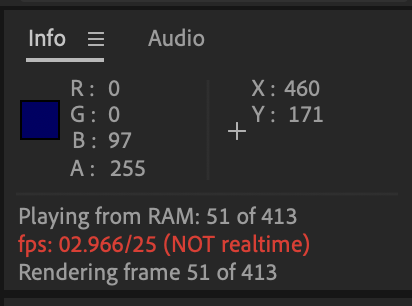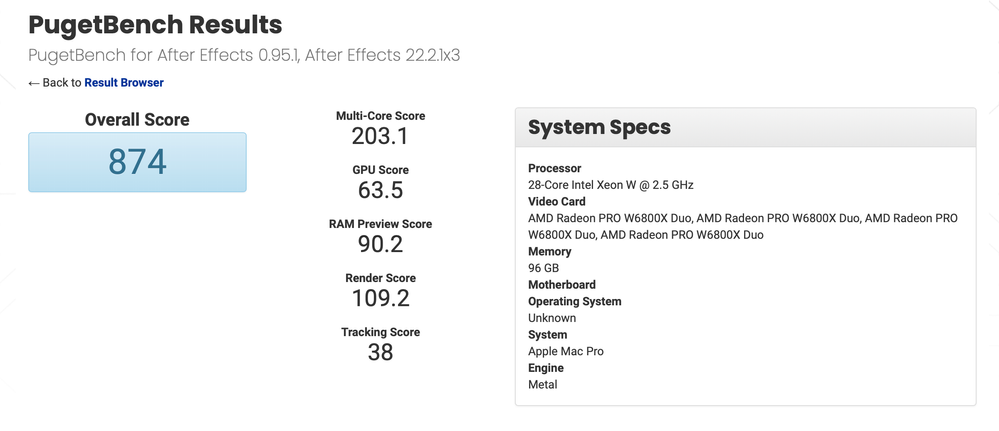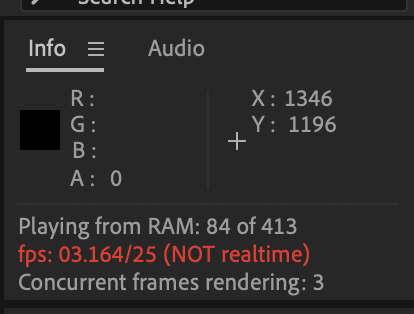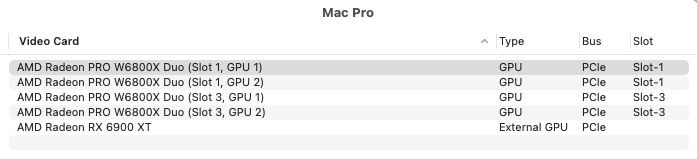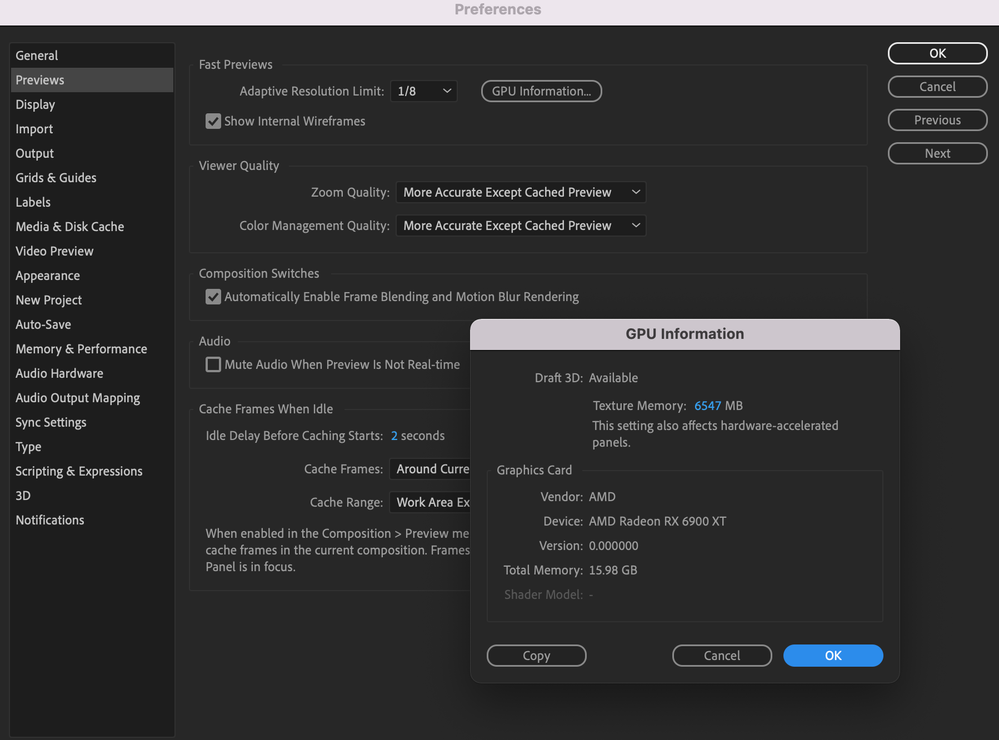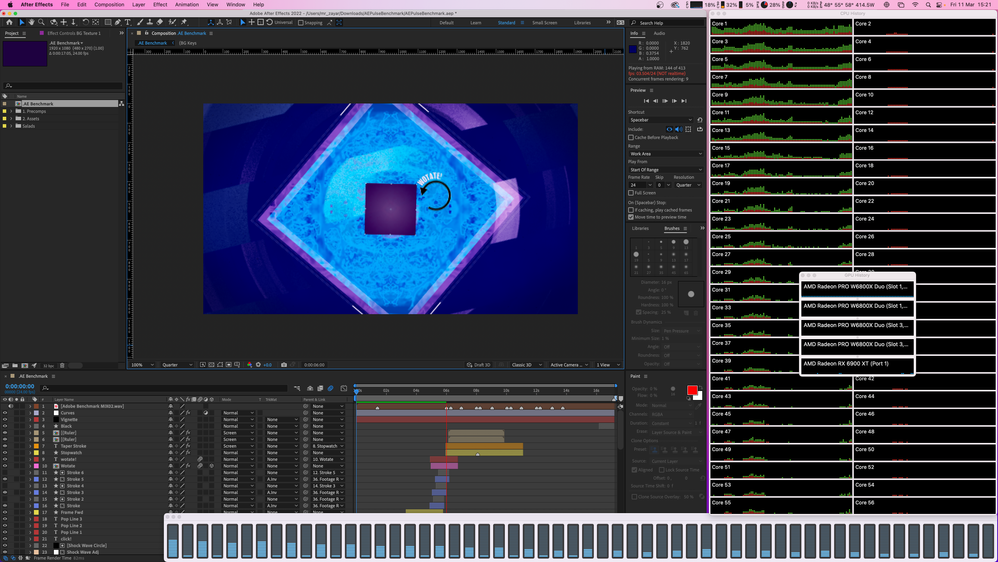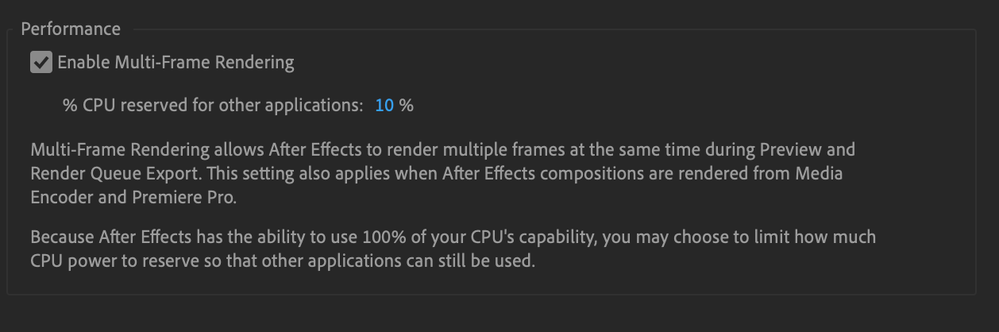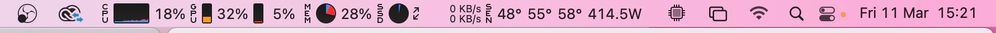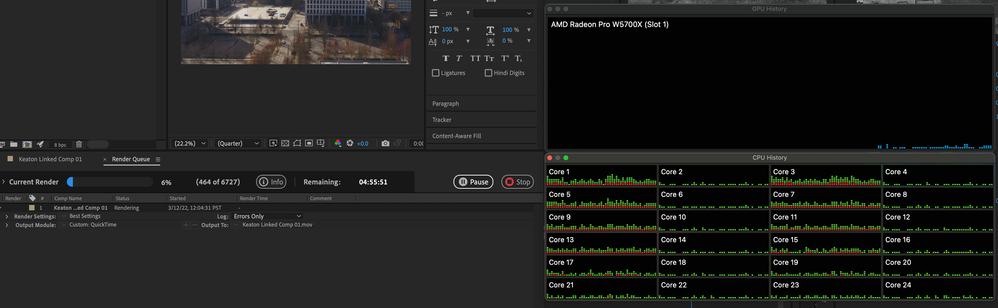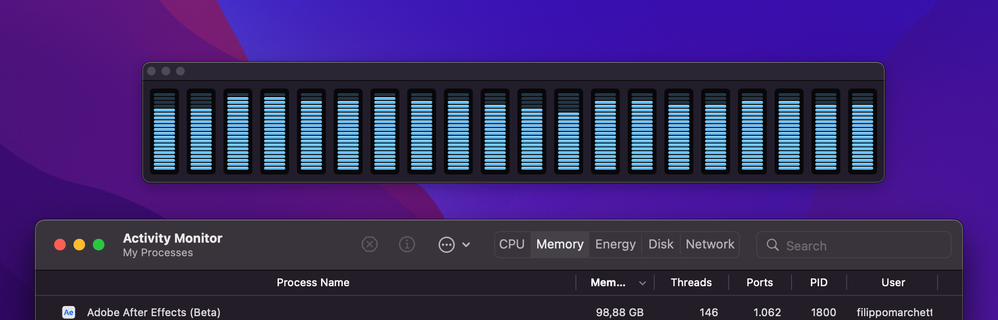- Home
- After Effects (Beta)
- Discussions
- Multi-Frame Rendering is here! (AKA The multithrea...
- Multi-Frame Rendering is here! (AKA The multithrea...
Multi-Frame Rendering is here! (AKA The multithreading you’ve been asking for)
Copy link to clipboard
Copied
Multi-frame Rendering is here for After Effects beta users. Right now, you will have access to Multi-Frame Rendering for export only. Keep your eye on this forum, as we will be rolling out new features until we launch.
Internally, we have been testing a representative sample of projects with a suite of hardware configurations, and we are excited to finally put this feature in your hands and get your feedback. Test your unique projects on your own hardware so we can ensure that our performance updates benefit all of our customers and meet speed and quality metrics before we launch.
Beta testing of Multi-Frame Rendering will last a little longer than some of our other features because we currently do not support Multi-Frame Rendering in Preview, Motion Graphics templates, Dynamic Link, Adobe Media Encoder and AERender Command Line Interface.
Check out the blog and FAQ post to learn the following:
- What is Multi-Frame Rendering?
- What factors influence performance?
- Which effects have been optimized for Multi-Frame Rendering?
Start Testing!
We want to hear from you! Share your thoughts and ideas in this forum.
- How much faster is Multi-Frame Rendering compared to Single-Frame Rendering with your comps on your machine?
- Does our benchmark project perform at the expected speed on your system?
- If you run into specific speed or quality issues with your project, share your project with us at mfrbeta@adobe.com.
Test Your Comps
Test your comps in Multi-Frame Render mode vs. Single-Frame Render
- Use Ae Render Queue to export your comp in Multi-Frame mode.
- Purge both the disk and memory cache, then
- Use Ae Render Queue to export your project in Single-Frame mode. Note: Use the same output module for Single-Frame and Multi-Frame mode. Go to Preferences -> Memory and Performance -> Enable Multi-Frame Rendering (beta) and uncheck the box to use Single-Frame Rendering Mode
Leave a comment and the following information in this forum:
- Your hardware specs: # cores in your CPU, GB of memory, GPU model and amount of VRAM
- Single-Frame render speed (Use “Render Time” noted in your status bar)
- Multi-Frame render speed
If you detect any problems with render speed or quality, submit your projects
- Open your After Effects project
- File -> Dependencies -> Collect Files -> Collect -> Save As (Name Your Folder)
- After Effects will store your .aep file, footage, and text report (file log)
- Zip up your project and send it to us at mfrbeta@adobe.com (or send a link to it hosted on your creative cloud storage if it’s too large to email).
Share the following information in your comment:
- Your hardware specs: # cores in your CPU, GB of memory, GPU model and amount of VRAM
- Single-Frame render speed (Use “Render Time” noted in your status bar)
- Multi-Frame render speed
- Mercury CPU or GPU Mode used
Test our benchmark project and see how your hardware compares
We would love to know how your hardware compares to the results we have gathered from our test suite:
To test the benchmark project on your machine:
- Download the benchmark project.
- Use Ae Render Queue to export the benchmark project in Multi-Frame mode.
- Purge both the disk and memory cache, then
- Go to Preferences -> Memory and Performance -> Enable Multi-Frame Rendering (beta) and uncheck the box to use Single-Frame Rendering Mode
- Use Ae Render Queue to export the benchmark project in Single-Frame mode. Note: Use the same output module for Single-Frame and Multi-Frame mode.
Share the following information in this forum:
- Your hardware specs: # cores in your CPU, GB of memory, GPU model and amount of VRAM
- Single-Frame render speed
- Multi-Frame render speed
Copy link to clipboard
Copied
Hi @ntimes9 ,
We've recently fixed a number of issues with After Effects' cache memory handling including controlling for the memory limit preference, an issue that caused the cache space to decrease incorrectly while rendering, and memory handling when using Dynamic Link. The current After Effects beta, version 22.5 build 31, includes these changes. We have another fix on the way for situations where the cache is completely full with the current comp', but given your steps and symptom it doesn't sounds like you are hitting that issue. I spent time testing with your steps and the Pulse benchmark project with the current beta and I am unable to reproduce the issue you are describing. Please try working with 22.5 build 31 or more recent. We would like to know what your experience is.
Thank you,
Jason
Copy link to clipboard
Copied
The stuttering playback / hidden cache purge issue is gone now on latest AE -- cheers!!
Copy link to clipboard
Copied
I also see my issue resolved in the latest Beta (22.6.0.33). So the following is no longer happening:
With MFR turned on, the UI indicates large parts of the timeline as having been rendered (according to the green line) when they apparently aren't fully rendered (according to the fact the preview playback is not even close to realtime).
I also no longer see the missing cache frames effect when switching away from the app and returning to it.
Both my own test rig and the Pulse app check out for this confirmation. Thanks, Adobe.
Copy link to clipboard
Copied
Previewing a simple.MP4 file is MUCH SLOWER when using Multi-Frame Rendering, compared to simply turning the feature off.
See my post here: https://community.adobe.com/t5/after-effects-discussions/preview-on-v22-not-realtime-when-playing-re...
Copy link to clipboard
Copied
Hope I am not reporting my result after THE END. I have been subscribing Adobe Suite for very long but never ever been used any other application except Photoshop and Illustrator. Bought Mac Pro 2019 about 6 mohths ago and did not have chance to use it till now.
Multi Fram ON : 3:43
Multii Frame OFF : 12:14
Mac Pro 2019
CPU : Xeon W-3275M - 28 Core - 56 Threads.
RAM : 96GB
HDD : 8TB Apple SSD
Graphic Card : 2 x W6800X Duo
Extra PCIE : After Burner Card, Sonnet 4x4 (Silent) with 4x2TB WD SN850.
The result seems Mac Pro 2019 is not quilified to use Adobe especially AE. I know photoshop is slow even to save and need to wait sometime 5-10 sec to save but after tryig to preive the project in AE, it almost making me cry to see that playhead is not even moving and getting barely 2fps. I cannot belive my eyes.
MF-ON
MF-OFF
This Mac Pro 2019 cost me so much but seems like Adobe is not meant for Mac anymore. I use Davici Resolve, Motion, Hitfilm, Blender, C4D and did not notice anything that make me slowdown except Fusion Effects.
I can see a lot of people here are gettting very good result and but me .. nah
I would like to ask here what is wrong with my Mac Pro ?
How can I check ?
Is Adobe just for Windows ?
I also check with PUGETBENCH yesterday and just got 874.
Don't know why is the Tracking Score is so low.
Is it because of Adobe is not compatible with Mac or Intel Mac ?
Only M1 or Threadripper can use faster ?
Regards
Copy link to clipboard
Copied
Your export times look much faster with MFR on than MFR off, and at about 3x faster which is right inline with the expected performance improvements for that machine.
The benchmark project isn't meant to preview in real time (unless you drop it to 1/4 resolution or lower, then you'll get closer).
Copy link to clipboard
Copied
This is why it'd be very interesting to compile a league table of the various Intel/AMD PCs and Macs from these results - it could save people many £thousands when speccing an After Effects machine, and as I mentioned before, it'd be very interesting to see if Apple can redeem themselves as AE maybe becomes more optimised for their Apple Silicon. From a brief look through people's posts, Apple's current line-up seems to be somewhat lacking in the performance department.
(I know, I know...one benchmark project does not fit all usage scenarios, but it's an interesting starting point!)
Copy link to clipboard
Copied
Thank for the reply.
Oh it is not meant to Preview in real Time ? I see.
But I tried as you suggeted 1/4 and the result is not improved. 😞
I checked my CPU usage whether it is bottlenecking and it is not. Only use 46%
There is one thing that I don't understand is how does AE decide which GPU to use ?
Because I have 2 x W6800X DUO and RX 6900XT with eGPU.
But Adobe decide to use just eGPU. Not just in AE, all other applicaiton like in PS as well. don't understand.
I am sure it will not improve much over 6900XT and 6800X Duo but just curious. All the application supposed to use internal first + external but Adobe just jump to use only external ?
Copy link to clipboard
Copied
I believe the apps will default to the eGPU based on it being assumed to be more powerful than an internal GPU, but we know AE needs a "Use this GPU" option. It's on the backlog to do.
When you switched to 1/4, did you do that in the comp panel or the Preview panel?
Copy link to clipboard
Copied
Hi Jenkmeister. Thanks for the reply.
It was in the Comp panel. I just tried on both Comp Panel and Preview Panel as well.
Just getting 3.5 to 5fps max.
Copy link to clipboard
Copied
The benchmark project isn't meant to preview in real time (unless you drop it to 1/4 resolution or lower, then you'll get closer).
Not sure why you say this. Shouldn't all projects be able to be previewed in real time? FYI, I have no trouble previewing the benchmark at full resolution and my rig is quite a bit less powerful than that of @mkzayar. Of course, there is still the problem with AE indicating the preview is rendered before it actually is when MFR is on.
Copy link to clipboard
Copied
I should have been clearer. While it's rendering the first time it won't playback in real time. Once it's rendered and cached it should playback in realtime.
We are working on the second situation you mention. We have some repros and some fixes internally in testing, but we want to make sure we have the underlying cause sorted out before pushing anything out for users to test further.
Copy link to clipboard
Copied
Allow me to ask some questions regarding this case.
I tried to see whether my CPU is bottlenecking. LOL seems like I am an expert 😄 but I have no idea what am i looking at. The following scree shot is taken during live preview with Quter Resolution.
Please kingdly look for me.
According to this statement, as far as I understand, After Effect is cable to use 100% of CPU if Multi Frame Rendering is ON. Am I correct ?
Or this is because of my CPU speed is very slow ? or not supported ?
But if yes, The AE do not use more than 20% of CPU usage.
After Effect use only 4-6% CPU if I turn off MFR and 20% when ON.
Also I tried to set both Mercury Software Only and Mercury GPU Acceleratio (Metal) in Project Setting but nothing different. Should it perform little bit faster or better with Mercry GPU Acceleration (Metal) setting ? But I see nothing different though.
Sorry to ask so many questions. Just don't want to gave up on my lovely Mac Pro 2019.
Copy link to clipboard
Copied
I guess you're also complaining about the awful sluggish UI? I've been opening threads after threads here and in other forums, and it's just not getting better (if you have a retina display).
i feel the m1 beta runs faster than the Intel version, so yea, the 2019 Mac Pro is a crazy disappointment with After effects and Premiere..
Copy link to clipboard
Copied
The M1 native AE beta is faster than the Intel Version. The M1 hardware is just more performant. Apple showed the same thing in their M1 Ultra announcement on Tuesday.
As to the UI performance, we are aware of the issues and are working on them - the tech we use for our UI is being completely overhauled this year. A primary reason for that is getting faster performance for HiDPI/Retina screens. Right now most of AE's UI is running on a framework from before HiDPI was even a thing. A testiment to that framework that it's survived this long, but we also know it's time to retire it. Stay tuned!
Copy link to clipboard
Copied
This is the best news ever! Thanks for letting us know! Can't wait to see what you guys are cooking up 🙂
Copy link to clipboard
Copied
I am enjoying MFR when rendering and it really provides a considerable boost in performance when the effects used in the timeline support it.
However, I am suffering from the sluggish preview times and UI interactions when working on complex projects.
Also, not sure if it's related but I noticed this really annoying issue ever since the 2019 or 2020 version:
Every time I import an .aep file within the project I am working on (happens a lot as re-using files is part of my pipeline) I lose the ability to see anything on my preview panel for a while. Some times for a few secods, others for 10 minutes.
Saving the project and purging memory sometimes helps, other times a restart is needed.
It's truly frustrating as it completely breaks my flow.
Is there another way I can import .aeps without this happening?
is this a known bug/issue or is it just me?
Copy link to clipboard
Copied
Hi frank_d,
The preview panel freezing after importing projects is not something I am aware of. We may have a bug there. Can you provide a sample project that demonstrates this issue? It's fine if there is no footage as long as the bug reproduces.
Thank you,
Jason
Copy link to clipboard
Copied
This is great news hope to see it in the beta soon! We've had retina DPI displays since at least 2012 so slow/laggy UI has been a painful problem for some time! One of the things that effects everybody's workflow regeardless of what type of work they use AE for.
Copy link to clipboard
Copied
Why is my project rendering so painfully slow while AE is hardly using my computer's resources?
Copy link to clipboard
Copied
My guess is you are using effects in your project that are not all MFR compatible? You can look for a yellow warning icon for each effect in the Effects Control window to see if any are not. In that case, AE needs to slow down the render somewhat to account for those non-compatible projects.
Copy link to clipboard
Copied
Mac Studio
M1 Ultra 48-Core GPU
128GB Ram
macOS 12.3.1
After Effects Beta
Multi-Frame render time (benchmark project): 04:26
This is a demo of the experiencing of cache-previewing the project (half resolution, starting with memory & cache purged):
Copy link to clipboard
Copied
Ok, so it seems After Effects actually uses the M1 Ultra decently when rendering; this is a snapshot at the end of the test render.
The trouble I'm seeing is that the computer is not used nearly as much in the normal workflow, and it feels a bit weird to see some lag, and the CPUs not being used to their fullest.
Anyway seeing the scores I noticed the render time is close to a threadripper 5900x; great performance but given the specific advantages of the M1 Ultra, I'd expect a bit more.
I think AE could be optimized further to reduce the render time to 4.00 minutes flat.
Copy link to clipboard
Copied
i've been out of the loop in here for a while. But today my Mac Pro udpated to 22.4 and it seems when i'm scrubbing the timeline my content is juddery. which i've never seen before. it's also not doing this on my MBP running the same version. What's annoying is i've also just changed my display to the Pro XDR and wonder if there is something there doing it. Any advice most apprecaited.
Cheers
Copy link to clipboard
Copied
Just to add, the issue is only when the display is in a scaled resolutions in its full 6k the issue doesn't exist. And when I force the display into anything over 3k it also doesn't exist. But the default for display and anything lower is terrible.
Find more inspiration, events, and resources on the new Adobe Community
Explore Now