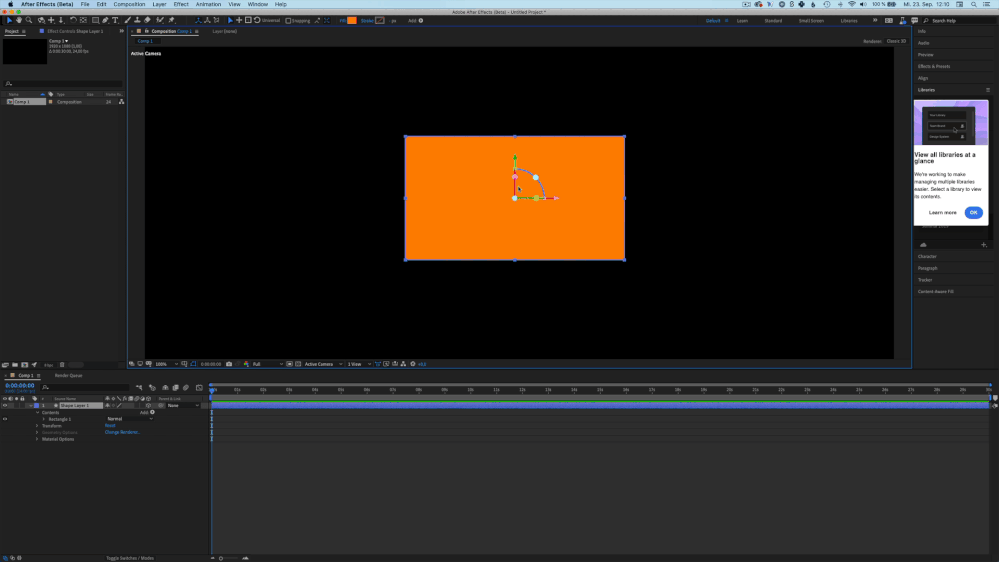- Home
- After Effects (Beta)
- Discussions
- Betreff: New 3D Control works in opposite directio...
- Betreff: New 3D Control works in opposite directio...
New 3D Control works in opposite directions when rotating layer in different order
Copy link to clipboard
Copied
Steps to reproduce:
1. Create a solid and make it a 3D layer. Rotate on the Y-axis to the left. Then move the mouse upwards with the X-axis-control to tilt it backwards.
2. If you first use the control for the X-axis an move it upwards the layer is tilted forwards (opposite directon)
Please see attached screen capture.
Result: Opposing layer rotation
Expected: Layers should be rotated the same way
System info
Application: After Effects (Beta) v17.5.0.31
OS: macOS v10.15.6, RAM: 32.00 GB, CPUs (logical): 12
Copy link to clipboard
Copied
@JohnColombo is this behavior as designed or is it possible to adjust it for release 17.5? Thank you very much.
Copy link to clipboard
Copied
The issue seems to be resolved in version (Beta) v17.5.0.31
Thank you very much!
Copy link to clipboard
Copied
The version number is of course (Beta) v17.5.1.26 – I could not edit my entry.
Find more inspiration, events, and resources on the new Adobe Community
Explore Now