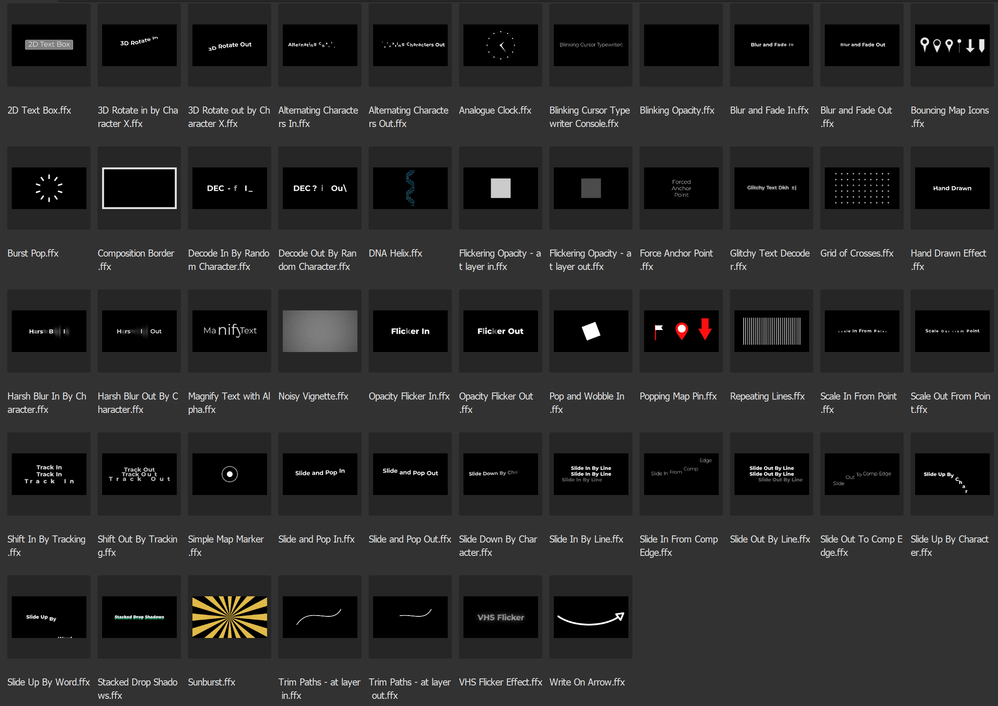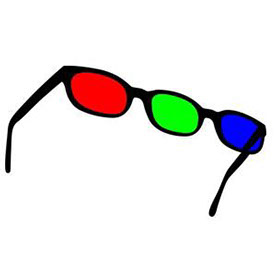New Animation Presets in AE 23.0x35
Copy link to clipboard
Copied
Starting with AE Beta 23.0x35, we’ve included 51 new animation presets. The full list is shown below. Please try them out and let us know what you think.
We are also interested in any feedback on the name of the presets, their categorization and whether we should extract these 51 into their own top level folder to make them easier to find. If you have other areas or ideas for presets that you would like to see, please also let us know.
This is the first time in 18 years that AE has included new animation presets and we do have more to come in a future update. We are also working on refreshing the existing 564 animation presets to fix resolution issues, replace deprecated effects, make them easier to configure and modernize their look. We hope this adds more value to your day to day experience with AE.
Copy link to clipboard
Copied
Would be nice to add a chromatic abberation preset to the mix.
Copy link to clipboard
Copied
Thanks for this suggestion @scrozier! We will definitely consider something like this for a future set of presets.
Thanks again,
- John, After Effects Engineering Team
Copy link to clipboard
Copied
Hi all,
Below you'll find thumbnail images and names for the new presets available in the latest After Effects (Beta) builds.
Cheers,
- John, After Effects Engineering Team
Copy link to clipboard
Copied
Getting this error with the new effects. Any idea why this is happening?
Copy link to clipboard
Copied
Copy link to clipboard
Copied
Hi @andrewc51201857,
Thank you for reporting this issue. Are you still being blocked by this error when you try to apply a preset from Bridge in the latest builds of After Effects (Beta)?
- John, After Effects Engineering Team
Copy link to clipboard
Copied
I'm still getting the error! Oct16 with latest from Beta download.
This sort of thing, and the silly small preview, is why Bridge is a terrible solution. Why not just put the preview into AE?
Copy link to clipboard
Copied
Finally a 2D text box ! This simple news makes my day 😉
Copy link to clipboard
Copied
Thank you for adding those new presets! Is there any way from distinguishing the new ones from the old ones? Maybe with a suffix of the year when they were created?
Copy link to clipboard
Copied
Hi René,
Thanks for this feedback! Currently, the best way to see only the new presets is to open the After Effects' Presets folder in Adobe Bridge, enable View > Show Items from Subfolders, then filter by .ffx and Date Created in the Filter panel ( see images below. ) All the new presets have a creation date in 2022.
As we continue to refresh the presets included with After Effects, we will be considering ways to better distinguish new or improved presets from the old ones. A suffix is a possibility but doesn't remain "evergreen", so to speak, as the version changes year over year.
Thanks again,
- John, After Effects Engineering Team
Copy link to clipboard
Copied
Dear John! Thanks for looking into a way to make this more distinguishable. In the meantime I’ll use this tip with Bridge.