New Extended Viewport added to Draft 3D
After Effects takes another step toward better navigation in your 3D scene in the latest Beta release (22.2.0x19). Introducing the new Extended Viewport as part of Draft 3D.
As always, we look forward to hearing your feedback. Your responses help us know when features are ready to ship or if they need more polishing. Please speak up and help us build the product you need!
Extended Viewport
The Extended Viewport extends real-time 3D draft previews beyond the composition's frame boundaries. See what your off-camera 3D content contains, then bring it into the scene with ease. Switch back to standard frame view when you need to see your composition’s final look.
How to Use
To enable the Extended Viewport, turn on Draft 3D button in the preview toolbar. To the right, you’ll see two more buttons. The first turns on the 3D ground plane for your scene. The second is the new Extended Viewport. Click and hold on the button to change the opacity of the extended view.
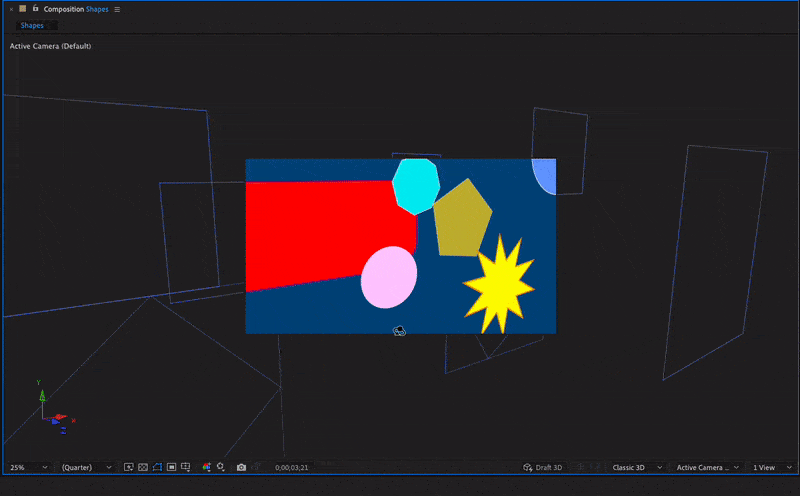
Known Issues
- When using multiple view windows, you may need to enable/disable the Draft 3D options that you want on in each view.
- The hand tool is not currently supported. Turn off Extended Viewport in order to use this feature.
- Playing the preview is not currently supported. When playing, the Extended Viewport feature will automatically be turned off.
- Using magnification other than 100% will produce some rendering issues. Zooming in and out can help you locate layers in the scene but should not be used to look at pixel accuracy when Extended Viewport is turned on.
- Rendering glitches may occur when EVP is first turned on, or when windows are resized. In most cases these issues should resolve themselves shortly on their own.
Enjoy!

