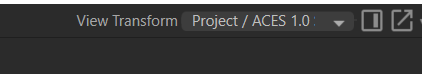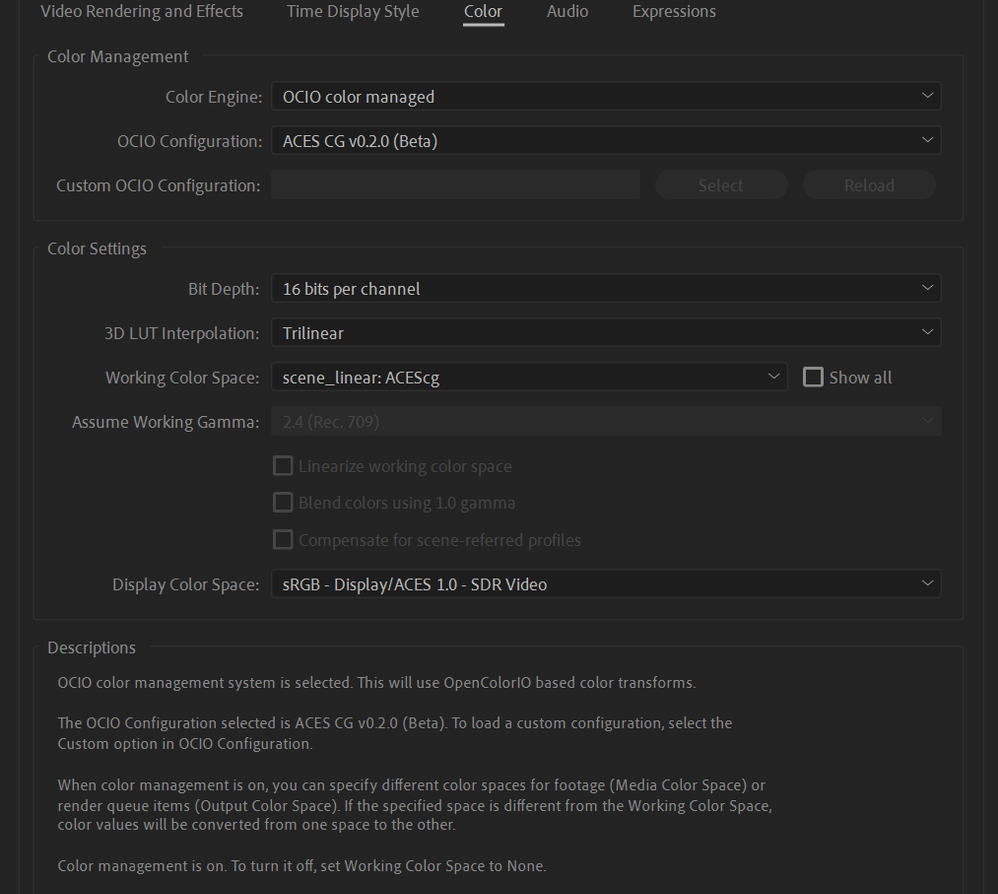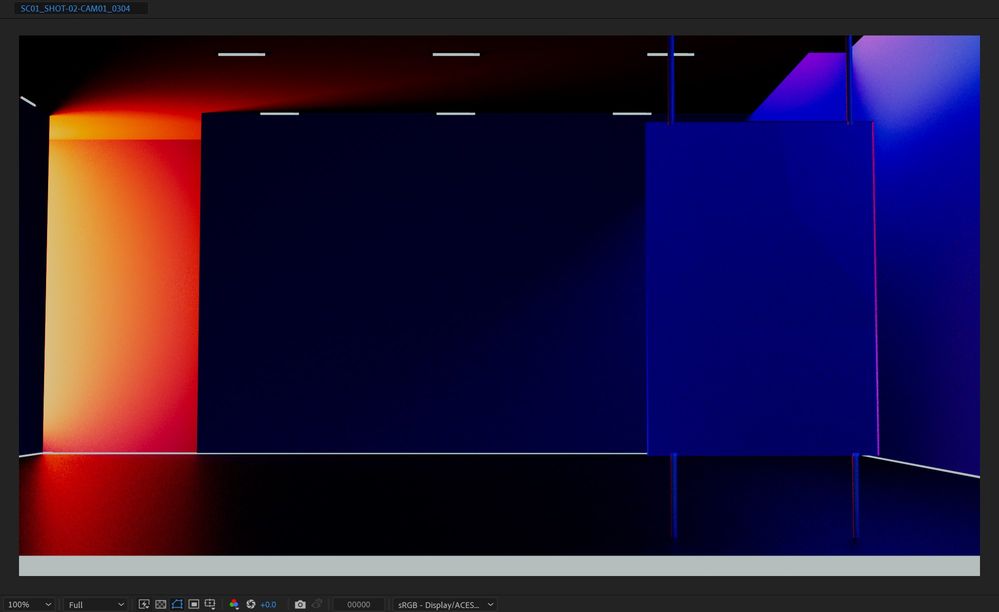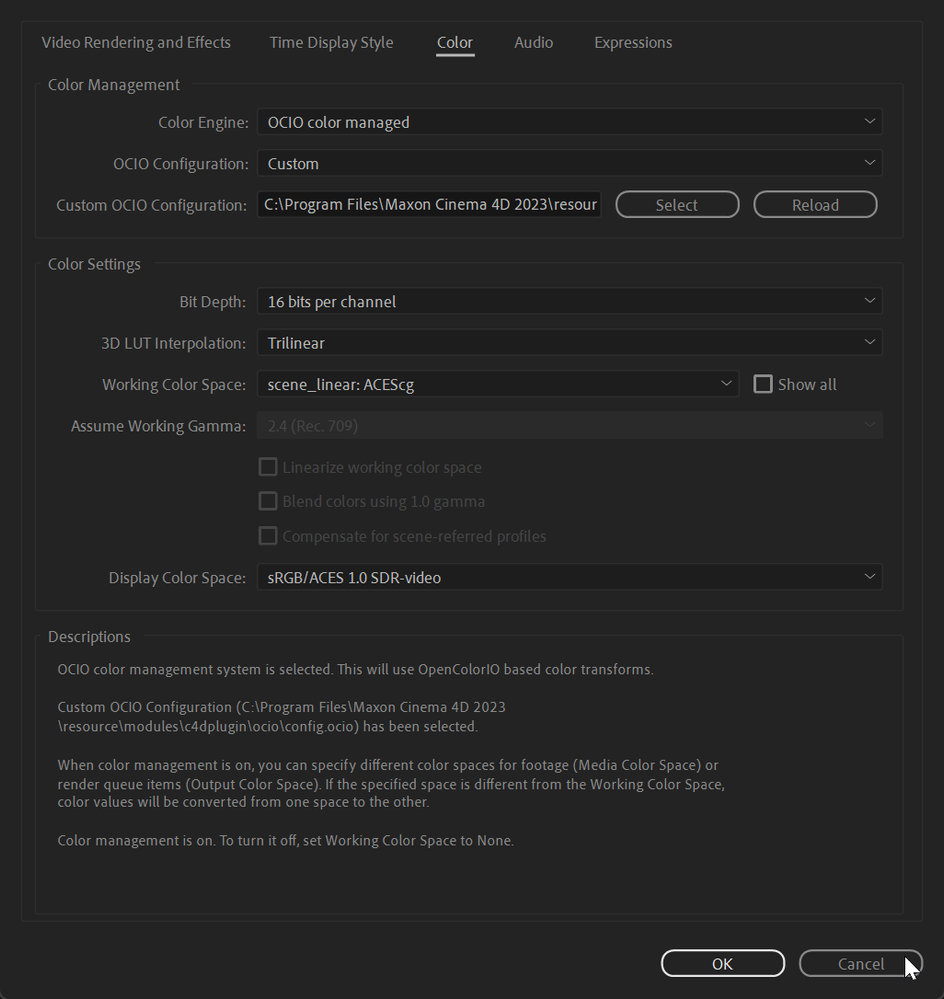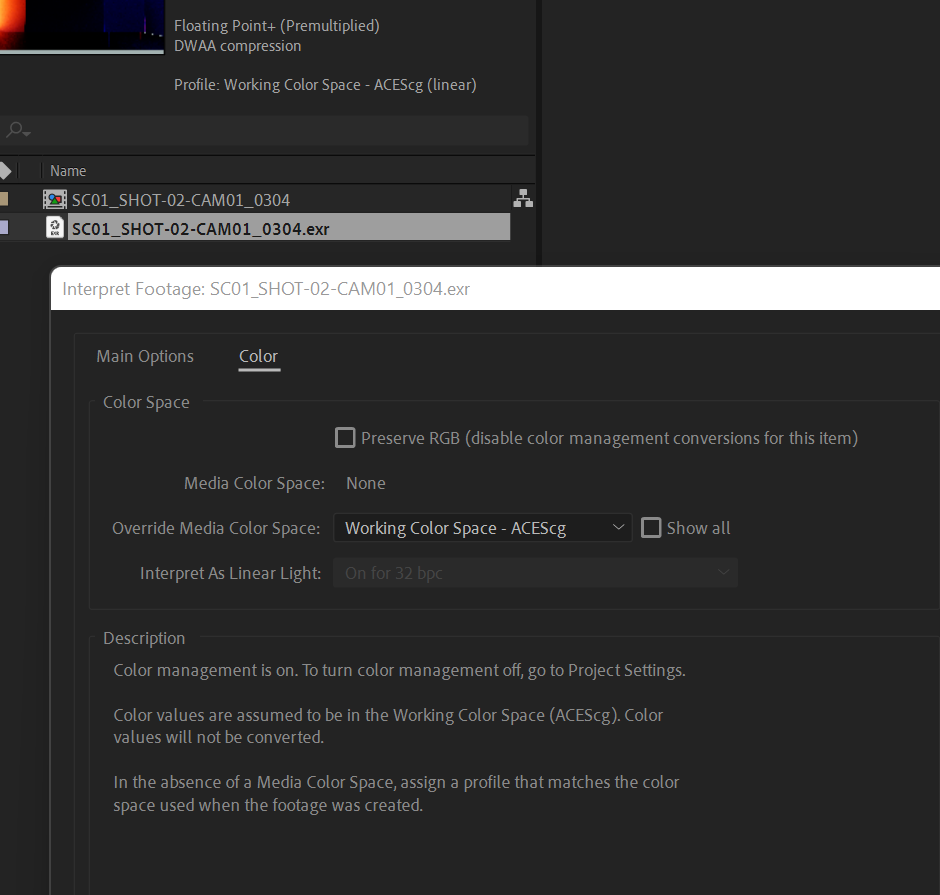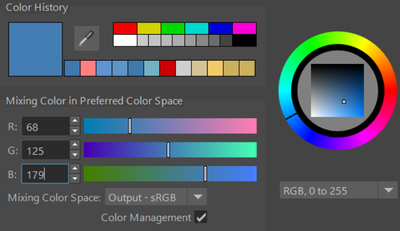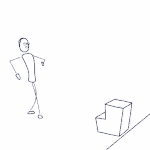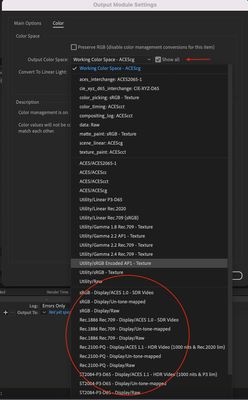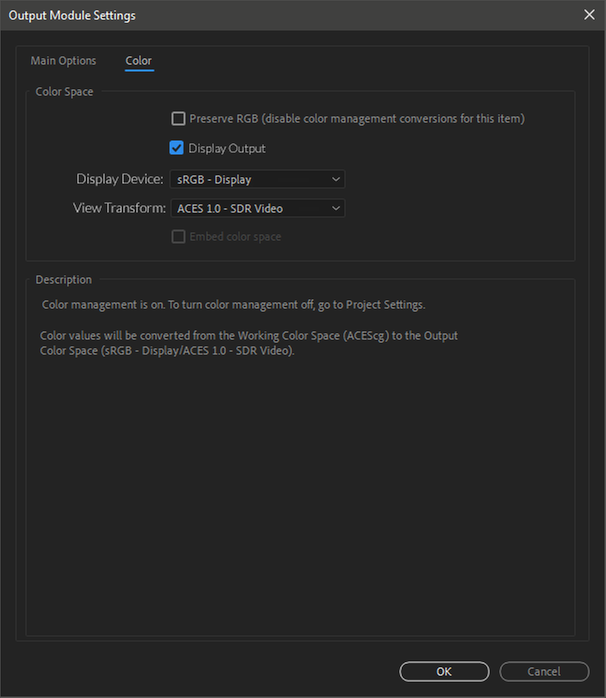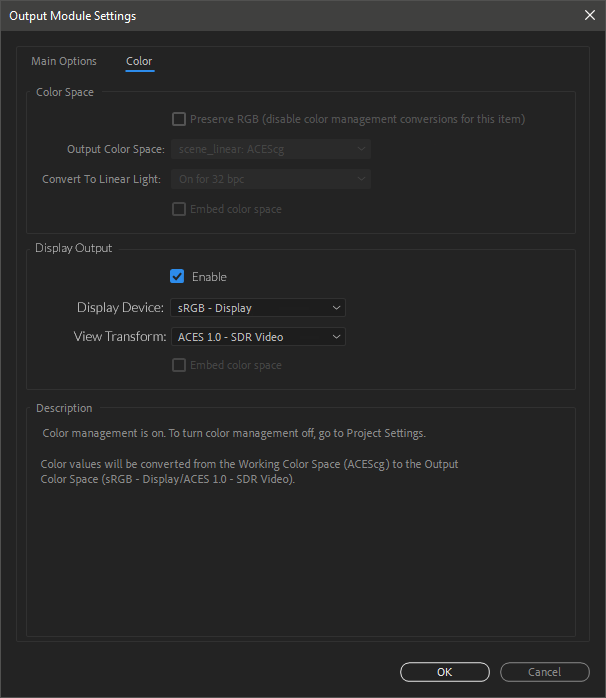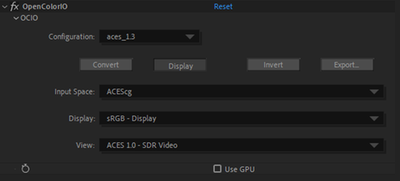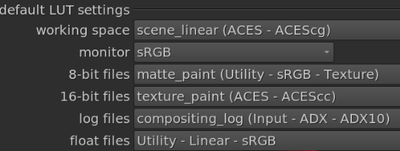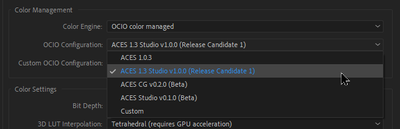- Home
- After Effects (Beta)
- Discussions
- Re: Welcome to native OCIO/ACES support in After E...
- Re: Welcome to native OCIO/ACES support in After E...
Welcome to native OCIO/ACES support in After Effects!
Copy link to clipboard
Copied
It’s a big day for Beta. In today’s Beta build (23.1.0 build 44), you are getting not just one, but two new features to take out for a test drive. Introducing native OCIO/ACES support in After Effects!
I’ve attached documentation for a deep dive into the feature, including a Quick Start guide which is copied below.
We would love to hear your feedback, including what you think of the workflow, and whether you get the results you expect.
As always, thank you so much for participating!
Quick start
- File > Project Settings
a. Create an After Effects project and select Color Engine as OCIO color managed.
b. Select the appropriate OCIO configuration file.
i. We are shipping the ACES configuration ACES 1.0.3 with the application bundle.
ii. NOTE on ACES 1.3 Configurations
In addition to the default ACES 1.0.3 configuration, there are now two beta configurations from OCIO which are compliant with ACES 1.3 (ACES CG v0.2.0 (Beta) and ACES Studio v0.1.0 (Beta)). These are still under development, but they do include new features and enhancements setting the stage for ACES 2.0, such as the ability to set the Rules in the config file to an assigned color space. We will update these to the release 1.3 versions once they are available.
c. Select a Working Color Space
d. Select a Display Color Space2. Add some media (EXR, etc.) to your project
a. Media Color Space is automatically assigned a default color space (specified by the default role)
b. Media Color Space can be overridden via the Interpret Footage dialog accessed by right-clicking the footage in your Project panel
3. Create a composition
a. Composition window shows color converted content
i. Color conversion - Media Color Space to Working Color Space
ii. Color conversion - Working Color Space to Display Color Space
b. Use the Display Color Space dropdown in the composition toolbar to change which display transform you are viewing
4. Export the composition
a. Add the composition to render queue
b. Select the Output Color Space in Output Module Settings > Color dialog
5. Use OCIO Color Space Transform effect to apply any color space transform to your layer, especially if you need to apply an effect or CDL/LUT that was created in a different color space.
6. Use OCIO File Transform effect to apply a LUT or CDL to your layer. Make sure to change the color space using the OCIO Color Space Transform if required for that LUT/CDL, and then apply another transform to bring it back to the working space you are using.
Copy link to clipboard
Copied
Hi,
This is very exciting for me, because I work with a lot of brand colors and Aces is always a struggle. But I can not get this to work properly. I tested a scene from Cinema 4d 2023.1 with the latest Redshift 3.5.09.
Then I imported the .EXR file into the Beta After Effects. These are the project setting I use, sort of mirroring the Color Management in Cinema 4d.
As you can see the result below. The colors are more saturated.
I also tried the Ocio Config from the Cinema 4d folder
With the same result. So I thought it has something to do with the color profile in the .exr file.
So I'm guessing, or Cinema 4d / After Effects is not showing the correct working or I am doing something wrong. I hope it's the last one 🙂
Thanks,
Willem
Copy link to clipboard
Copied
Thanks for posting, @grump .
Would you be willing to post the files, both the .c4d, the .exr render, and the .aep, so we can take a look on our side?
If you prefer not to share publicly, you can DM me a link to the files. Thanks.
Copy link to clipboard
Copied
Hi Tim,
I send you a DM with the files.
Thank you.
Willem
Copy link to clipboard
Copied
You seem to be working in 16bit. AE is only floating point if set to 32bit which ACES OCIO needs to process values above 1.0 linear. Maybe that helps.
Copy link to clipboard
Copied
Hi Shebbe!
YES!!! It works now. Thank you very much!
Cheers,
Willem
Copy link to clipboard
Copied
You folks deserve a million kisses for this one! It's finally coming and I've never been a excited as now for an Adobe software update. This will mean so much for the industry.
Here's my initial feedback:
Upon some quick tests I already ran into an issue with exporting with ODT applied. What would be the way to bake in SDR Rec.709/sRGB into ProRes? Both the gamma is off and values above 1.0 are clipping.
(output was set to sRGB display, interpret footage + viewer set to Raw)
Left exr through sRGB ODT, right ProRes with baked ODT
Another thing that immediately stood out to me was that we aren't allowed to use the OCIO Color Space Transform without setting global management to it. What if we wan't to manually manage a project in some cases? I think it could be nice to still read from the project settings which config to use but have Adobe managed enabled instead. Or/and give the option to browse to a config on the plugin itself. May sound weird after all the craving for OCIO but for some setups it can be nice to only have some tools to convert between certain spaces via a config and not use the display/aces output side of things.
And what about OCIO through environment variables? Can imagine many studios wanting to manage configs through that on their systems.
Design:
Now that we have a pretty full page on the Color tab the other 4 tab's settings look quite lonely....
Maybe group them up a bit? They could all fit within one tab now the window is this big by default.
Workflow:
Will be be able to define color spaces in the color picker so we can choose say Display sRGB colors instead of values that become the workingspace's color values. I think globally via color picking role makes sense but could be nice to have a setting for it in the colorpicking window so it can convert from there too?
Like that for example.
But again, great progress has been made already! Also really happy with other improvements lately with v23.0 release and now in current beta ARRIRAW on the GPU finally with proper processing for Anamorphic :D. Recently finished a project with that were it would have been incredibly helpful to have already but we managed in the end.
Look forward to more features and improvements. OCIO Premiere next?...
Copy link to clipboard
Copied
It's anyhow possible to make Masks working with EXR?
Workaround for now: Draw the mask on a solid and use that a a TrackMatte.
Thanks!
Copy link to clipboard
Copied
I full on upvote all the above suggestions lol!
Copy link to clipboard
Copied
Hi Shebbe,
Regarding OCIO 2.x Display Transformed exports
We already have a switch `Show all` check box in Output Module Settings dialog to list all the color spaces from OCIO configuration file. Currently we do not list Display view color spaces.
We are proposing to extend this switch to list color spaces from Display list as well. I hope this will fix the problem of export with baked RRT + ODT.
Modified list will look something like: display color spaces appended at the end after a divider.
Please let us know your thoughts on this.
Thanks,
Copy link to clipboard
Copied
Hi @Shebbe ,
Regarding OCIO 2.x Display Transformed exports
Above change i.e. listing display color spaces in export (output module settings) is availavle in beta now.
On checking `Show all` check box in Output Module Settings dialog, display color spaces will be listed along with all the color spaces. Display color spaces appended at the end.
Please help to check if this works and fix the issue of baking RRT + ODT while export.
Thanks,
Copy link to clipboard
Copied
Hi @Chetan Nanda ,
Finally had some time to evaluate. This works for now but I don't believe this is the way to move forward as it suffers from design issues in conjunction with how OCIO works. The same could actually be said for the composition viewer.
Problem 1:
The entries are all the way at the bottom of the list whilst you could consider them more important than all the other color spaces except for the interchange color space ACES 2065-1.
Problem 2:
The ACES 1.3 OCIOv2 configuration lists a set of Un-tone-mapped and Raw spaces for each display device trippling the amount of entries in the list. In all cases the Raw option means the same as it displays the working space without ODT/RRT.
In total there are 9 target displays but 39 entries in the list. If a single display gets added in the future it would have a minimum of 3 more entries.
Suggested solution:
Separate the View Transform from the Display Device. This way we can simply pick the target device like sRGB or Rec.2100PQ and in a second dropdown we have the choice for the View Transform like HDR Video 1000 nits. This option automatically switches depending on the chosen Display Device.
This works the same as the OCIODisplay tool (which AE is also still missing as a plug in!). You can see how this works in Nuke's implementation for example.
Composition viewer:
I would place the two menus next to eachother. You could make it dynamically switch between labeled and menu only depending on the size/available space of the viewer window.
Output Module:
Option 1:
Instead of a Show All checkbox make it a mode switch. Perhaps 'Display Output' or 'Bake View' is a suited name. Upon checking this we would get the same two dropdown menus instead of the main OCIO colorspaces list.
Option 2:
Add a second field for this setting with an enable option greying out the above settings.
Hope this is useful to you!
Copy link to clipboard
Copied
Hi @Shebbe , thank you once again for your well-thought out suggestions and examples. With the fix that Chetan added to at least cover the need here, we probably won't get to these UI updates yet. We are hoping to get this out into more hands soon. But these are some great thoughts on how this could be better set up, and we will continue looking at it.
Copy link to clipboard
Copied
Oh and one more note btw, dunno when the AE update was pushed but the Release Candidate 1 is currently the latest ACES OCIOv2 configs. Canon and ARRI were added amongst other updates.
Copy link to clipboard
Copied
Thank you @Shebbe for so many good ideas and questions! I will forward some of these on to the team for responses. If you have a chance, read through the attached instructions as there are more details included, such as using Environment variables which may help as well.
Copy link to clipboard
Copied
Thanks Christine!
OCIO Env Vars:
Yes gotcha, it wasn't clear to me that AE was already picking up the path set in the env vars. Would it be useful to have some kind of visual clue as to that it's reading the env var instead of a manual path?
Output/Export:
It looks like the Display color spaces on the beta configs don't get the RRT applied. The issue I described is not seen with the OCIOv1 config because the displays are only the combined RRT+ODT named Output - sRGB.
I'm not sure if the config can be altered or how other software do this but we need to have an option to chose the full targets including the RRT ACES 1.0 - SDR Video.
OCIOv1:
Is there a reason why ACES 1.0.3 is used and not the latest 1.2?
https://github.com/colour-science/OpenColorIO-Configs/tree/feature/aces-1.2-config
Copy link to clipboard
Copied
Hi,
I would love to try that but I can only see After Effects 23.1.0 build 41, and it doesn't have the ACES workflow.
How can I actully get build 44 ?
Thanks for your help.
Ben
Copy link to clipboard
Copied
Hi @Ben.Rohel. In your Creative Cloud app, there is a button on the upper right to Check for Updates. After clikcing that, hopefully it will show up. If it doesn't, try again in about 12 hours - I think it can take up to 24 hours to populate for some users.
Copy link to clipboard
Copied
for me: I had to go to the Creative Cloud, left side to Beta-Aplication and look for "Ae Beta" and dl it from there.
Copy link to clipboard
Copied
Together with what has been said before:
- both Beta OCIO configs are broken - can't get proper colors displayed in viewer no matter whch sRGB transform I use in the viewer - no problems with built in 1.0.3 config and custom 1.2 config
- can we have a way of saving the path to the custom config, maybe in the preferences so that it shows in the dropdown as a 4th option?
- is there a way to still use display color profile? Right now it seems the best we can get is display the viewer in sRGB, but I have a calibrated WsRGB monitor, so sRGB values come out too saturated. With the default CM in AE, after everything was configured we could check in the View menu "Use display color management" which added one last operation in the chain of pushing the sRGB viewer colors through the system monitor color profile - with the new OCIO color management that option in the View menu is grayed out 😕
- yes, the default config should be OCIO 1.2, not 1.03. Where did you get it? 1.2 is already 2 years old.
- the old CM could read embedded color profiles in source footage, not all, but jpgs came in as sRGB, rec709 footage was recognized as rec709 etc. The new OCIO CM just gives up and applies the scene color profile to everything, could we get the same behaviour as the old one? If it thinks it's an sRGB source, apply a proper OCIO import profile.
PS. I specificaly wrote import profile not input profile because the proper sRGB profile in this place would actually be the Output - Output sRGB profile from the OCIO 😉
Other than that, a surprisingly polished release. Very clean and logical workflow - good job guys.
Now if you would just make Add Grain 32bit compatible and fix Gaussian blur so it doesn't produce negative halos every time it blurs pixels brighter than 1, we would be all set to work with ACES projects finally 🙂
Copy link to clipboard
Copied
Hi @Joanna26443531nz2j ,
I'm only going to comment on one thing, the bulk of this message I will leave for our Color team and @Christine Goldby .
> fix Gaussian blur so it doesn't produce negative halos every time it blurs pixels brighter than 1
Do you get the same result with the Fast Box Blur effect, by increasing iterations? These two effects have the same underlying kernel, the main difference is in the calculations on top of that (fixed vs. controllable iterations) and the UI. We generally consider Fast Box Blur to be the more modern version.
Copy link to clipboard
Copied
I can confirm, I'm also seeing negative values on Gaussian Blur. However, Fast Box Blur looks fine.
Copy link to clipboard
Copied
Echoing the need for 32-bit grain. I use an animation preset with Sapphire S_Grain that lets me control amplitude and frequency of each color channel, which should be built into AE (please.)
Copy link to clipboard
Copied
Thank you @Joanna26443531nz2j - lots of great feedback. I will get these back to the Color team and have them get back to you.
Copy link to clipboard
Copied
HeyJoanna,
- both Beta OCIO configs are broken - can't get proper colors displayed in viewer no matter whch sRGB transform I use in the viewer - no problems with built in 1.0.3 config and custom 1.2 config
The configs aren't really broken, it's just the way OCIOv2 works. If we want to be able to export display views the color spaces need to be added into the config as it's own full defined color space. If you run your own config you can add this as it's own entry but all OCIOv2 configs will work like this unless ACES decides to change their configurations.
Adobe could also decide to alter the config but since they're still beta it's not really relevant at the moment.
The older OCIOv1 config is LUT with the RRT already in the transforms. Now they live separate.
What Adobe should also do is add an OCIO Display effect similar to the fnord plugin and Nuke so you can have it on an adjustment layer.
- is there a way to still use display color profile? Right now it seems the best we can get is display the viewer in sRGB, but I have a calibrated WsRGB monitor, so sRGB values come out too saturated. With the default CM in AE, after everything was configured we could check in the View menu "Use display color management" which added one last operation in the chain of pushing the sRGB viewer colors through the system monitor color profile - with the new OCIO color management that option in the View menu is grayed out
This is not how OCIO color management is intended to work. Your display should be calibrated to a specific display standard and software that run OCIO should do a clean feed to that display. If your monitor is much wider than sRGB it's very likely you have an sRGB profile setting in it's menus. Calibrate on that or create a separate calibrated profile for sRGB if it can be hardware calibrated.
- the old CM could read embedded color profiles in source footage, not all, but jpgs came in as sRGB, rec709 footage was recognized as rec709 etc. The new OCIO CM just gives up and applies the scene color profile to everything, could we get the same behaviour as the old one? If it thinks it's an sRGB source, apply a proper OCIO import profile.
OCIO works differently. Defaults/roles for certain filetypes can be defined by the user and implementer can also expose seettings to change them. Adobe should implement this imo.
(example from Nuke)
On top of that you can also configure filename aliases. In 3D this is common to do. Think 'MyTexture_albedo.jpg' would be recognized as "Albedo" and get sRGB - Texture assigned if it was written to do that.
PS. I specificaly wrote import profile not input profile because the proper sRGB profile in this place would actually be the Output - Output sRGB profile from the OCIO
What I said above also explains why you wouldn't want sRGB files by default to be Output - sRGB per se.
But still, most studios adjust the configs to suit their workflows and needs.
Nothing is stopping you from changing your configuration to best fit your work.
Very easy to create an extra entry to the list instead of custom too. Just add it to Adobe After Effects (Beta)\Support Files\OpenColorIO-Configs\ or use the environment variables method.