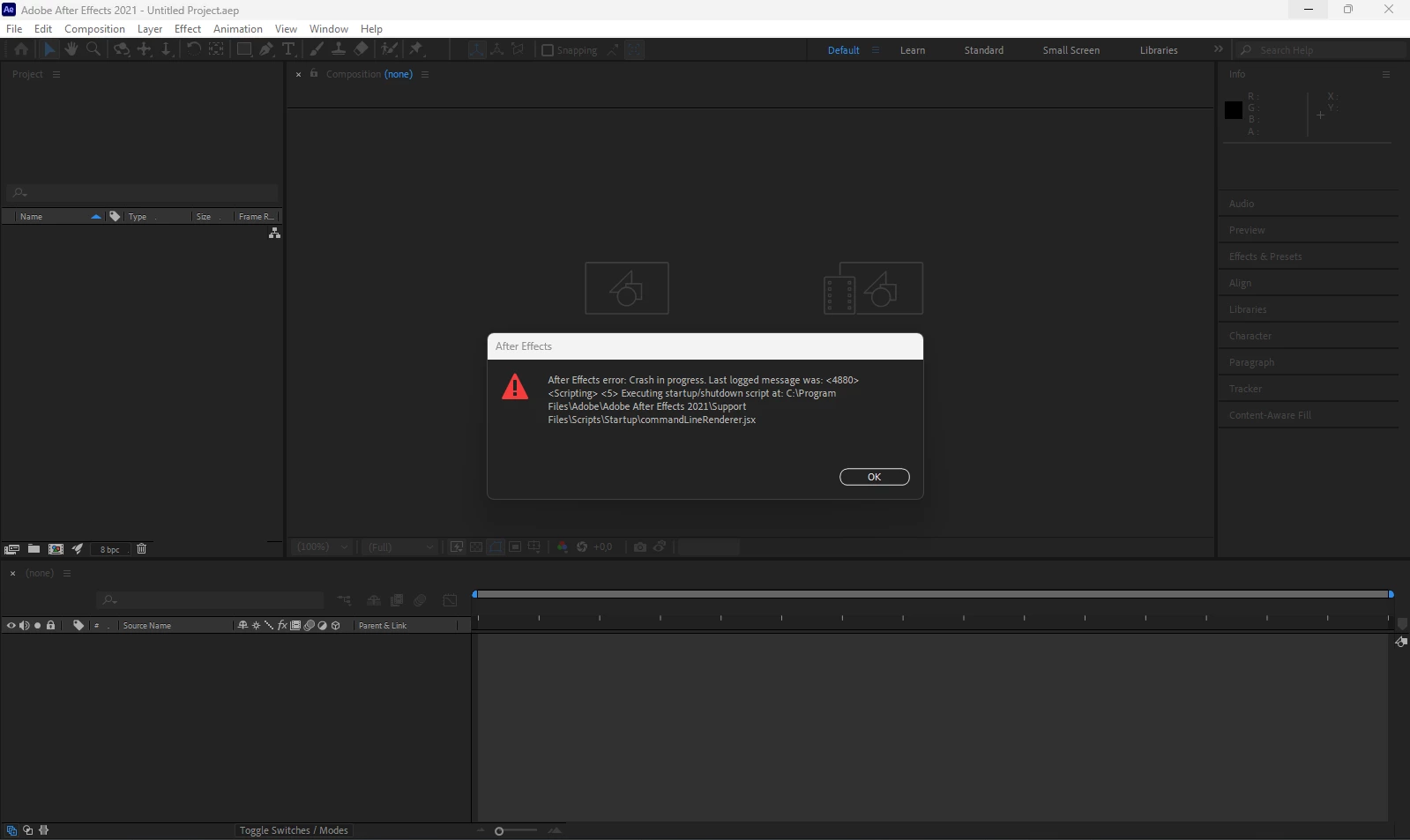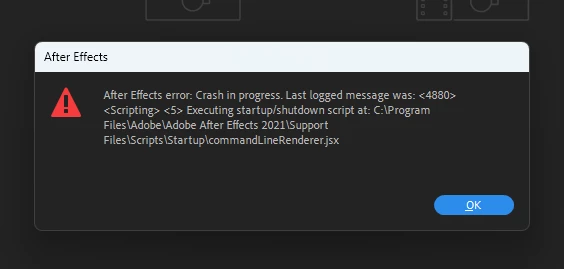After Effects error: Crash in progress. Last logged message was: <14568> <scripting>
Hi!
I've just installed and launched After Effects for the first time. After opening this error pops up, after that it can be closed only from windows task manager. I've tried to reinstall it - it didn't help.
After Effects error: Crash in progress. Last logged message was: <14568> <Scripting> <5> Executing startup/shutdown script at C:\Program Files\Adobe\Adobe After Effects 2021\Support Files\Scripts\Startup|commandLineRenderer.jsx
Please help me, I badly need this soft for my classes...
This is specifications of my laptop:
Asus ROG Zephyrus G14
OS - Windows 11 (x64)
RAM: 16 Gb
GPU: Amd Radeon RX 6700s
CPU: Amd Ryzen 9 6900HS
SSD 1 Tb