After Effects: GPU Effects Error
Hi, I have seen this issue in the forum a couple of times before but could not find any solution for it.
When rendering a preview for a simple .png or .exr 1280x1280 sequences comp, my GPU (RTX 3090), starts running at 100% for a while and getting no responds from AE. After a little bit of time after effect gives me the following message: GPU Effects Error.
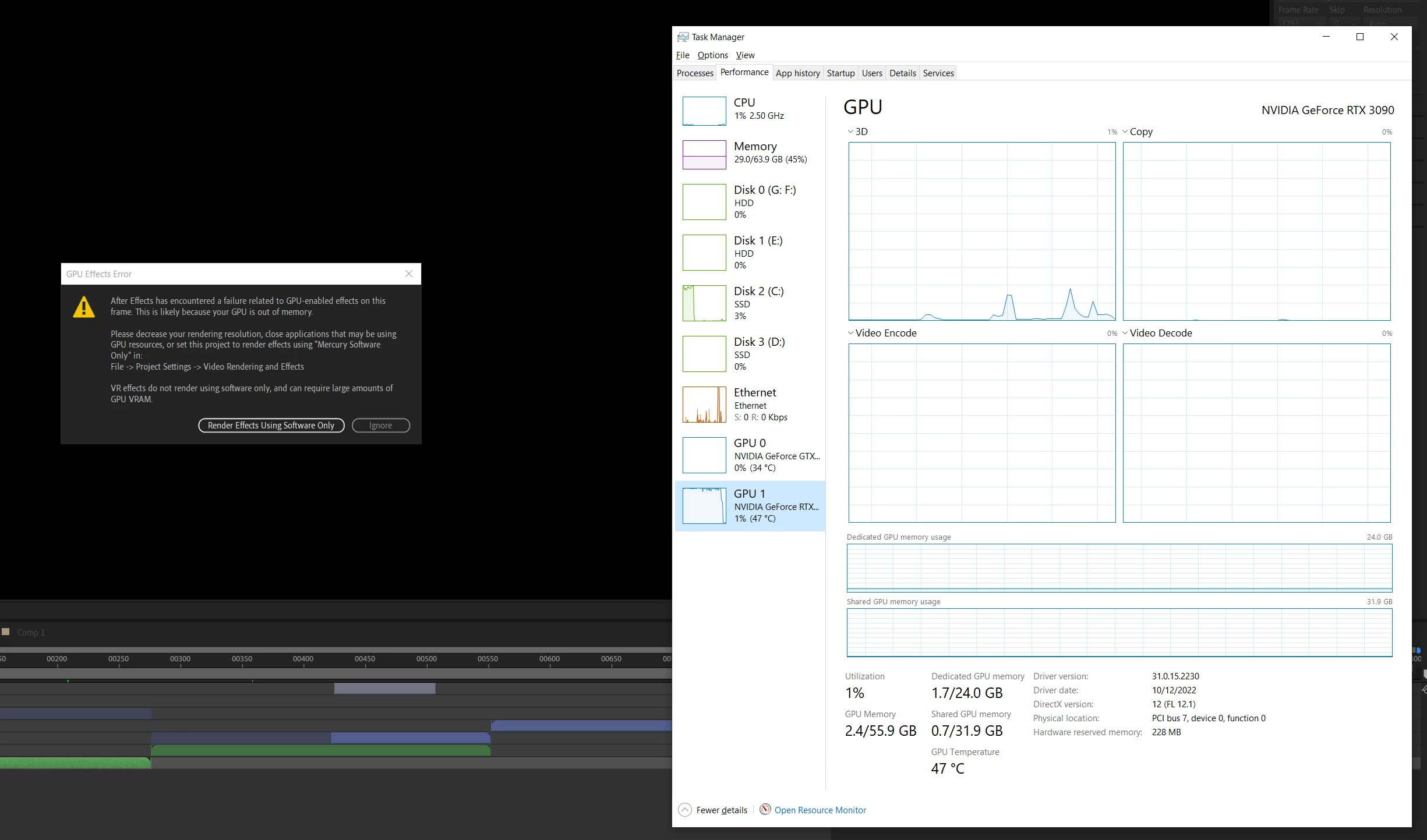
After Effects stop showing me any previews of images, videos or compositions. Switching to Software mode, does not fix that. I need to restart AE after which it can display video and images, but as soon as I try to preview a comp the same things happens. Running the project in software mode from the begining seems to work without any problems.
I have updated the Nvidea drivers.
I have done a clean install of After Effects.
The stange thing is that up untill a 2 weeks ago I had no issues on this front. Previewing much more complex comps then a basic image sequence using only my 1080 ti. Then for no apparent reason the project I was working on started giving me this error. I bought the 3090 hoping that would solve the problem (since the AE error message told me it was VRAM related), but it did not.
A solution would be very much needed as AE is simply not a working piece of software for me right now.

