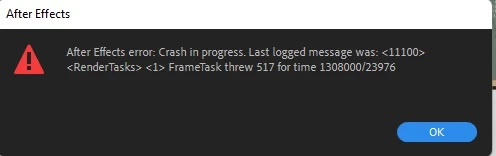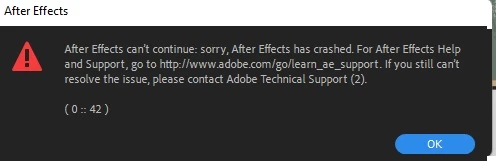Random crashes while rendering and while editingin timeline. Error code (0 :: 42 )
I've been experiencing frequent crashes in after effects while doing non-intensive rendering or working in the timeline. I have tested my AE files on other computers (that are much less powerful) and have not had crashes. 90 percent of the time I am unable to render a file without it crashing. Sometimes it goes through and works, but rarely (maybe 1/5th of the time)
AE most frequently crashes while rendering. My graphics card is fully up date as is my AE.
I am on windows 11 pro version 21H2. My AE is on version 24.6.2.
Below I have provided screenshots of a sample error log, but it typically differes from crash to crash. Most frequnetly I just get the "An error has occurred" error message without a log or error code.
Additionally, I have run into problems in Premiere as well with the preview not syncing with the values on my timeline. IE an object is scaled to 80 percent, but displays at 60 in my preview window until I hit "play". Then it scales back up to 80. This makes placement very difficult as you can imagine.
Any advice on helping would be great. I've tried disabling GPU acceleration, there's enough space on the drive for my cache, I've deleted my cache and rendered in safe mode. Nothing seems to get rid of the problem.