Script UI Panels cropped - i.e. Rift
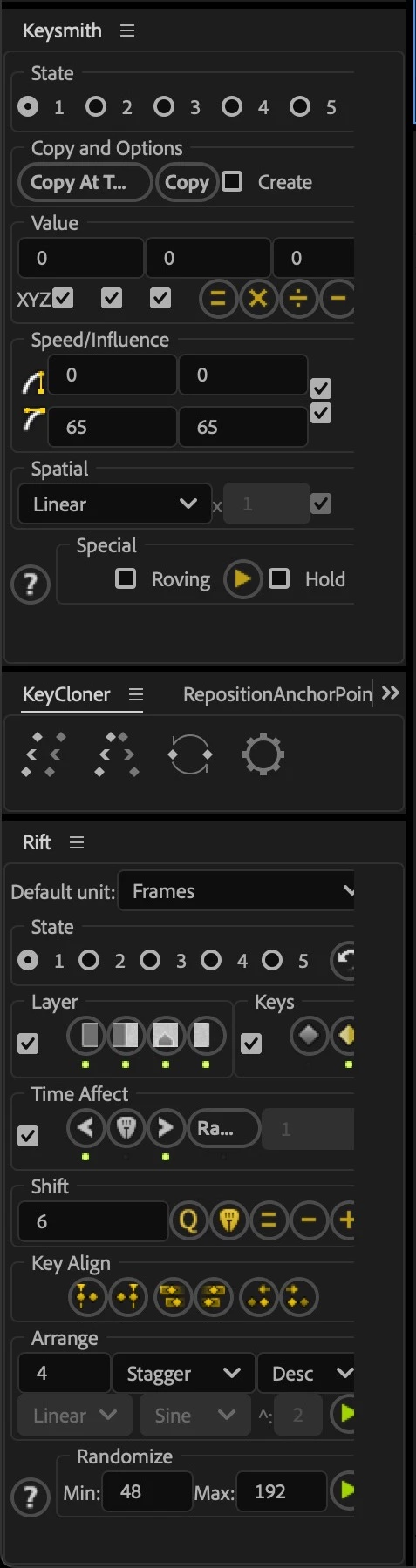 Would be great to have a wider choice than blinding white, neutral gray or super-contrast black. Can we get some happy medium option so the contrast is not so extreme? Can we also fix it so that older Script UI Panels don't get cropped and broken like the image attached? Both cannot be used because it crops the righthand action buttons off. This happens in both the current 25 and in the beta.
Would be great to have a wider choice than blinding white, neutral gray or super-contrast black. Can we get some happy medium option so the contrast is not so extreme? Can we also fix it so that older Script UI Panels don't get cropped and broken like the image attached? Both cannot be used because it crops the righthand action buttons off. This happens in both the current 25 and in the beta.

