Question
27::12 Error
Anyone had to deal with this error ever? I was following this Youtube tutorial https://www.youtube.com/watch?v=11WSYRe--FY&t=620s 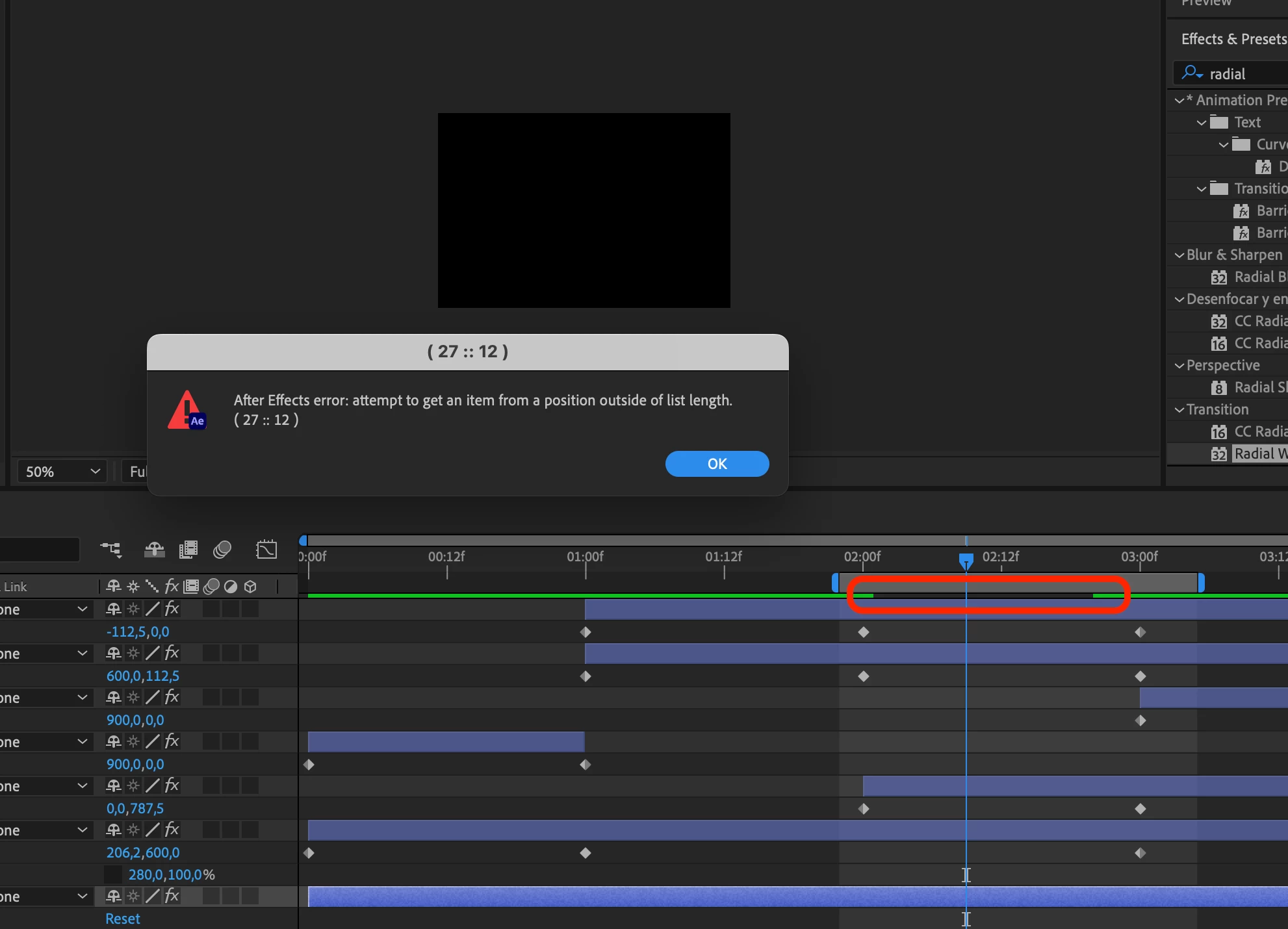
Anyone had to deal with this error ever? I was following this Youtube tutorial https://www.youtube.com/watch?v=11WSYRe--FY&t=620s 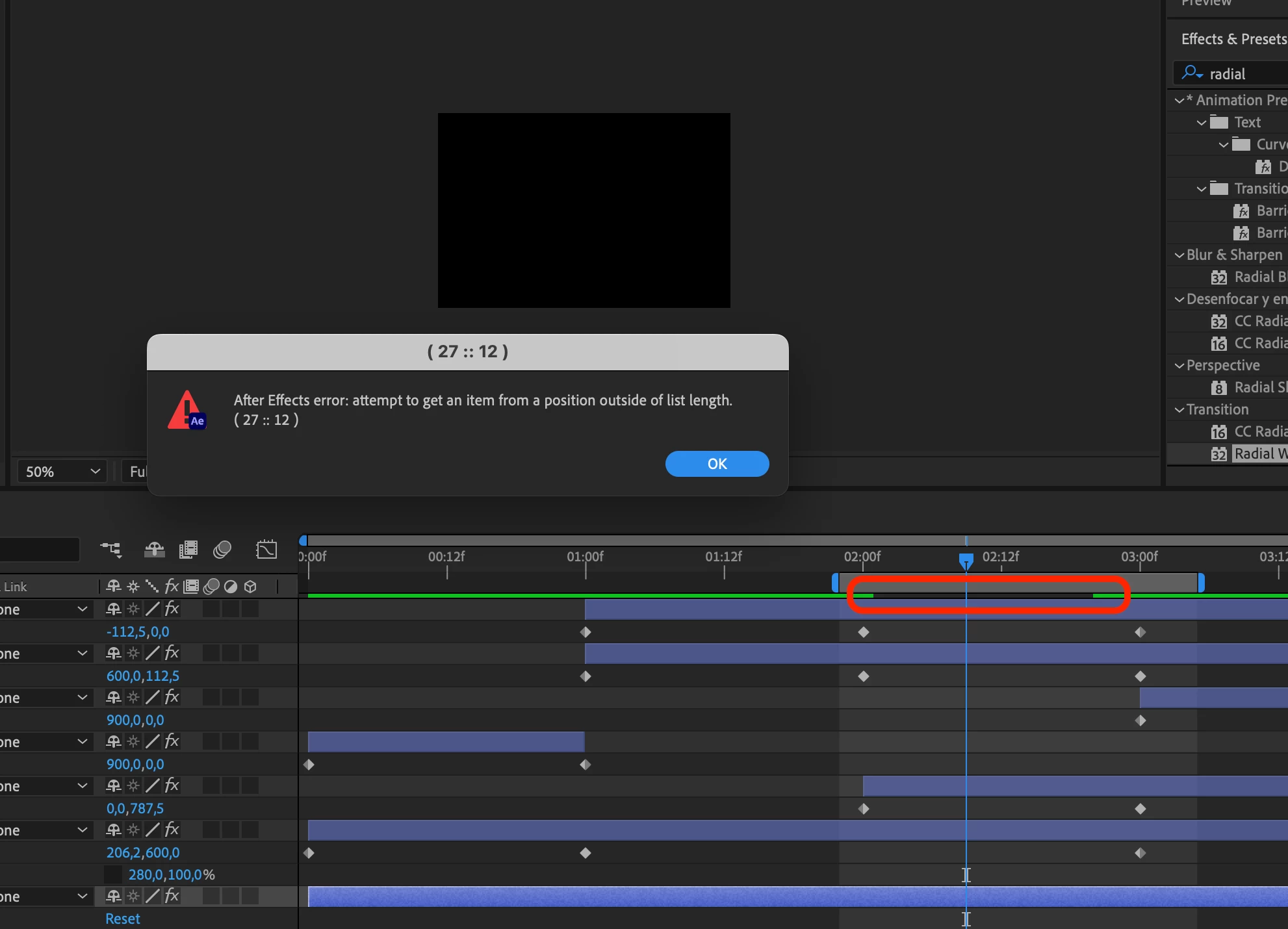
Already have an account? Login
Enter your E-mail address. We'll send you an e-mail with instructions to reset your password.