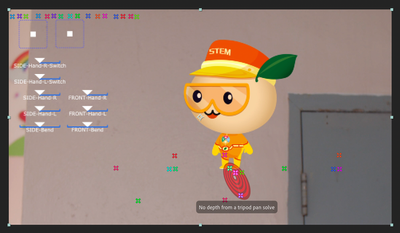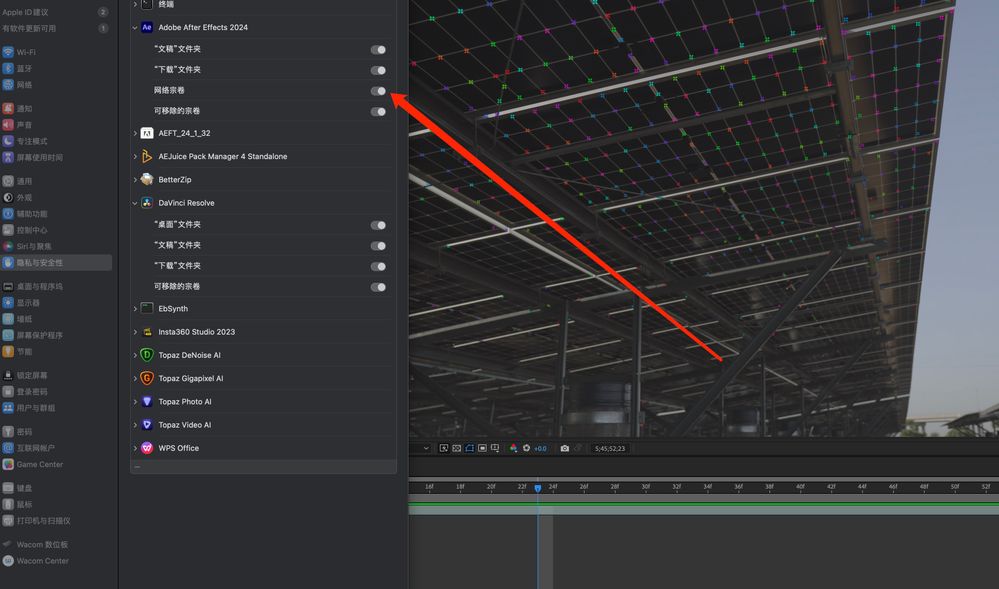Adobe Community
Adobe Community
- Home
- After Effects
- Discussions
- 3D Camera Tracker bug? Tracking points are holding...
- 3D Camera Tracker bug? Tracking points are holding...
3D Camera Tracker bug? Tracking points are holding still and not corresponding to the picture.
Copy link to clipboard
Copied
Please ignore the slider control on the left-hand side.
But um as you can see, I've tried to track three independent shots with the 3D Camera Tracker effect, yet the tracking points are always at the same place holding still. And the effect always shows that the analysis was finished instead of failed.
The 3D Camera Tracker is on its default value, and the videos are just mp4 footage. I tried to precomp them before using the 3D Camera Tracker effect yet its still not working. Anyone knows how to solve it?
Or there is an alternative way to do it?
BIG BIG THANKS!
Copy link to clipboard
Copied
There is nothing to track. The walls are smooth as a baby's butt, they overlap and you are trying to track a long shot moving through a stair well. If at all you can track short segments, but overall this will never really work. This is something that requires other tools and much more preparation like placing markers, not starting zoomed in on a door's corner and reconstructing the scene fully in 3D. Again, this is perhaps something one might try in SsynthEyes or Nuke, but it's beyond AE's simple 3D tracker.
Mylenium
Copy link to clipboard
Copied
Cause there are pipes and paintings on the wall and those shots I was trying to track are all panning quite obviously. I was thinking like if it's too hard for the effect to track then it may at least show up something different for every shot?
Yet the tracking result are the same and still, I'd assume its more likely a bug?
Copy link to clipboard
Copied
The pattern doesn't change because there are no "adaptive" features. Again, this shot will never track in AE and even in Nuke or SSynthEyes there would be much more work required. You seem to have a wrong understanding how 3D tracking works, what it can do and what the prerequisites are. Your shot would require a ton of extra markers to even get a camera solve, let alone align everything if you have multiple takes to stitch together. There simply is no consistent 3D space there that would track at once. thisi s a shot where on a movie you'd use motion control/ recording the camera coordinates in conjunction with auxilairy tracking, but doing this purely based on a shot of someoen walking down the stairs would be a lot of work, including potentailly lots of manual adjustments. You might try with something simpler and more straightforward.
Mylenium
Copy link to clipboard
Copied
These 3 shots are 3 independent footage, i.e. They're not one take, I applied each of them a 3D Camera Tracker effect and the result I get is the same (even the position of the tracking points).
What I meant by panning camera movement is literally slowly panning to left/ panning to right. I've used the 3D Camera Tracker before yet usually it showed at least something even though the result may be poor.
Copy link to clipboard
Copied
Fair enough, but there's still nothing there to track. Your first shot only has the corner of the door as an actual feature, but otherwise only a blank wall and the situation is not different for the second shot, where in addition you would need to maks out the people so they are ignored by the tracker. And the third shot suffers the same problem: There may be enough features for once, but the actors are going to throw off everything without masking.
Mylenium
Copy link to clipboard
Copied
I may try using a motion tracker instead then. Still, thanks for trying to solve my problem!
Copy link to clipboard
Copied
Actually I tried with footage which there're only camera movement without people moving around, and the 3D camera tracker still not working :v
Copy link to clipboard
Copied
Did you solve the problem? I have the same one: https://community.adobe.com/t5/after-effects-bugs/3d-camera-tracker-does-not-work/idi-p/14255426
Copy link to clipboard
Copied
Copy link to clipboard
Copied
hi,you can check here,I have same problem with you.
https://community.adobe.com/t5/after-effects-discussions/major-bug-mystery-with-3d-camera-quot-solve...
this post pointed that problem