- Home
- After Effects
- Discussions
- Re: Adjusting tab indents in a text box
- Re: Adjusting tab indents in a text box
Copy link to clipboard
Copied
Is there a way to adjust positions where cursor moves after pressing "tab" button in a text box?
 1 Correct answer
1 Correct answer
It looks like there are two possible settings for tab ident. Tab can either be about 2 letters length or about 15.
The second settings is too big for me. Luckily there's a way to make tab ident about two letters by resetting paragraph.
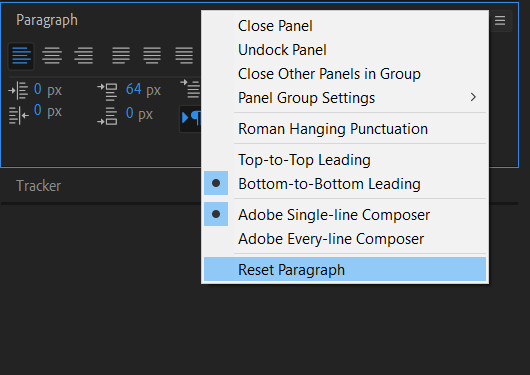
Copy link to clipboard
Copied
The only controls for indents are in the Paragraph Panel. There are no tab settings in After Effects. You can adjust first line offset, paragraph offset and several other parameters but that is about it. I've never had a layout problem I could not solve, it's just not as easy or automatic as it is in a word processor.
Copy link to clipboard
Copied
So, you mean, there's no way to do it? Probably, because the new text layers in Premiere has such setting called Tab Width and if I "replace with after effects composition" the text, it looks like everything transfers well into After Effects except tabulation witch getsscrewed up.
Interestingly, some compositions in AE have Tab width about the same as space, while others have about 10 letters width or even more. And I'm yet to figure out why it's so and how to change it.
Copy link to clipboard
Copied
If you can do typography in Premiere Pro, do it there, it's faster and more efficient.
If you have to do your typography in After Effects and the formatting is complex, you can set the type in Photoshop and convert to editable text layers in AE. If you don't need text animators then you can set the type in Illustrator. That's what I do for about 90% of my type.
If the typography is simple, then just setting the type in After Effects is the most efficient workflow. Starting type in Premiere and then editing or modifying the type in AE is probably the least efficient workflow unless you are dealing with some very simple setups.
I know those workflows are not ideal, but that is what you have do deal with until all of the apps use the same type engine. They don't, and probably will not for quite a while. Using the same type engine for all Adobe apps has been on the feature request list for years.
Copy link to clipboard
Copied
Overlord is a huge workflow boost for the Ai -> AE pipeline, and also allows you to push type!
If you frequently do typesetting in there for AE use, it'd be well worth the investment.
Copy link to clipboard
Copied
I use Overlord ALL THE TIME, and until recently, I never had an issue with setting up footnotes in my animated social graphics as a single block of paragraph text. AE handled them fairly well but today I ran into the problem noted above. I just had to tweak the paragraph indent settings to get what I needed but this really should be something AE can manage. I wouldn't recommend laying out type in AE but pulling in type from Illustrator should be a cakewalk. In fact, Adobe should buy Overlord and implement the feature into AI and AE right tout of the box. Why this isn't a thing is beyond me.
Copy link to clipboard
Copied
It looks like there are two possible settings for tab ident. Tab can either be about 2 letters length or about 15.
The second settings is too big for me. Luckily there's a way to make tab ident about two letters by resetting paragraph.
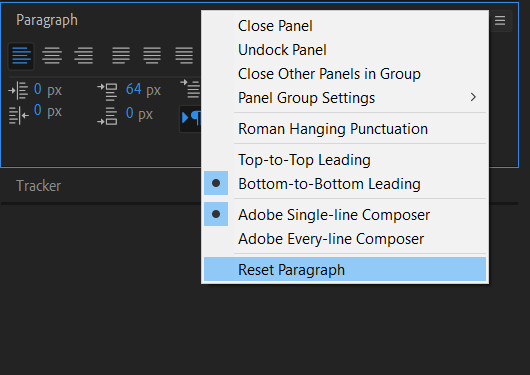
Find more inspiration, events, and resources on the new Adobe Community
Explore Now