 Adobe Community
Adobe Community
- Home
- After Effects
- Discussions
- Re: AE 2019 not recognizing layers in .eps created...
- Re: AE 2019 not recognizing layers in .eps created...
Copy link to clipboard
Copied
Hello,
Created an .eps in Illustrator that has all the layers separated out and named. Saved and imported into AE 2019, chose to import as Comp w/ retained layers, and the file comes in as a comp w/ an additional folder that just has one merged file in it. No layers. Anyone else experienced this? Any ideas?
Thanks
Kuler
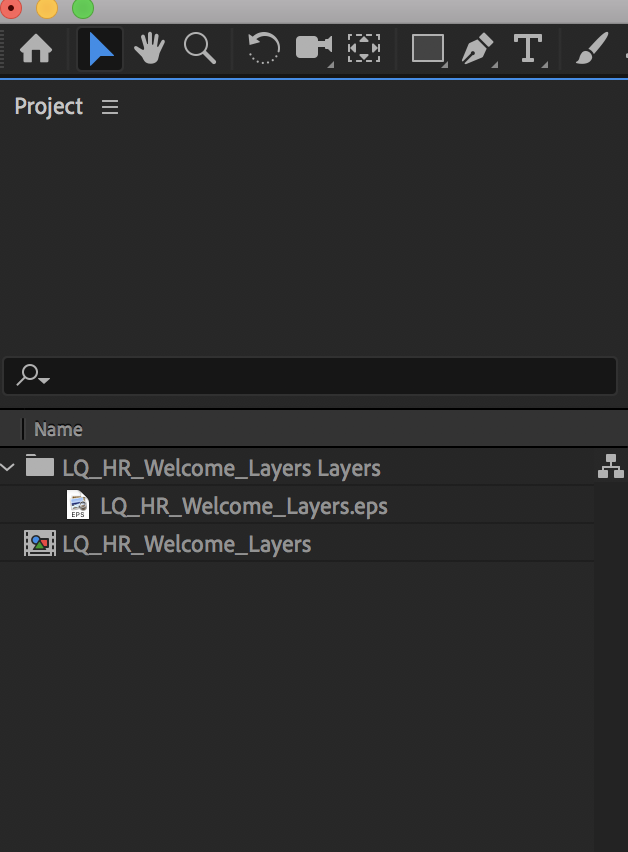
 1 Correct answer
1 Correct answer
It's probably a preparation error made in Illustrator. It takes a conscious effort to create a new layer in Illustrator, and it's not something that most Illustrator practitioners tend to do.
It also helps to save it as an Illustrator file and not an eps, and always as RGB and never CMYK.
Copy link to clipboard
Copied
It's probably a preparation error made in Illustrator. It takes a conscious effort to create a new layer in Illustrator, and it's not something that most Illustrator practitioners tend to do.
It also helps to save it as an Illustrator file and not an eps, and always as RGB and never CMYK.
Copy link to clipboard
Copied
Creating the .ai file solved the problem. Thank you!!