AE 2020 crash when using a boris fx (mac)
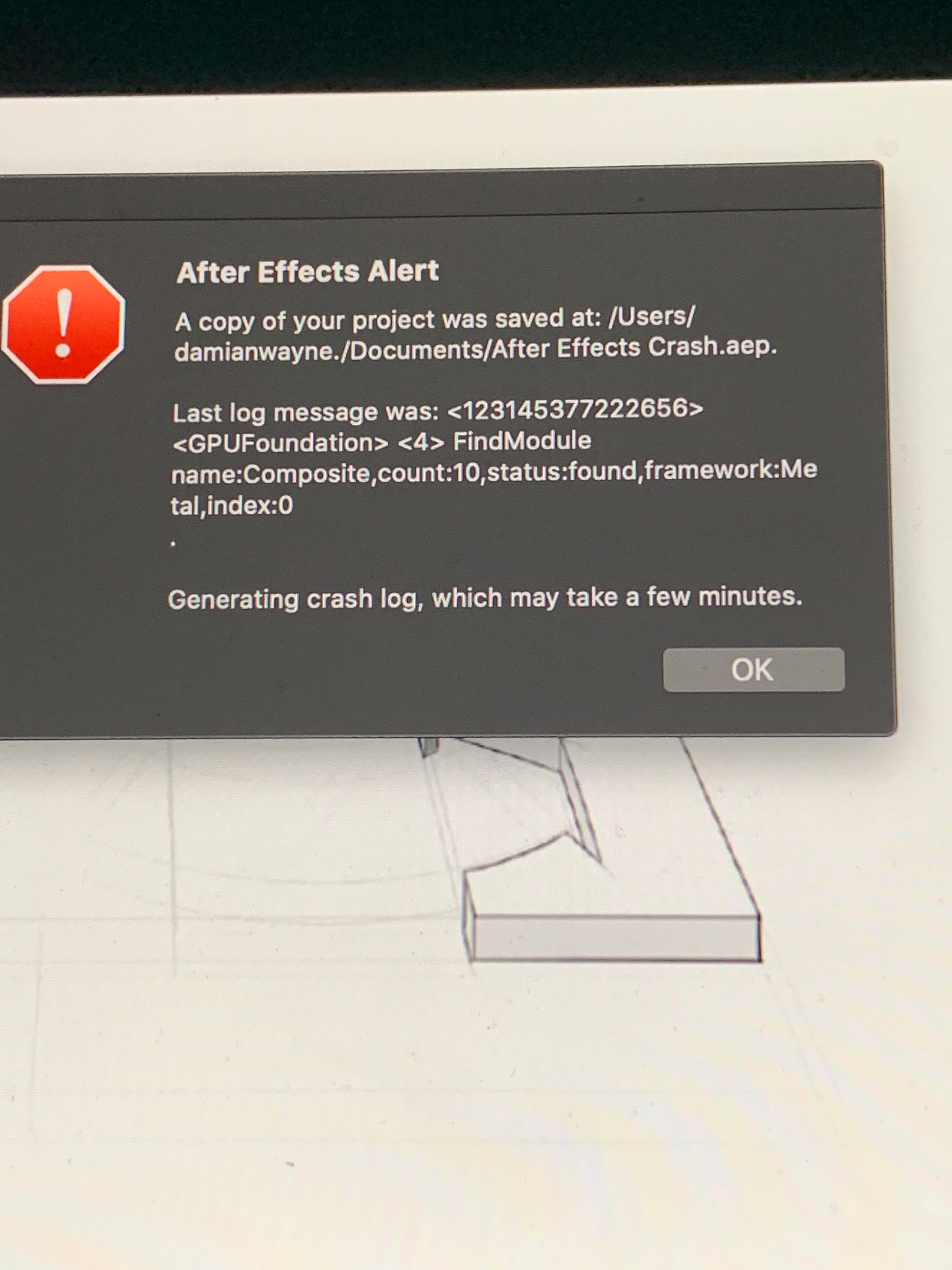
hello, so i have a bcc plugin and everytime i try and use some of their effects, my ae crashes and i cannot open that same file. that is one of the errors i got, and the other error message was this:
- Last log message was: <123145321713664> <GPUFoundation> <4> FindModule name:Memory,count:8,status:found,framework:Metal,i ndex:0
does somebody know a fix to this? everytime i use an effect in the boris fx (bcc) plugin it keeps crashing 😞
