Copy link to clipboard
Copied
When I make a layer (png) a 3D image and rotate on any axis (here, the X-axis), half of the text is cut off. I'm trying to make a shadow and this looks horrid!
What am I missing?
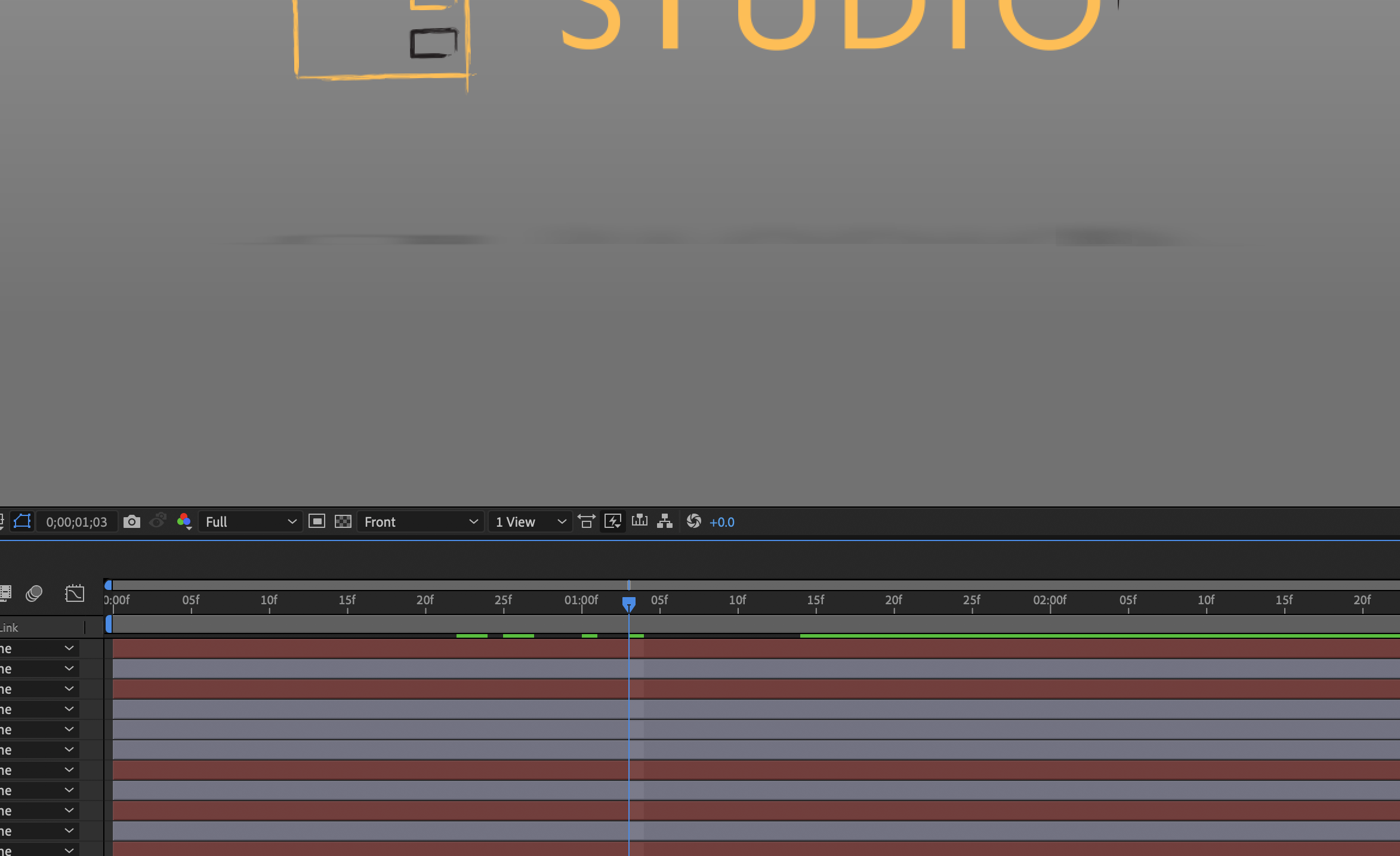
 1 Correct answer
1 Correct answer
In the Position property, move on the Z axis with a negative value, for example -300. This will cause your PNG to get a little closer to the screen and move away from the graphic that is causing that issue.
Copy link to clipboard
Copied
In the Position property, move on the Z axis with a negative value, for example -300. This will cause your PNG to get a little closer to the screen and move away from the graphic that is causing that issue.
Copy link to clipboard
Copied
The same happened to me, and it really got on my nerve. Well, in my case I had 2 png files on top of each other, when i rotated it in 3D they got cut. Then I pre-composed these 2 png files, made that one layer 3D, got into that layer and add a null object layer, parented the 2 pngs, and did the 3D rotation with that null object layer. Thanks, God! It solved my problem. maybe you can try to pre-compose your pngs too!
Good luck.
