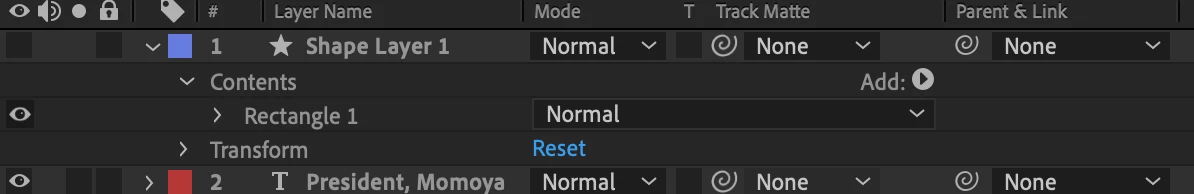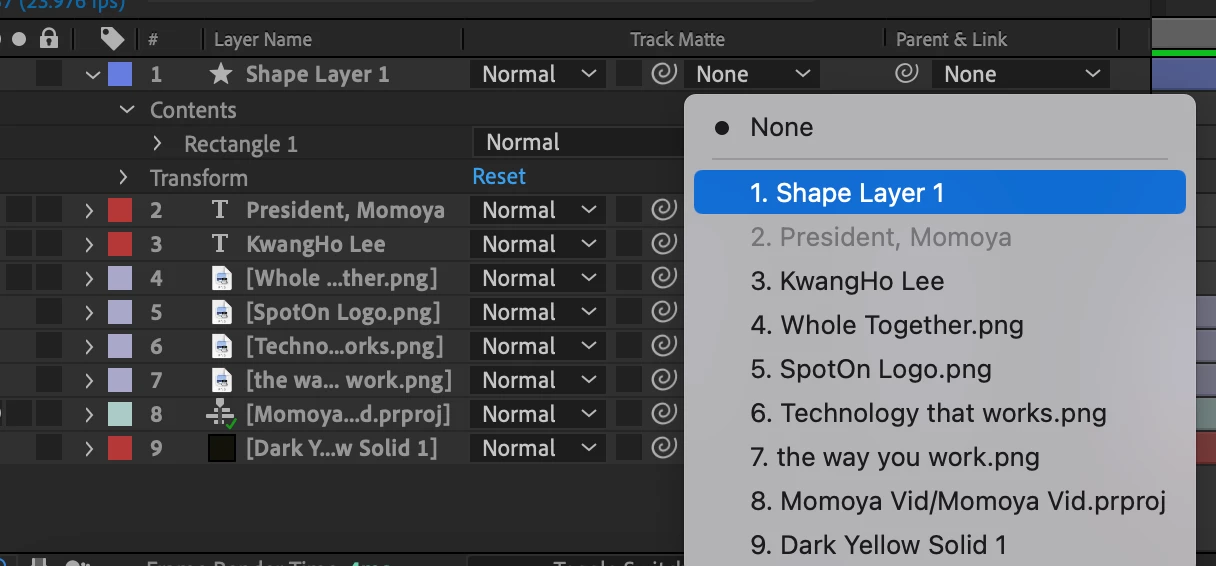Answered
AE Track Matte is only showing layers in the composition rather than matte options.
I'm trying to do a simple text reveal animation. I created a shape to cover the text. For whatever reason, Track Matte isn't giving me any matte options. It's only showing the layers in the composition when I click the drop down arrow. Any help?