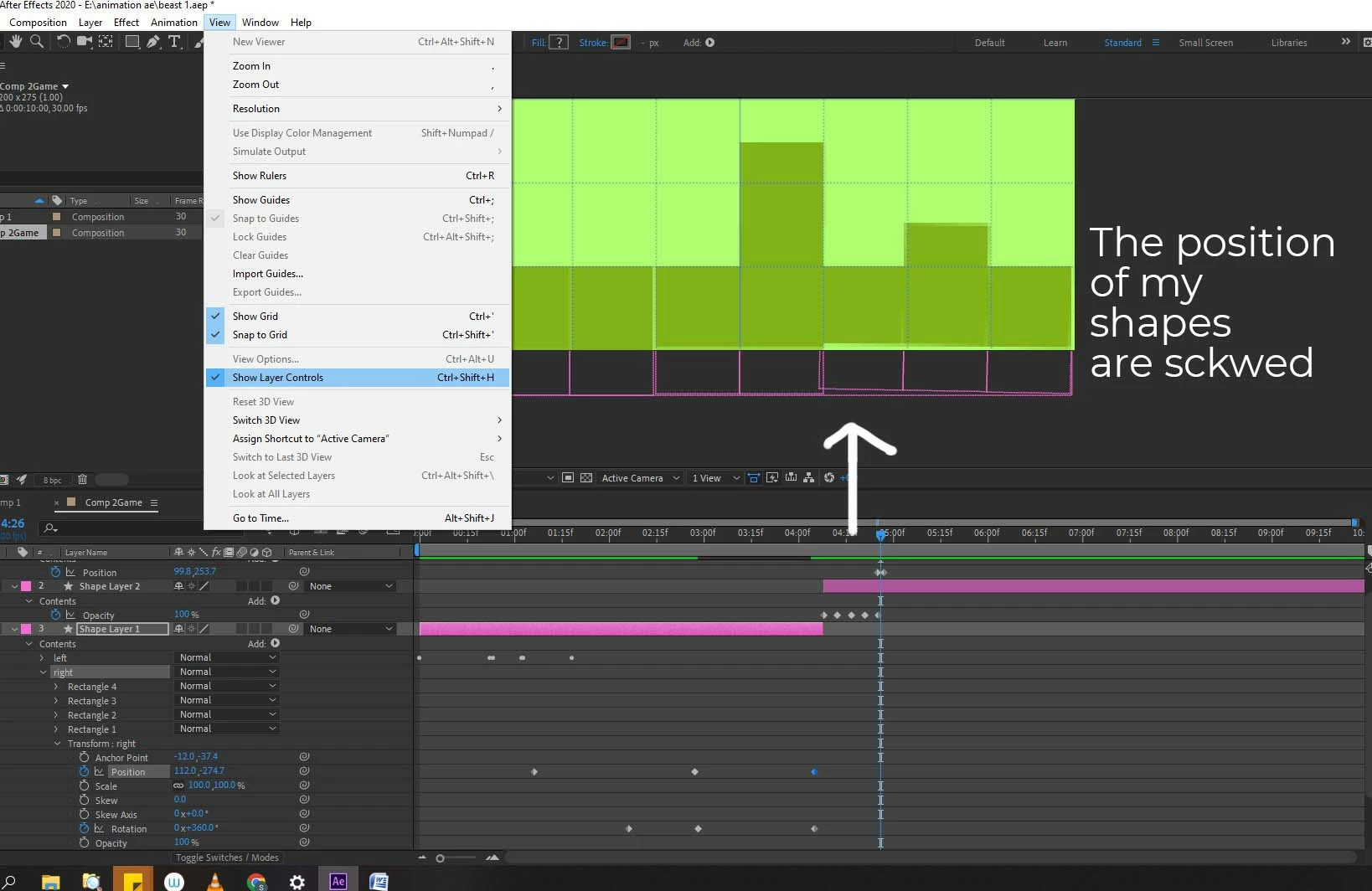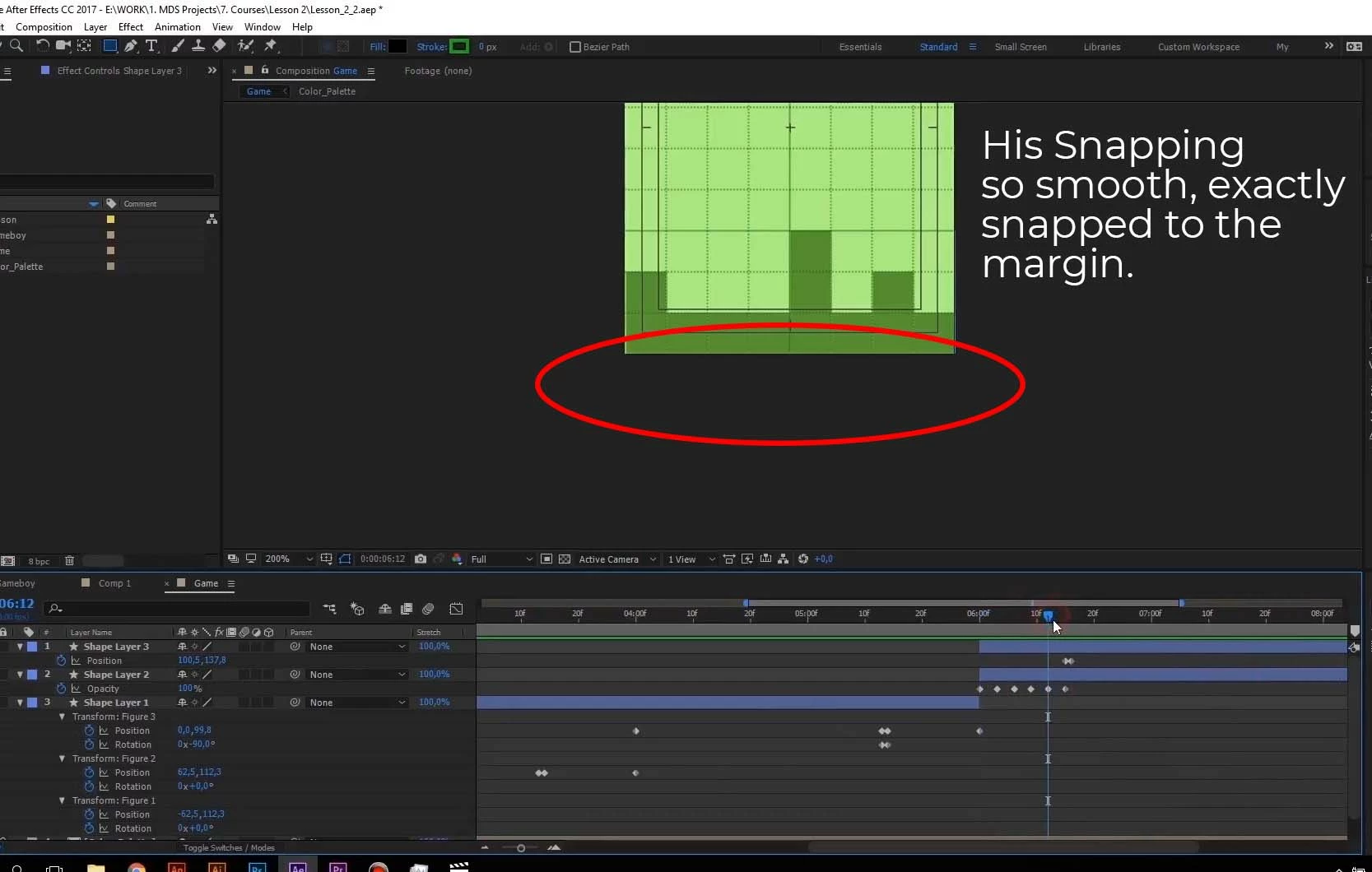After effect grid snapping not working
Hi,
I have some questions.
1-I am using after effects 2020. So I am following one tutorial (Motion Design School- Motion Beast).
There the tutor can snap all the shape to the grid like magic! I can’t do that. I had to eye the position then rotate or place them manually. How can he do that and I can’t? Btw he is using after effect 2017.
I have checked, the entire grid snapping, they all are ticked.
2- What is the right way to learn any software?
Project based learning, where tutor does all the things, shows you without explaining why and what he is doing!
Or,
Learn the basics of the software like Interface, viewport, this and that! (it’s boring kinda). Where the tutor giving long-winded, boring explanation of everything!
Thank you.