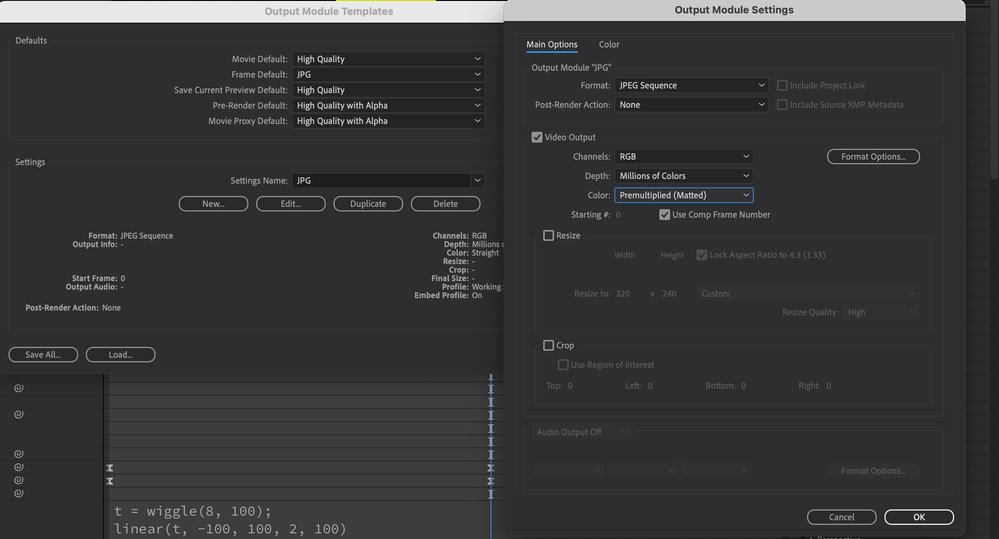- Home
- After Effects
- Discussions
- After Effects 23.3 has removed single frame render...
- After Effects 23.3 has removed single frame render...
After Effects 23.3 has removed single frame render?!
Copy link to clipboard
Copied
Hi,
Just opened 23.3 to render some frames as PNGs for a client, it now no longer works.
When you click on Composition>Save frame as>File... it no longer takes oyu to the render queue to choose a format. Instead it opens up a "Save As" window where the only option is .psd.
If I wanted to save as photoshop layers I would have clicked on photoshop layers option rather than file.
Is this a bug or a removal of functionality to make After Effects a worse product?
Is there a fix? Or should I just go back to the previous version for now?
Copy link to clipboard
Copied
The Composition/Save Frame As menu opens up an Output Module Template. You can go to the Edit/Template/Output Module menu, open up the template settings and edit the Photoshop template or create a new template for PNG, then save that as the default for Frame. Here's how to create a new JPG template and set that as the default for Save Frame.
Copy link to clipboard
Copied
Thanks Rick, I'll have a go at this later. I appreciate the reply.
Absolutely ridiculous from Adobe that the previous functionality has been removed and instead replaced by this more step intensive method whereby everytime I want to save a frame to a different format I have to dive into the settings first of all rather than just having it there ready for me to select from in the render queue.
Copy link to clipboard
Copied
Maybe it's a preferences thing. Personally, I have created Output Module templates for all of my clients and set my own Save a Frame preferences. Some clients want EXR sequences, Some Tiff sequences, Some ProRez, and so on. I never edit the output module, I just select a different preset that I have created or modified. I've even changed the default High Quality and Hith Qualtity with Transparency to suit my workflows. The saved presets always seem to migrate to new versions of AE so I have not seen this problem.
Copy link to clipboard
Copied
Hi @Pandaflipside,
Thanks for reporting this issue. This doesn't appear to be a bug, but possibly the result of preferences that didn't migrate. We have not changed the Save Frame As... functionality.
As @Rick Gerard mentioned, setting the Frame Default in Edit > Output Module Templates will change the default output setting for the Save Frame As... command, so you can set this to PNG if it has been changed to the out-of-the-box PSD output module. You might try the Migrate Previous Version preferences button in Preferences > General to see if that will bring forward your previous preferences and Frame Default setting.
The Save Frame As... command does bring up a file dialog to select the destination for the rendered file before adding the frame to the Render Queue if there hasn't yet been a render destination set for the current project. This should only happen once per project, so if you see it happening multiple times after selecting a render destination, please let us know.
Cheers,
- John, After Effects Engineering Team
Copy link to clipboard
Copied
Hey John,
I'm having the same issue except, the "Output Module Template" doesn't open for me (macOS), it just skips straight to the export/save as box (see picture) which only allows for PSD, and my render queue is totally empty. When I go to Edit>Output Module, there's no option to select PNG for frames. Is there a way to make your own png frame default? Thanks, I just started using AE!
Find more inspiration, events, and resources on the new Adobe Community
Explore Now