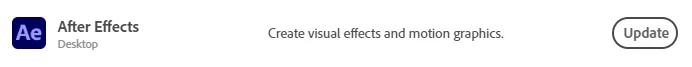After Effects 25.2 is now available to download!
Welcome to After Effects 25.2
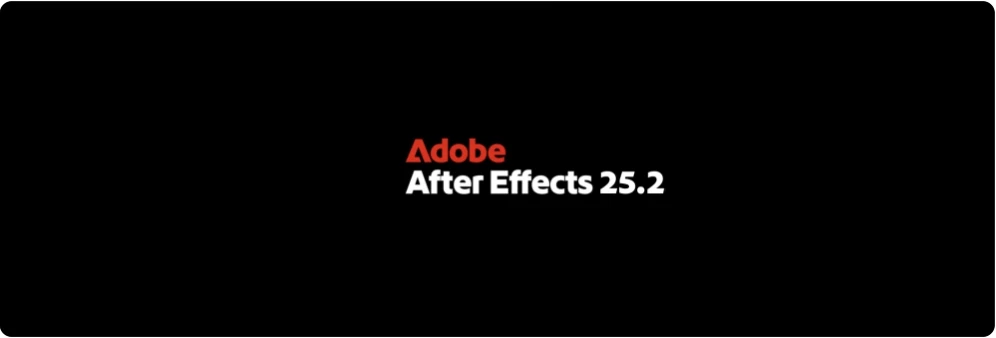
New in 25.2
Here are the new features coming with version 25.2
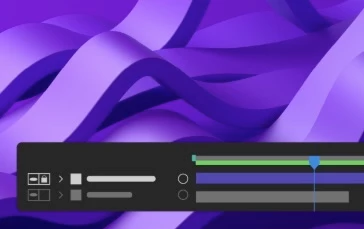
High Performance Preview Playback
Experience smoother and significantly longer preview durations without any limitation of RAM size allocated to After Effects.

HDR preview support
Preview and monitor your work in HDR for high dynamic range motion design and visual effects.

3D model animation controls in the
Properties panel
Easily modify the lighting and shadow effects on a 3D model layer and select embedded animations through the Properties panel.
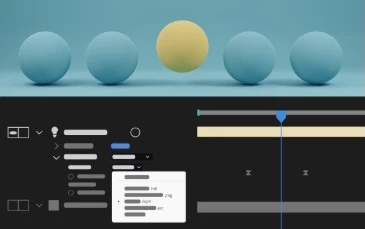
Animated Environment Lights
Illuminate your Advanced 3D compositions by choosing a composition, video, or image layer as an Environment light source.
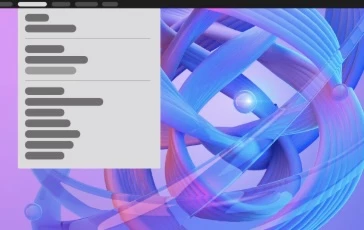
Helper commands for common 3D workflows
Use new commands to simplify common 3D workflows with single-click actions, such as linking a camera to a light, applying 2D effects to 3D objects, and visualizing the Environment Light's source.
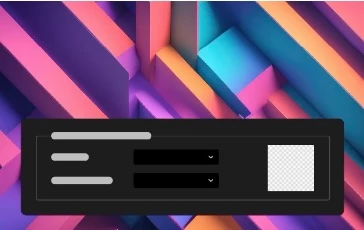
Customize Transparency Grids
Use a new set of options in Grids & Guides preferences to change the size and colors of the transparency grids displayed behind the composition contents.
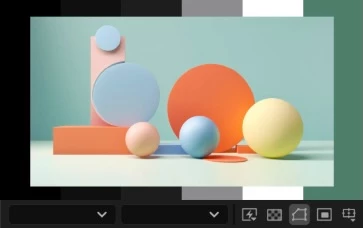
Customize panel background colors
Personalize the empty fallow area around your composition by selecting a background color from five grey brightness levels or choosing a custom color.
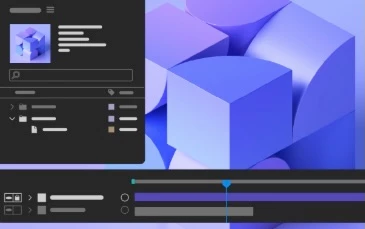
Maintain your workspace when opening projects
Keep your current workspace layout consistent when opening projects saved with different workspaces in After Effects.
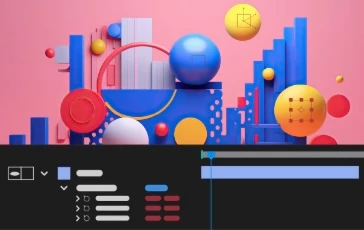
New and improved Null creation commands
Effortlessly create Null controllers for positional properties such as the gradient points of Shapes, Puppet Pins, and effect points, simplifying your workflow and enhancing efficiency.
Fixed issues in 25.2
The After Effects product team has diligently worked on the 25.2 April release, which brings a comprehensive list of bug fixes to enhance the overall user experience.
Click here to check out the list of bugs that were fixed.