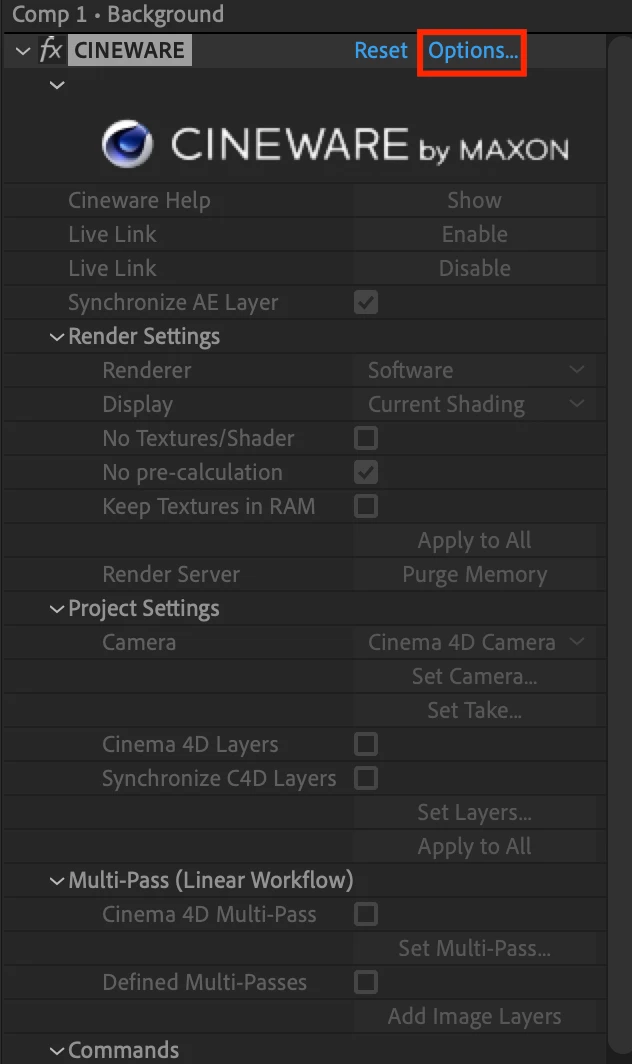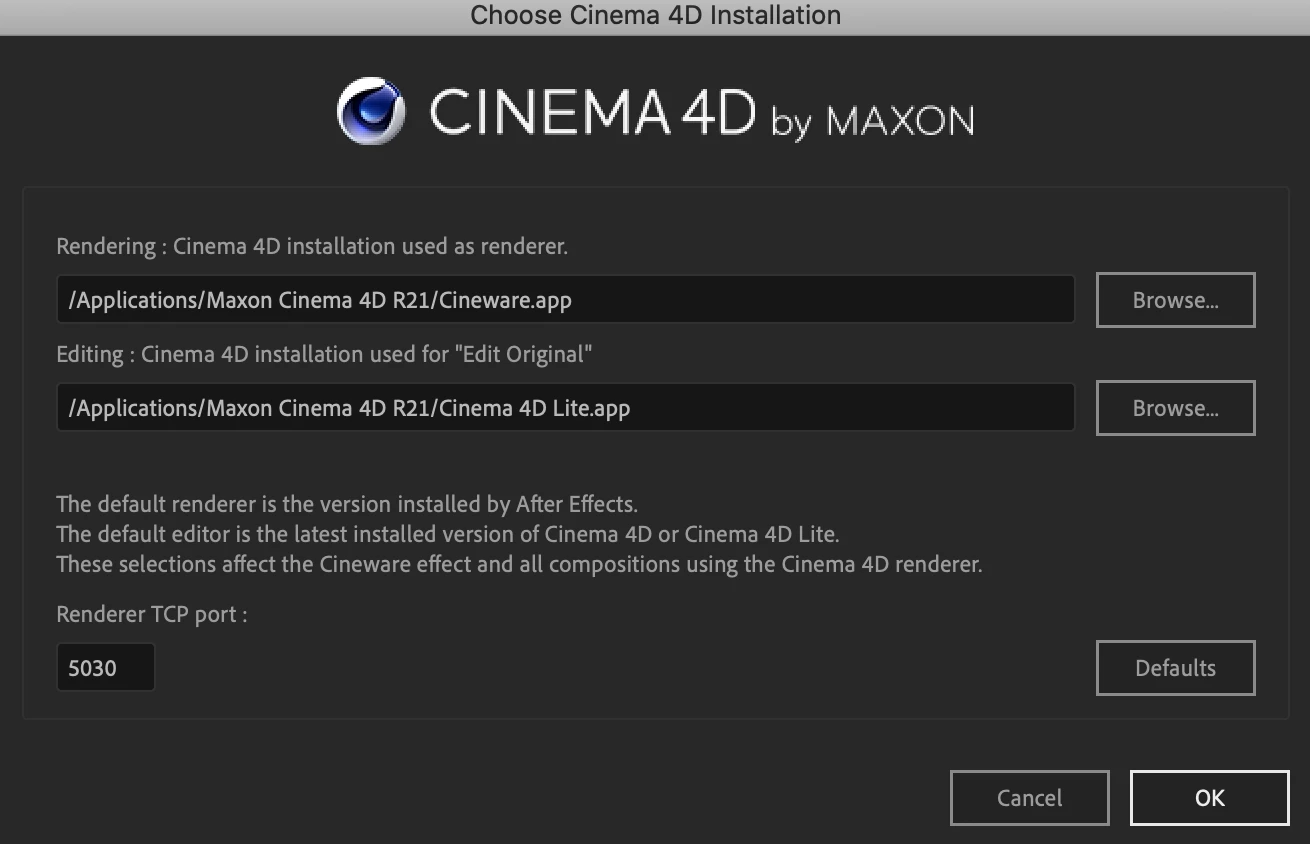After Effects: AEGP Plugin CINEWARE SceneLayer: No Cinema 4D installation was found. (5027 :: 12)
Hi, when I working with AE an cinema 4D, I get this error when I launch AE and create layer MAXON CINEMA 4D File…
How can I fix it?
Versions:
AE 17.0.5,
C4D R21.115,
Mac OS Catalina 10.15.3