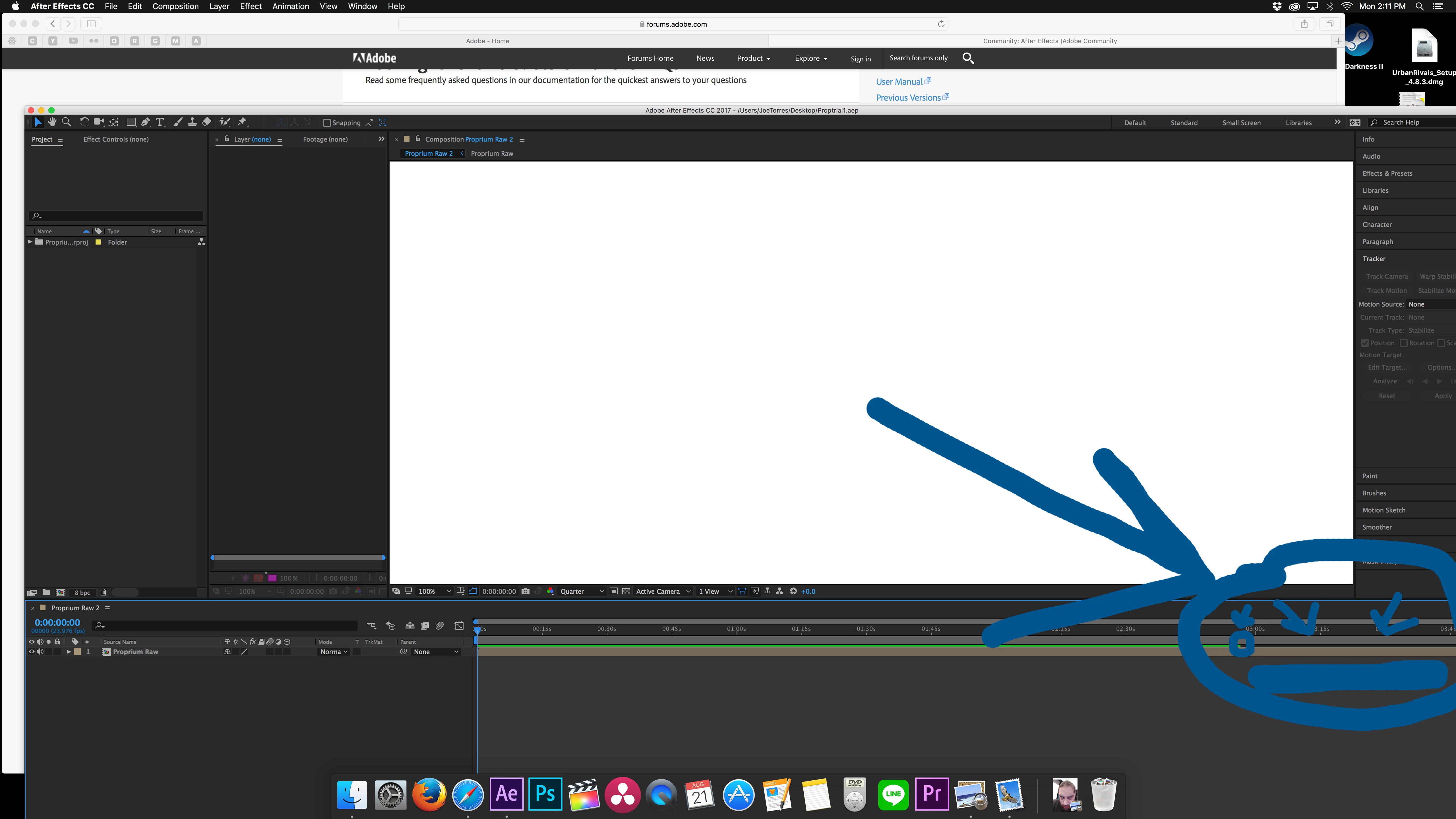After effects can not play full scenes
When I ever I put new clips or scenes in after effects It can not make it all the way through. Sometimes even with a 15 second clip. Right now I am working with 4k footage 3 min 30 second scene.
It will only play/render to where the green line stops. I circled it. Then it goes back to the beginning. the more times I add stuff and try to play it the shorter the playback gets. When I start the computer over (off then on) It plays the first partial length. I have cleaned the cache. Started the computer over. and nothing helps.
Version 10.11.6 (15G1611)
iMac (Retina 5K, 27-inch, Late 2015
processor: 3.3 GHz Intel Core i5
Memory : 16 GB 1867 MHz DDR3
Graphics :AMD Radeon R9 M395X 4096 MB
Does this sound right?