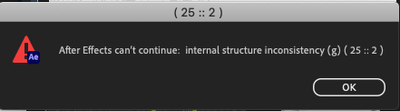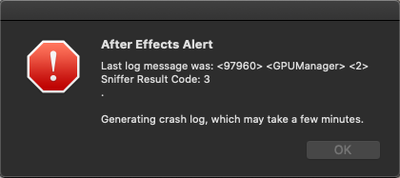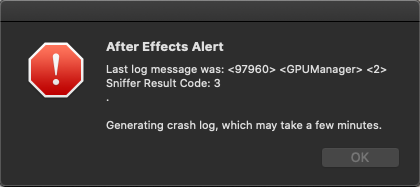- Home
- After Effects
- Discussions
- Re: : internal structure inconsistency (g) (25 :: ...
- Re: : internal structure inconsistency (g) (25 :: ...
after effects can't continue: internal structure inconsistency (g) (25 :: 2)
Copy link to clipboard
Copied
if u guys know how can i fix this please talk me in command
Copy link to clipboard
Copied
hi guys,i have a problem
When I open efter effects this image appears
sow When i click OK will thats what happing
and if i click OK they ganna talk me to send report,what i have to do
if u know please talk me on the command
TUSM
Copy link to clipboard
Copied
hi guys,i have a problem
When I open efter effects this image appears
sow When i click OK will thats what happing
and if i click OK they ganna talk me to send report,what i have to do
if u know please talk me on the command
TUSM
Copy link to clipboard
Copied
Try to reset AE Preferernces. Hold COMMAND+OPTION+SHIFT as soon as you launch AE. You will be prompted to delete the After Effects Preferences file. Click OK and continue. Tell us if this works for you
Copy link to clipboard
Copied
it doesn't work they still show me this
Do you have another way?
Copy link to clipboard
Copied
Hi Samy244361587qfm,
Sorry for your issue.
Could you share your system specifications (CPU, GPU, RAM, OS version) and the exact version of After Effects? Are there any third-party plug-ins installed?
Let us know, we're here to help.
Thanks,
Nishu
Copy link to clipboard
Copied
Hi, I am having the same exact issue (same error alert and resetting the preferences does nothing). Running macOS Catalina 10.15.7 and After Effects 2022. Please help me solve this problem.
Copy link to clipboard
Copied
I have also uninstalled and reinstalled it, same issue persists.
Copy link to clipboard
Copied
Are there any third-party plug-ins installed? Could you share a screenshot of About This Mac?
We're here to help.
Thanks,
Nishu
Copy link to clipboard
Copied
No third party plug-ins are installed.
Copy link to clipboard
Copied
I am having the same issue. Like they said, after de-installing and trying again, the problem persists. I also have a mac with Catalina
Copy link to clipboard
Copied
Did you find any solution for this problem? I'm having it also.
Copy link to clipboard
Copied
Nope, still haven't figured it out.
Copy link to clipboard
Copied
I have the same problem and this fixed it. Thanks!
Copy link to clipboard
Copied
Hola, tengo el mismo problema y ya actualice a la ultima versión liberada este día 10 de Octubre de 2023
Copy link to clipboard
Copied
Same issue, tried every workaround; still appears. I'll let you know if I manage to find a solution.
Copy link to clipboard
Copied
Hi all,
Please check the following thread: https://community.adobe.com/t5/after-effects-bugs/after-effects-23-6-and-24-0-not-starting-on-macos-...
Let us know if the suggestions mentioned help.
Thanks,
Nishu
Copy link to clipboard
Copied
Thanks for the link!
Although it seemed to work (deleting the folders and reinstalling Ae), after 2 days the error re-occured.