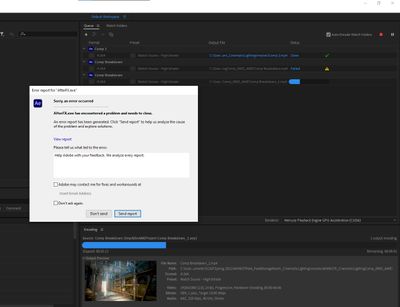Adobe Community
Adobe Community
- Home
- After Effects
- Discussions
- After Effects cannot cache playback and Media Enco...
- After Effects cannot cache playback and Media Enco...
After Effects cannot cache playback and Media Encoder keeps crashing during export
Copy link to clipboard
Copied
Hello! I am trying to export an After Effects project in Media Encoder so that I can get an mp4 file. After Effects has been having issues with caching the playback, it would only cache 8 frames from the 150 frames video. I then tried to export the video to Media Encoder as I cannot view the full playback.
Media Encoder would render out maybe 20%, then After Effects would crash (the background copy of AE that is used to render). Once I close the AE error crash window, the Media Encoder render would start again from where it left off. Then AE would crash again, I close the error window, and render starts again from where it left off. This would happen around 5 times, before Media Encoder decides to fail the render, about at the halfway point of the render. And I would get an AMEEncodingErrorLog text file. I copied the text received below. Even though After Effects crashes, it is still open in the background as seen in the Task Manager. When it crashes, it would just stop running (CPU and Memory usage becomes very low) but then it would start back up again.
I have exported larger videos with no problems in fully caching either. For reference, this project is only 7 seconds long whereas I've fully cached playback and exported videos up to 2 minutes with no problems.
I greatly appreciate it if anyone has any solutions for this issue. After Effects and Media Encoder are both the latest versions as I updated them through the Adobe Creative Cloud app.
My Laptop Specs:
Razer Blade 15 (2019)
9th Gen Intel Core i7-9750H - 6 Cores/12 Threads, up to 4.5GHz
GeForce RTX 2070 Max-Q
16GB RAM
Here are the solutions I have tried but did not work:
1. Cleaning and purging memory and cache files. Disk Cache emptied and Database and Cache are cleaned.
2. Resetting preferences by clicking Ctrl + alt + shift as After Effects loads up
3. Decreased the amount of RAM reserved for other applications. AE and ME have 13GB shared RAM, other programs only have 3GB shared. Also unchecked "Reduce Cache size when system is low on memory".
4. No one programs open while ME and AE are open. Only Windows Media Explorer
5. Reinstalling After Effects and Media Encoder and running the Creative Cloud Cleanup Tool
6. RAM allocation for After Effects is 45GB
7. Media Encoder renders in "Mercury Playback Engine GPU Acceleration (CUDA)
Here is the Media Encoder Error log that I get:
- Encoding Time: 00:09:38
05/31/2021 10:07:03 PM : Encoding Failed
------------------------------------------------------------
Export Error
Error compiling movie.
Render Error
Render returned error.
Writing with exporter: H.264
Writing to file: \\?\C:\Users\Shannon Widjaja\Documents\SCAD\Spring 2021\ANIM379\A4_FoodStorageRoom_CinematicLighting\movies\ANIM379_CinematicLightingComp_0003_AME\Comp Breakdown.mp4
Writing file type: H264
Around timecode: 00:00:03:18 - 00:00:04:11
Rendering at offset: 2.958 seconds
Component: H.264 of type Exporter
Selector: 9
Error code: -1609629695
------------------------------------------------------------
Copy link to clipboard
Copied
Liokely not at all a hardware issue. if the preview in AE even freezes, chances are that around the timecode in question something odd is happening - your source footage may be damaged, a specific effect kicks in or a combination of features causes some wird condition. Without any info on that we can't realyl tel lyou more, though it's nice that you at least provided comprehensive technical info. anyway, start by going back to the sorce comp and really step through it frame by frame. Perhaps this may trigger soem error that you just didn't bump into when scrubbing more generously.
Mylenium